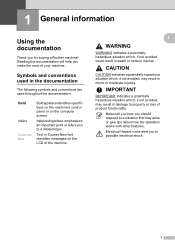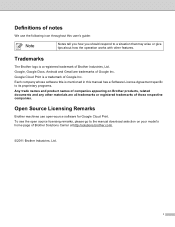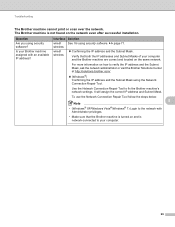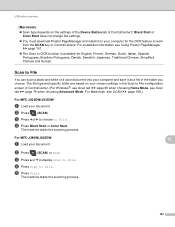Brother International MFC-J430w Support Question
Find answers below for this question about Brother International MFC-J430w.Need a Brother International MFC-J430w manual? We have 14 online manuals for this item!
Question posted by mafawilson on March 27th, 2014
I Use The Printer At Work, Brought It Home To Use But Don't Have The Disc Or
software to enable me to use this printer at home, connected to my laptop
Current Answers
Related Brother International MFC-J430w Manual Pages
Similar Questions
How To Update Firmware For My Brother Mfc-j430w
(Posted by newZeb 9 years ago)
Brother J430w Network Printer Works, But Scanner Does Not
(Posted by crtony0 10 years ago)
How To Install A Wireless Brother Mfc-j430w Printer To A Laptop
(Posted by Jebzimm 10 years ago)
I Lost My Brother Mfc 9880 Software, Now I Useing Win8 Software. I Need A Softwa
(Posted by samueljacob888 11 years ago)
Do I Have To Remove Anything From Usb Port On Printer To Connect
I can not connect the usb cable to back of printer. The usb port looks very large and there is a whi...
I can not connect the usb cable to back of printer. The usb port looks very large and there is a whi...
(Posted by katherynnemartin 12 years ago)