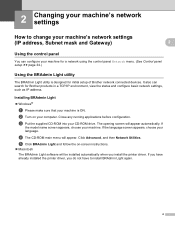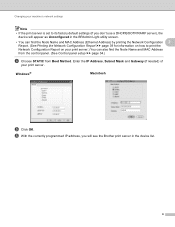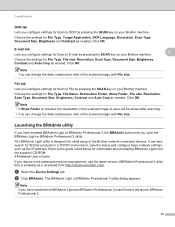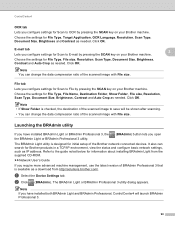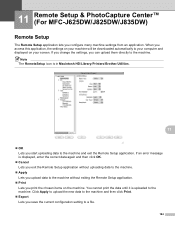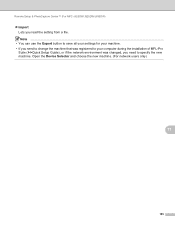Brother International MFC-J430w Support Question
Find answers below for this question about Brother International MFC-J430w.Need a Brother International MFC-J430w manual? We have 14 online manuals for this item!
Question posted by jenvrictec on December 11th, 2013
How To Setup Airprint On Brother Printer Mfc-j430w
The person who posted this question about this Brother International product did not include a detailed explanation. Please use the "Request More Information" button to the right if more details would help you to answer this question.
Current Answers
Related Brother International MFC-J430w Manual Pages
Similar Questions
What Kind Of Jack Needed To Connect The Brother Printer Mfc-j430w To My Pc?
(Posted by dijpa 10 years ago)
How Do I Reset Brother Printer Mfc J430w Low Ink
(Posted by Phanotgosu 10 years ago)
Howdo I Get A Relacement Cd-rom And Manual For Brother Printer #mfc-j430w
My all-in-one wireless printer is new, however, I have misplaced the cd-rom and user manual and cann...
My all-in-one wireless printer is new, however, I have misplaced the cd-rom and user manual and cann...
(Posted by firstlady67 11 years ago)
Print A4 Size From Ipad To Brother Printer Mfc-j430w
I need to take print from my ipad in my brother printer in A4 size but I can get only photo size , w...
I need to take print from my ipad in my brother printer in A4 size but I can get only photo size , w...
(Posted by mahan 11 years ago)
My Brother Printer Mfc-j430w Isn't Printing Black What Can It Be?
(Posted by ripleycobb 11 years ago)