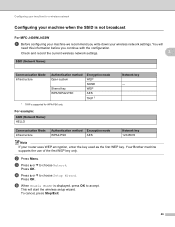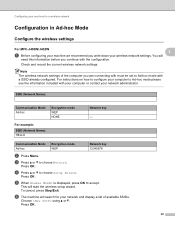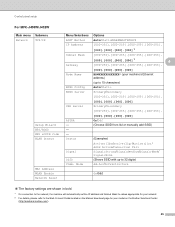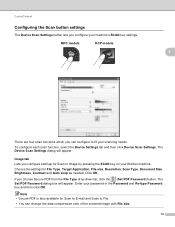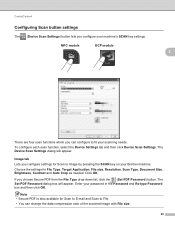Brother International MFC-J430w Support Question
Find answers below for this question about Brother International MFC-J430w.Need a Brother International MFC-J430w manual? We have 14 online manuals for this item!
Question posted by dijpa on October 13th, 2013
What Kind Of Jack Needed To Connect The Brother Printer Mfc-j430w To My Pc?
The person who posted this question about this Brother International product did not include a detailed explanation. Please use the "Request More Information" button to the right if more details would help you to answer this question.
Current Answers
Related Brother International MFC-J430w Manual Pages
Similar Questions
Brother Printer Mfc-j430w Connected To Network But Wont Print
(Posted by pessihi 9 years ago)
Brother Printer Mfc J430w How To Connect To Wifi
(Posted by Bnecyberd 10 years ago)
How To Connect Brother Printer Mfc-j430w To Wireless
(Posted by ricbc 10 years ago)
How To Connect Brother Printer Mfc-j430w To Wireless Network
(Posted by bbMwpe 10 years ago)
Print A4 Size From Ipad To Brother Printer Mfc-j430w
I need to take print from my ipad in my brother printer in A4 size but I can get only photo size , w...
I need to take print from my ipad in my brother printer in A4 size but I can get only photo size , w...
(Posted by mahan 11 years ago)