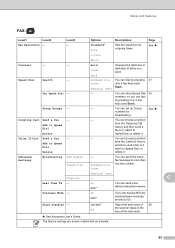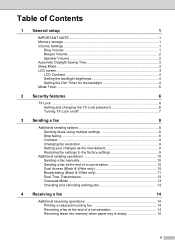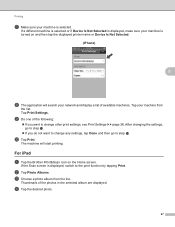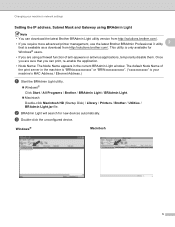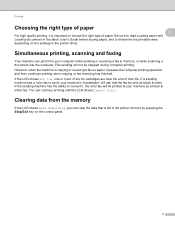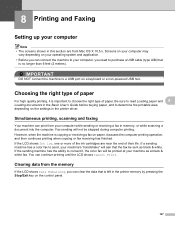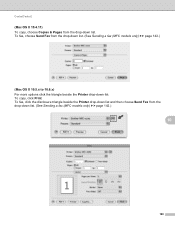Brother International MFC-J430w Support Question
Find answers below for this question about Brother International MFC-J430w.Need a Brother International MFC-J430w manual? We have 14 online manuals for this item!
Question posted by lgwatsun52 on September 8th, 2014
Mfc-j430 Printer Out Of Memory
Is there a way to clear this out of memory or am I on the market to purchase a new MFC? I can not send any faxes.
Current Answers
Answer #1: Posted by bengirlxD on September 8th, 2014 6:13 AM
Here is the link to the instructions on how to clear the Out of Memory sign:
http://support.brother.com/g/b/faqend.aspx?c=ca&lang=en&prod=mfcj430w_all&faqid=faq00000366_016
Feel free to resubmit the question if you didn't find it useful.
Related Brother International MFC-J430w Manual Pages
Similar Questions
My Brother Mfc-j430 Printer Says To Check Connection When I Try To Scan
(Posted by KUDUMLCKBA 9 years ago)
How To Set Up Wireless Brother Mfc-j430 Printer
(Posted by corlel 9 years ago)
Why Won't My Brother Mfc Send Fax To My Computer
(Posted by nikido 10 years ago)
Brother Mfc-j430w How Do I Clear Memory So That I Can Send Fax
(Posted by poTO 10 years ago)
What Is The Pairing Code For On My Brother Mfc J430 Printer
(Posted by lourcp58 10 years ago)