Brother International MFC-J430w Support Question
Find answers below for this question about Brother International MFC-J430w.Need a Brother International MFC-J430w manual? We have 14 online manuals for this item!
Question posted by donmog on July 10th, 2014
Mfc J835dw Won't Print Wirelessly Xp
The person who posted this question about this Brother International product did not include a detailed explanation. Please use the "Request More Information" button to the right if more details would help you to answer this question.
Current Answers
There are currently no answers that have been posted for this question.
Be the first to post an answer! Remember that you can earn up to 1,100 points for every answer you submit. The better the quality of your answer, the better chance it has to be accepted.
Be the first to post an answer! Remember that you can earn up to 1,100 points for every answer you submit. The better the quality of your answer, the better chance it has to be accepted.
Related Brother International MFC-J430w Manual Pages
Users Manual - English - Page 79


....com/.
If you must be easily resolved by yourself.
Suggestions
Check the interface cable or wireless connection on .
If the printer is a problem with your model name). If you need...(Windows® XP) Click Start and then Printers and Faxes.
Check that country.
Right-click
Brother MFC-XXXXX (where XXXXX is your model name) and choose See what's printing. Most problems ...
Mobile Print/Scan Guide - English - Page 3


......3 Network settings ...3 Downloading Brother iPrint&Scan from the Android™ Market 5
2 Printing
6
Printing from the mobile device's memory card 6 Printing photos...6 Printing PDF files...8
Printing from other applications ...10 Printing photos...10 Printing PDF files...11 Printing text files ...12
Print Settings ...14
3 Scanning
15
Scanning documents ...15 Scanning directly to your...
Mobile Print/Scan Guide - English - Page 10
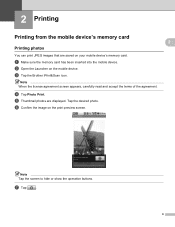
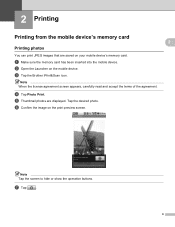
... read and accept the terms of the agreement.
c Tap the Brother iPrint&Scan icon. d Tap Photo Print. 2 Printing
2
Printing from the mobile device's memory card
Printing photos
You can print JPEG images that are displayed. e Thumbnail photos are saved on the print preview screen.
2
2
2
Note Tap the screen to hide or show the operation buttons. f Confirm the...
Mobile Print/Scan Guide - English - Page 18
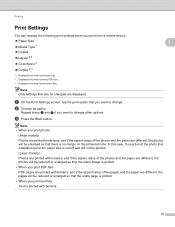
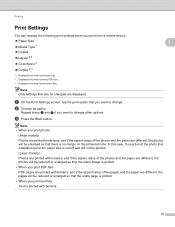
... reduced or enlarged so that you want to change the following print settings when you print text files
Text is no margin on the printed photos. a On the Print Settings screen, tap the print option that the entire page is printed.
• When you print from a mobile device.
Paper Size
2
Media Type 1
Copies
Layout...
Mobile Print/Scan Guide - English - Page 40
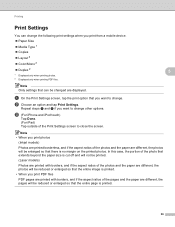
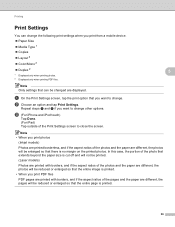
... Note Only settings that you want to change . a On the Print Settings screen, tap the print option that can change the following print settings when you want to close the screen. Repeat steps a and b if you print from a mobile device.
Paper Size
Media Type 1
Copies
Layout 2
Color/Mono 2
Duplex...
Mobile Print/Scan Guide - English - Page 66
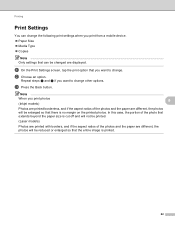
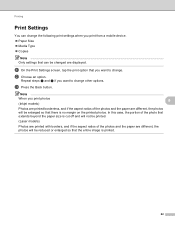
... that you want to change. Repeat steps a and b if you want to change other options. Printing
Print Settings 8
You can change the following print settings when you print from a mobile device. Paper Size Media Type Copies
Note Only settings that can be changed are different, the photos will be reduced or enlarged...
Network Users Manual - English - Page 2


MFC-J280W/J430W/J432W/J625DW/J825DW/J835DW...that country.
Windows® XP in this document represents Windows® XP Professional, Windows® XP Professional x64 Edition and Windows® XP Home Edition.
Windows Server&#...this product outside the country of purchase as it may violate the wireless telecommunication and power regulations of that may result in the country of...
Network Users Manual - English - Page 3


... computer without a WLAN access point/router in the network
(Ad-hoc mode)...10 Wireless configuration temporarily using a USB cable 11
For Windows® users (Recommended 11 For Macintosh users ...12 Wireless configuration temporarily using an Ethernet cable (For MFC-J825DW/J835DW and DCP-J925DW) ...14 One push configuration using Wi-Fi Protected Setup or...
Network Users Manual - English - Page 5


...MFC-J825DW/J835DW and DCP-J925DW.
1 The following chart shows what network features and connections are running on a network supporting TCP/IP. 1 Introduction
1
1
Network features 1
Your Brother machine can be used in both a wired 1 and wireless... 1 or IEEE 802.11b/g/n wireless Ethernet network using the internal network print server.
The print server supports various functions and methods...
Network Users Manual - English - Page 10
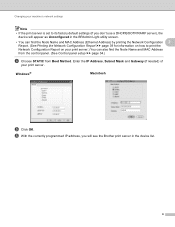
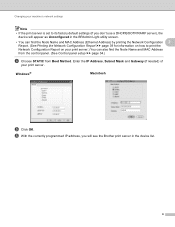
... Control panel setup uu page 34.)
d Choose STATIC from Boot Method. f With the correctly programmed IP address, you don't use a DHCP/BOOTP/RARP server), the
device will see the Brother print server in the BRAdmin Light utility screen.
• You can find the Node Name and MAC Address (Ethernet Address) by...
Network Users Manual - English - Page 12


...devices as well as interference from the choices covered in both a wired 1 and wireless ...wireless configuration methods please read this method, you can easily connect your machine to your wireless network.
If you are printing...the MFC-J825DW/J835DW and DCP-J925DW.
8
3 Configuring your machine for a wireless network 3
Overview 3
To connect your machine to your wireless network...
Network Users Manual - English - Page 22


... drivers and software necessary for operating your wireless network. c (MFC-J825DW/J835DW and DCP-J925DW only)
Press WLAN. is displayed, press Yes to display WPS/AOSS, and press WPS/AOSS. If the connection failed, check the error code on the printed report.
or Switch Network interface to your device, please choose Install MFL-Pro Suite...
Network Users Manual - English - Page 25


... Here OSX in the CD-ROM.
This will
automatically be printed.
c (MFC-J825DW/J835DW and DCP-J925DW only)
Press WLAN. Configuring your machine for a wireless network
1 (Windows Vista®)
Click , Network, and then Add a wireless device. (Windows® 7) Click , Control Panel, Network and Internet, and then Add a wireless device to the network.
3
2 Choose your machine and click Next...
Network Users Manual - English - Page 28


...for operating your device, please choose Install MFL-Pro Suite from the CD-ROM menu.
(Macintosh)
You have chosen. If you write down in the CD-ROM.
d (MFC-J825DW/J835DW and DCP-J925DW... settings. If you have completed the wireless network setup.
g Press 1 for 60 seconds on the printed report. i The machine starts to connect to the wireless device you would like to proceed. Go ...
Network Users Manual - English - Page 35


... be printed. m A connection result message appears for 60 seconds on page 30. If you chose None, go to step j. For instructions on how to enter text, see the Quick Setup Guide.)
Press OK.
l The machine starts to connect to the wireless device you write down in the CD-ROM. For MFC-J280W/J625DW/J825DW/J835DW...
Network Users Manual - English - Page 38


... Management Utilities uu page 7.) 4
TCP/IP 4
For the MFC-J825DW/J835DW and DCP-J925DW, if you connect the machine with the BRAdmin...server is available, then the machine will scan for your print server configured via DHCP, BOOTP or RARP, you connect the...selections.
Press Menu or Menu, then press a or b to a wireless Ethernet network, use the Wired LAN menu selections. Auto mode 4
...
Network Users Manual - English - Page 41


... communicate with your machine's MAC address from the control panel. You can check your print server. Signal 4
This field displays the current wireless network signal strength.
Ethernet (For MFC-J825DW/J835DW and DCP-J925DW) 4
Ethernet link mode. Network I/F (For MFC-J825DW/J835DW and DCP-J925DW) 4
You can only have one network connection type active at a time...
Product Safety Guide - English - Page 11


... the dealer or an experienced radio/TV technician for help.
(Wireless network models only)
This transmitter must accept any other antenna or transmitter. ...MFC-J280W/MFC-J430W/MFC-J625DW/MFC-J825DW/MFC-J835DW
comply with the limits for a Class B digital device, pursuant to provide reasonable protection against harmful interference in a residential installation.
If this device...
Software Users Manual - English - Page 21
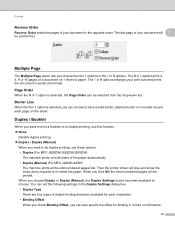
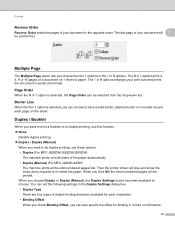
... the opposite order.
Duplex / Booklet 1
When you want to print a booklet or do duplex printing, use this function. None
Disable duplex printing. Duplex / Duplex (Manual)
When you want to do duplex printing, use these options. • Duplex (For MFC-J625DW/J825DW/J835DW)
The machine prints on both sides of duplex binding directions available for each...
Software Users Manual - English - Page 22
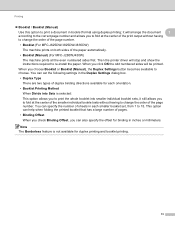
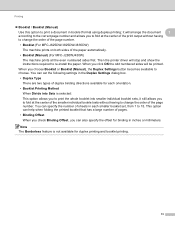
... fold at the center of the smaller individual booklet sets without having to change the order of the page number. • Booklet (For MFC-J625DW/J825DW/J835DW)
The machine prints on both sides of pages. • Binding Offset When you check Binding Offset, you choose Booklet or Booklet (Manual), the Duplex Settings button...
Similar Questions
How Can I Turn My Brother Mfc 8480 Printer To Print Wirelessly
(Posted by asRgni 10 years ago)
Brother Mfc-j430w Won't Print Wirelessly
(Posted by john61 10 years ago)
Brother Mfc J835dw, How To Print An Envelope
(Posted by rollbwebm 10 years ago)
Mfc-j835dw Cannot Connect To Wireless Network
(Posted by Zoejohn 10 years ago)

