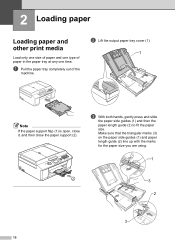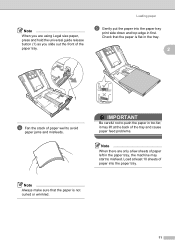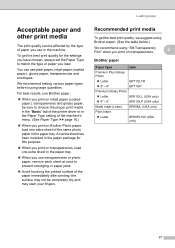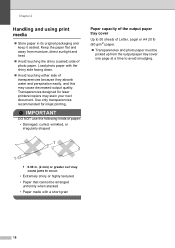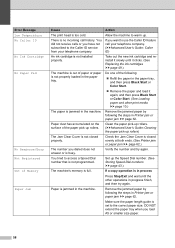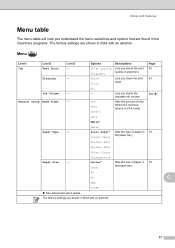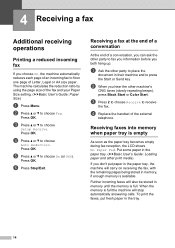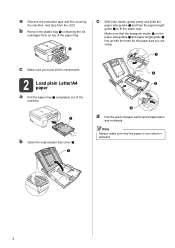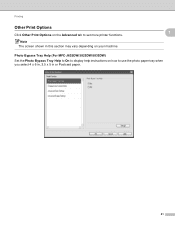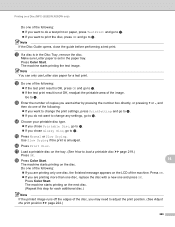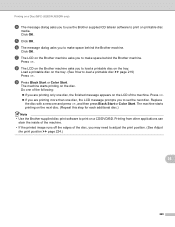Brother International MFC-J430w Support Question
Find answers below for this question about Brother International MFC-J430w.Need a Brother International MFC-J430w manual? We have 14 online manuals for this item!
Question posted by skysigner on December 17th, 2012
How To Load 4 X 6 Paper
How does one load 4in by 6in photo paper into the paper tray of the Brother J430?
Current Answers
Related Brother International MFC-J430w Manual Pages
Similar Questions
Paper Tray Is Stuck.
I received a message while printing "paper jam" When I try to remove the paper tray to deal with the...
I received a message while printing "paper jam" When I try to remove the paper tray to deal with the...
(Posted by tkehler 10 years ago)
How Can I Open The Paper Tray To Add More Paper?
how can i open the paper tray to add more paper?
how can i open the paper tray to add more paper?
(Posted by 17538 10 years ago)
Where To Load Photo Paper On Brother Mfc-j430w Printer
(Posted by whbum 10 years ago)
Wireless Printer Access
how do I access my MFCJ430W wirelessly from my Macbook?
how do I access my MFCJ430W wirelessly from my Macbook?
(Posted by Sam53 11 years ago)
Brother Mfc8460n No Paper Tray 1
It's say always no paper tray 1 but I have paper I think it's a flag doesn't work correctly? what's ...
It's say always no paper tray 1 but I have paper I think it's a flag doesn't work correctly? what's ...
(Posted by rdubuc 12 years ago)