Brother International MFC-J430w Support Question
Find answers below for this question about Brother International MFC-J430w.Need a Brother International MFC-J430w manual? We have 14 online manuals for this item!
Question posted by djmarCha on June 24th, 2014
How Do I Install My How To Do I Connect My Brother Mfc J430w Inkjet With Out
disk
Current Answers
There are currently no answers that have been posted for this question.
Be the first to post an answer! Remember that you can earn up to 1,100 points for every answer you submit. The better the quality of your answer, the better chance it has to be accepted.
Be the first to post an answer! Remember that you can earn up to 1,100 points for every answer you submit. The better the quality of your answer, the better chance it has to be accepted.
Related Brother International MFC-J430w Manual Pages
Users Manual - English - Page 10


... Mail ...33 Distinctive Ring 34
Connecting an external TAD (telephone answering device 36 Connections 37 Recording an outgoing message (OGM) on an external TAD 37 Multi-line connections (PBX 38
External and extension telephones 38 Connecting an external or extension telephone 38 Using external and extension telephones 39 Using a non-Brother cordless external telephone 39 Using...
Users Manual - English - Page 16


... If you have not installed the software, you are on your CD-ROM drive.
If the country
screen appears, choose your CD-ROM drive. Insert the
Brother CD-ROM into your PC...name.
2
c If the language screen appears, click
your model name) from the Start menu, select Brother, MFC-XXXX (where XXXX is your language. Viewing Documentation 1
Viewing Documentation (Windows®)
1
To view the ...
Users Manual - English - Page 42


...your machine using this service.)
Will you be using a Telephone Answering Device on the same telephone line as your Brother machine? Choose External TAD as your Receive Mode. (See Fax/...dedicated fax line? Choose Fax Only as your Brother machine? Do you be using your Receive Mode. (See Connecting an external TAD (telephone answering device) uu page 36.)
Will you will automatically ...
Users Manual - English - Page 79


... tips.
Suggestions
Check the interface cable or wireless connection on . Right-click Brother MFC-XXXXX
(where XXXXX is on both the machine ...Brother MFC-XXXXX (where XXXXX is offline, it will show Use Printer Online. Visit us at http://solutions.brother.com/. If the printer is your model name).
Select this option to enable the printer.
(Windows® 7)
Click
and then Devices...
Users Manual - English - Page 84


...If you are using a telephone answering machine (External TAD mode) on the same line as the Brother machine, make sure your answering machine is a feature that the receiving machine has paper. Easy ...are having problems receiving faxes or voice messages, set up correctly. (See Connecting an external TAD (telephone answering device) uu page 36.)
1 Plug the telephone line cord directly from the ...
Users Manual - English - Page 87


...Please refer to the instruction manual that your machine in the Device Selector application located in Macintosh HD/Library/Printers/Brother/Utilities/DeviceSelector or from the model list in this list....during the installation, change the Security Software settings to permit the Brother product setup program or other program to run.
(Macintosh users)
If you are using a wireless connection or ...
Advanced Users Manual - English - Page 21
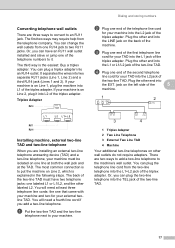
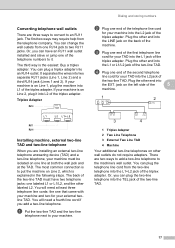
...RJ11 jacks (Line 1, Line 2) and a third RJ14 jack (Lines 1 and 2). The most common connection is to two RJ11 jacks. The back of the first telephone line
cord for your machine.
3
4
...Buy a triplex adapter. You will need a fourth line cord if you are installing an external two-line telephone answering device (TAD) and a two-line telephone, your external twoline TAD. Converting telephone ...
Quick Setup Guide - English - Page 8


... as your receive mode.
If you have other when receiving incoming calls. For details, see Connecting an external TAD (telephone answering device) in chapter 5 of the Basic User's Guide for this receive mode. Choose Manual as your Brother machine on either Voice Mail or an answering machine when choosing the Fax/Tel mode...
Quick Setup Guide - English - Page 16


... printing from applications that use the XML Paper Specification documents. Note
• If an error message appears during the software installation, run the Installation Diagnostics located in Start/All Programs/ Brother/MFC-JXXX (where MFC-JXXX is your model name).
• Depending on your selection and follow the on page 34. Please allow or permit...
Quick Setup Guide - English - Page 18
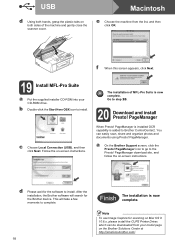
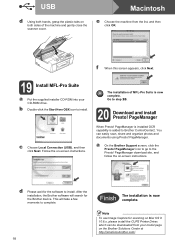
b Double-click the Start Here OSX icon to the Presto! c Choose Local Connection (USB), and then click Next. PageManager is installed OCR capability is now complete. PageManager icon to go to install. This will search for the Brother device. USB
Macintosh
d Using both sides of MFL-Pro Suite is now complete. f When this screen appears, click...
Mobile Print/Scan Guide - English - Page 21


... each page is installed on your mobile device, scanned images can be opened with other applications 3
Photos and documents scanned with your Brother machine can be attached to your mobile device by selecting the ...
• Scanned images are automatically created based on the memory card: /sdcard/com.brother.mfc.brprint/Scan. c Open the Launcher on July 1, 2011 would be included in other...
Network Glossary - English - Page 15


... Network. (Windows® 7) Click , Control Panel, Network and Internet, and then View network computers and devices. Brother MFC-XXXX (model name) [XXXXXXXXXXXX] (MAC Address / Ethernet Address)).
c Double-click DPInst.exe.
Additional network settings from Windows®
Installing drivers used for printing and scanning via Web Services (Windows Vista® and Windows® 7)
4
The...
Network Users Manual - English - Page 13


...temporarily using an Ethernet cable
See Wireless configuration temporarily using an Ethernet cable (For MFC-J825DW/J835DW and DCP-J925DW) uu page 14. One push wireless ... Brother machine in a wireless network environment. Configuring your machine for a wireless network
Confirm your network environment 3
Connected to the WLAN access point/router with
an Ethernet cable
Install method...
Network Users Manual - English - Page 16


... you can manually add it by clicking the Advanced button. Configuring your machine for operating your device, please choose Install MFL-Pro Suite from the CD-ROM menu.
Follow the on - Once you are going to connect your Brother machine to configure the wireless settings. Follow the on -screen instructions for entering the Name...
Network Users Manual - English - Page 18


... required)
for a wireless network
Wireless configuration temporarily using an Ethernet cable (For MFC-J825DW/J835DW and DCP-J925DW)
3
If there is an Ethernet Hub or Router in a network environment using a network cable (B).
If you are going to connect your Brother machine to your network, we have provided with the configuration. Configuring your machine...
Software Users Manual - English - Page 35


... then choose Printing Preferences. (Windows® 7) Choose Brother MFC-XXXX (where XXXX is your model name) located in
(Start)/Devices and Printers and right-click, and then choose Printing Preferences. • When an error message dialog appears, confirm that your computer and your Brother machine are
correctly connected, and then retry. • Once retrieving the...
Software Users Manual - English - Page 84
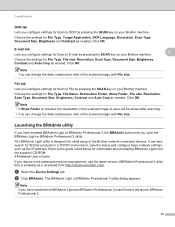
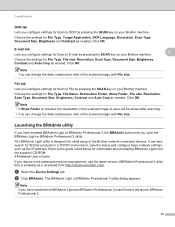
... Lets you require more advanced machine management, use the latest version of the Brother network connected devices.
The BRAdmin Light utility is available as a download from the supplied CD-ROM... settings for Scan to the guide noted below for information about installing BRAdmin Light from http://solutions.brother.com/.
Note If you open the BRAdmin Light or BRAdmin Professional...
Software Users Manual - English - Page 99
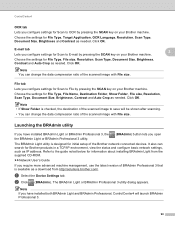
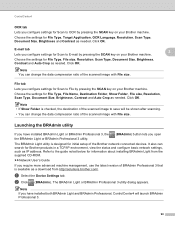
... SCAN key on your Brother machine.
uuNetwork User's Guide If you require more advanced machine management, use the latest version of the Brother network connected devices. b Click (BRAdmin)....Scan to the guide noted below for information about installing BRAdmin Light from http://solutions.brother.com/. Click OK. a Select the Device Settings tab.
It also can change the data ...
Software Users Manual - English - Page 198


... you must install the Brother MFL-Pro software suite and
connect the machine to your choice using the
(SCAN) key or
Scan uses the configuration of the Device Scan Settings screen of ControlCenter4 or Device Button tab... details about
how to configure the scan settings and to be addressed.
12
12
For MFC-J280W/J625DW 12
a Load your document. For Macintosh, see Network Scanning uu page 200...
Software Users Manual - English - Page 210


... Scanners and Cameras.
(Windows® 7)
Click the
button, All Programs, Brother, MFC-XXXX, Scanner Settings, then
Scanners and Cameras. b Do one that was originally registered to your computer during the installation of the following:
Windows® XP Right-click the Scanner Device icon and choose Properties. The Network Scanner Properties dialog box appears...
Similar Questions
How To Install A Brother Mfc-j430w Without Cd Rom
(Posted by whitConnel 10 years ago)
How To Connect Brother Mfc-j430w Printer To Mac
(Posted by corywan 10 years ago)
How To Connect Brother Mfc J430w To Mac Via Wifi
(Posted by Cuzzjq 10 years ago)
Wireless Network Connection Brother Mfc-j430w How To Set Up
(Posted by amrriet 10 years ago)
How To Connect Brother Mfc J430w With Wireless Network
(Posted by lynnmcper 10 years ago)

