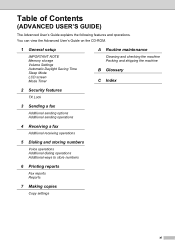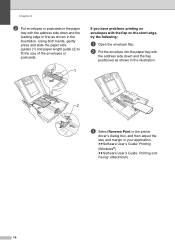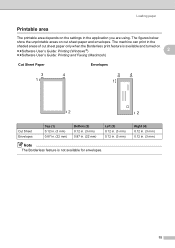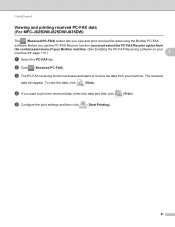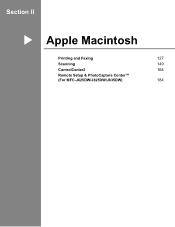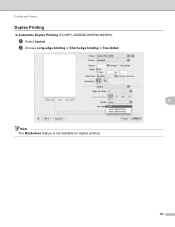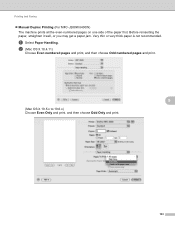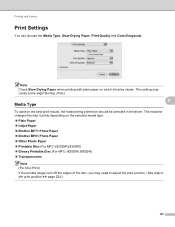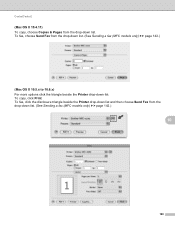Brother International MFC-J430w Support Question
Find answers below for this question about Brother International MFC-J430w.Need a Brother International MFC-J430w manual? We have 14 online manuals for this item!
Question posted by PITBcokeef on April 17th, 2014
Canon Mfc Won't Print Says Fax Only
The person who posted this question about this Brother International product did not include a detailed explanation. Please use the "Request More Information" button to the right if more details would help you to answer this question.
Current Answers
Related Brother International MFC-J430w Manual Pages
Similar Questions
How Do I Stop The Mfc-7360n From Printing The Fax Sent From Another Fax On The
same dedicated fax line
same dedicated fax line
(Posted by djJimb 10 years ago)
My Brother Mfc-j430w Printer Always Says 'receiving Data' But Wont Print. Same W
(Posted by Anonymous-126916 10 years ago)
Why Wont My Brothers Mfc-7360n Printer Print-says Ready
(Posted by theFl 10 years ago)
Can Mfc-j430w Function To Receiving Fax?
I want to konw Can MFC-J430w function to receiving fax?
I want to konw Can MFC-J430w function to receiving fax?
(Posted by ccac88 12 years ago)
Printer Only Says Fax And Will Not Print.
(Posted by njcck 12 years ago)