Brother International MFC-J430w Support Question
Find answers below for this question about Brother International MFC-J430w.Need a Brother International MFC-J430w manual? We have 14 online manuals for this item!
Question posted by boursan on September 28th, 2014
Brother Mfc-7860dw Check Connection Error Won't Scan
The person who posted this question about this Brother International product did not include a detailed explanation. Please use the "Request More Information" button to the right if more details would help you to answer this question.
Current Answers
There are currently no answers that have been posted for this question.
Be the first to post an answer! Remember that you can earn up to 1,100 points for every answer you submit. The better the quality of your answer, the better chance it has to be accepted.
Be the first to post an answer! Remember that you can earn up to 1,100 points for every answer you submit. The better the quality of your answer, the better chance it has to be accepted.
Related Brother International MFC-J430w Manual Pages
Users Manual - English - Page 79


...Check to see if the LCD is your machine, check the chart below and follow the troubleshooting tips. Right-click Brother MFC-XXXXX
(where XXXXX is showing an error message. (See Error...Using non-Brother supplies may affect the print quality, hardware performance, and machine reliability. Suggestions
Check the interface cable or wireless connection on .
Right-click
Brother MFC-XXXXX (...
Users Manual - English - Page 84


... 32.)
If you often get transmission errors due to possible interference on the telephone...device) uu page 36.)
1 Plug the telephone line cord directly from the wall telephone jack to External TAD. (See Choose the correct Receive Mode uu page 28.)
Make sure your Brother machine's Easy Receive feature is a feature that the receiving machine has paper. Suggestions
Check all line cord connections...
Quick Setup Guide - English - Page 16


b The following screens will appear.
• When the Check for Firmware Updates screen appears, choose the firmware update setting ...
• If an error message appears during the software installation, run the Installation Diagnostics located in Start/All Programs/ Brother/MFC-JXXX (where MFC-JXXX is the most suitable driver for the firmware update and the Brother Product Research & Support ...
Quick Setup Guide - English - Page 25
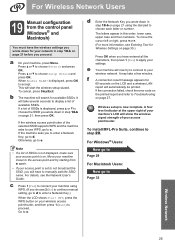
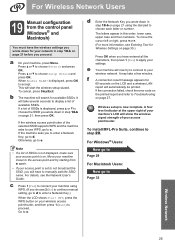
...down in this order: lower case, upper case and then numbers. If the connection failed, check the error code on the printed report and refer to Troubleshooting on the LCD and a... to choose the SSID you have entered all the characters, then press 1 (Yes) to e.
f A connection result message appears for available SSIDs. Note • If a list of available SSIDs. e Your machine will ...
Quick Setup Guide - English - Page 26
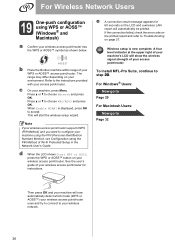
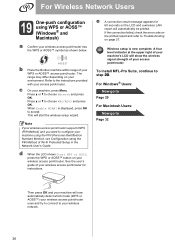
... the wireless setup wizard. e A connection result message appears for instructions. To install MFL-Pro Suite, continue to choose Network and press OK. b Place the Brother machine within range of your machine's LCD...the WPS or AOSS™ symbol as shown below. is now complete. If the connection failed, check the error code on page 27.
d When the LCD shows Start WPS or AOSS, press the...
Quick Setup Guide - English - Page 27
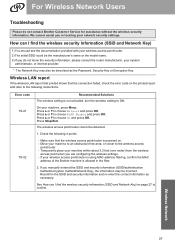
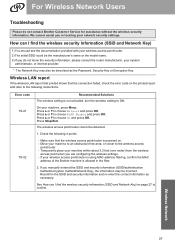
.../Network Key), the information may also be described as necessary.
Make sure that the connection failed, check the error code on . - Press a or b to choose On and press OK. Temporarily...
* The Network Key may be detected.
1. We cannot assist you do not contact Brother Customer Service for assistance without the wireless security information. How can I find the wireless...
Quick Setup Guide - English - Page 31


...; If an error message appears during the
software installation, run the Installation Diagnostics located in Start/All Programs/ Brother/MFC-JXXX (where MFC-JXXX is now... complete. Finish The installation is your machine with multiple computers on the network, install MFL-Pro Suite on the network. b The following screens will appear.
• When the Check...
Network Users Manual - English - Page 22


...connect to wireless? d Press a or b to
accept. g A connection result message appears for operating your device, please double-click Start Here OSX in the CD-ROM. f A connection result message appears for operating your device...the connection failed, check the error code on your wireless
access point/router. To cancel, press Stop/Exit. uuQuick Setup Guide: Troubleshooting
18 For MFC-...
Network Users Manual - English - Page 25


If the connection failed, check the error code on the LCD and a wireless LAN report will
automatically be printed. or Switch Network interface to display WPS w/PIN Code, and press WPS w/PIN Code.
b Press Network. d Press a or b to wireless? is displayed, press Yes to
accept. If you want to connect to, and then click Next...
Network Users Manual - English - Page 26
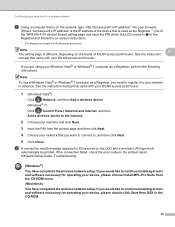
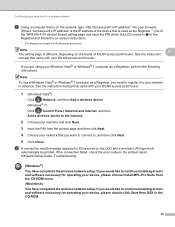
... wireless network setup. If the connection failed, check the error code on -screen instructions.
1 The Registrar is normally the WLAN access point/router. If you would like to , and then click Next.
5 Click Close.
If you would like to continue installing drivers and software necessary for operating your device, please choose Install MFL-Pro...
Network Users Manual - English - Page 28


... you write down in the CD-ROM. i The machine starts to connect to the wireless device you press 2 for No to continue manual setting,
go to h to i. If the connection failed, check the error code on your machine when the SSID is not broadcast uu page 26. d (MFC-J825DW/J835DW and DCP-J925DW only)
Press WLAN.
Network Users Manual - English - Page 29
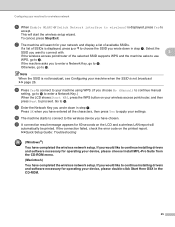
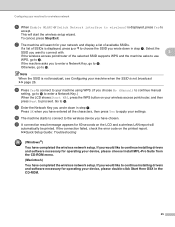
...
i Enter the Network Key you wrote down in the CD-ROM.
25
If the connection failed, check the error code on your network and display a list of available SSIDs. If you would like to...be printed. or Switch Network interface to continue installing drivers and software necessary for operating your device, please choose Install MFL-Pro Suite from the CD-ROM menu.
(Macintosh)
You have ...
Network Users Manual - English - Page 31
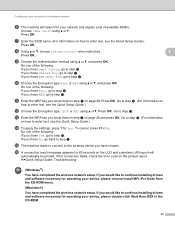
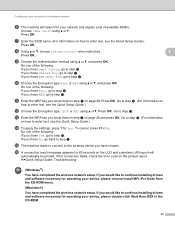
... in step a on how to continue installing drivers and software necessary for operating your device, please double-click Start Here OSX in step a on the LCD and a wireless....
Do one of the following : If you wrote down in the CD-ROM.
27
If the connection failed, check the error code on how to step o. Configuring your machine for a wireless network
f The machine will
automatically ...
Network Users Manual - English - Page 33
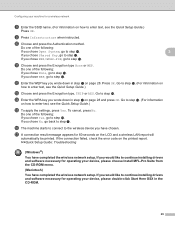
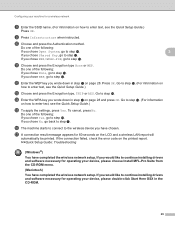
.... To cancel, press No.
q A connection result message appears for operating your device, please choose Install MFL-Pro Suite from ...device you chose None, go to step p. Do one of the following :
If you chose Open System, go to step k.
3
If you chose Yes, go back to enter text, see the Quick Setup Guide.)
o To apply the settings, press Yes. If the connection failed, check the error...
Network Users Manual - English - Page 35


..., press 2 for operating your device, please double-click Start Here OSX in step a on how to configure your computer to Ad-hoc mode please see the Quick Setup Guide.)
Press OK. Do one of the following :
3
If you chose Yes, go to step l. If the connection failed, check the error code on the LCD...
Network Users Manual - English - Page 44


...or Color Start.
(For UK) Press Mono Start or Colour Start.
4
4
For MFC-J280W/J625DW/J825DW/J835DW and DCP-J725DW/J925DW 4
a Press Menu. Note If the...MFC-J825DW/J835DW and DCP-J925DW
(For US) Press Black Start or Color Start. (For UK) Press Mono Start or Colour Start.
If the wireless connection failed, check the error code on the printed report. uuQuick Setup Guide: Troubleshooting
For MFC-J430W...
Network Users Manual - English - Page 75


...the WLAN Report uu page 40.)
If the printed WLAN report shows the connection failed, check the error code on ? wired/ wireless
Uninstall the MFL-Pro Suite and reinstall it...of above, however the Brother machine does not print/scan. To allow access,
BRAdmin Light installation
see the instructions of a wireless connection. (For how to check my network devices are configured before reading ...
Network Users Manual - English - Page 76


Troubleshooting
I want to check my network devices are working correctly and connected to the same network as your computer.
Unsuccessful i Your Brother machine is showing Link OK... uu page 40.)
If the printed WLAN report shows the connection failed, check the error code on the printed report. Can you "ping" the Brother machine from your security settings (SSID/Network Key) correct?...
Software Users Manual - English - Page 13


... the Brother Status Monitor icon and choose Help. Monitoring the machine's status 1
Once you to get immediate notification of error messages such as paper empty, paper jam or ink replacement required.
Click the Visit the Genuine Supplies website button for monitoring the status of your computer. The Status Monitor can check the device status...
Software Users Manual - English - Page 35


... then choose Printing Preferences. (Windows® 7) Choose Brother MFC-XXXX (where XXXX is your model name) located in
(Start)/Devices and Printers and right-click, and then choose Printing Preferences. • When an error message dialog appears, confirm that your computer and your Brother machine are
correctly connected, and then retry. • Once retrieving the printer...
Similar Questions
Brother Printer Wifi Keeps Telling Check Connection When Trying To Scan
(Posted by cajmmcl 9 years ago)
Brother Mfc J430w Check Connection When Trying To Scan
(Posted by kapadshubh 10 years ago)
Mfc-j430w Check Connection When Trying To Scan
(Posted by midrgr 10 years ago)
Brother Mfc J825dw Error Check Connection When Trying To Scan
(Posted by sawicshilo 10 years ago)
Check Connection Error When Scanning On Brother Mfc- J430w
(Posted by billRo061 10 years ago)

