Brother International MFC-J430w Support Question
Find answers below for this question about Brother International MFC-J430w.Need a Brother International MFC-J430w manual? We have 14 online manuals for this item!
Question posted by brritaka on February 16th, 2014
Brother Iprint And Scan Wont Connect
The person who posted this question about this Brother International product did not include a detailed explanation. Please use the "Request More Information" button to the right if more details would help you to answer this question.
Current Answers
There are currently no answers that have been posted for this question.
Be the first to post an answer! Remember that you can earn up to 1,100 points for every answer you submit. The better the quality of your answer, the better chance it has to be accepted.
Be the first to post an answer! Remember that you can earn up to 1,100 points for every answer you submit. The better the quality of your answer, the better chance it has to be accepted.
Related Brother International MFC-J430w Manual Pages
Mobile Print/Scan Guide - English - Page 3


...12
Print Settings ...14
3 Scanning
15
Scanning documents ...15 Scanning directly to your mobile device's memory card 15 Opening scanned images in other applications 17
Scan Settings ...20
Section II For iOS Devices
4 Introduction
22
Overview...22 Hardware requirement ...23
Supported devices and operating systems 23 Network settings ...23 Downloading Brother iPrint&Scan from the App Store...
Mobile Print/Scan Guide - English - Page 4


...operating systems...53 Network settings ...53 Downloading Brother iPrint&Scan from the Windows® Phone Marketplace 55
8 Printing
56
Printing images stored in your mobile device 56 Printing photos taken with Brother iPrint&Scan 58 Printing photos from other applications 60 Print Settings ...62
9 Scanning
63
Scanning documents directly to your mobile device 63 Scan Settings ...65
iii
Mobile Print/Scan Guide - English - Page 6


... directly to the memory card of your mobile device and opened with other applications. 1 Introduction
1
1
Overview 1
Brother iPrint&Scan allows you to use the scan functions of Brother iPrint&Scan.
2 Brother iPrint&Scan supports the following functions: Printing
Even if your machine is installed on your mobile device, scanned images can be attached to outgoing E-mail messages...
Mobile Print/Scan Guide - English - Page 7


... requirement
Supported operating systems
Brother iPrint&Scan is connected to. Brother iPrint&Scan supports wireless connections that use Brother iPrint&Scan, your mobile device must connect using Wi-Fi:
1
2
3
1 Mobile device 2 Wireless access point/router 3 Wireless network machine (your mobile device's user's guide. Note
Certain features of Brother iPrint&Scan may not be supported...
Mobile Print/Scan Guide - English - Page 9


To take advantage of all the features supported by Brother iPrint&Scan, make sure you are using the latest version. To download and install or uninstall Brother iPrint&Scan, please refer to the user's guide for your mobile device.
5 Introduction
Downloading Brother iPrint&Scan from the Android™ Market 1 1
You can download and install Brother iPrint&Scan from the Android™ Market.
Mobile Print/Scan Guide - English - Page 10
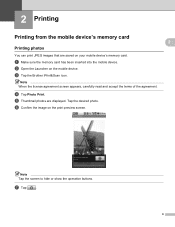
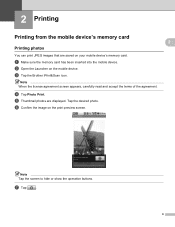
...
.
6
d Tap Photo Print. Tap the desired photo. c Tap the Brother iPrint&Scan icon. Note When the license agreement screen appears, carefully read and accept the terms of the agreement.
2 Printing
2
Printing from the mobile device's memory card
Printing photos
You can print JPEG images that are displayed. e Thumbnail photos are saved on your mobile...
Mobile Print/Scan Guide - English - Page 12
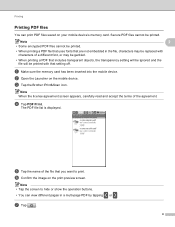
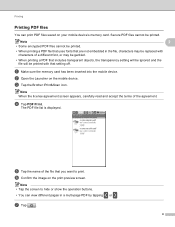
...Brother iPrint&Scan icon. Note • Tap the screen to print. Note When the license agreement screen appears, carefully read and accept the terms of the file that you want to hide or show the operation buttons. • You can print PDF files saved on your mobile device...sure the memory card has been inserted into the mobile device.
Note
2
• Some encrypted PDF files cannot be...
Mobile Print/Scan Guide - English - Page 14
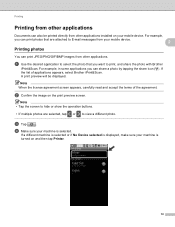
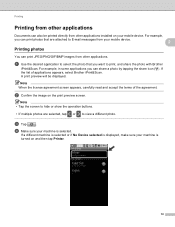
... agreement screen appears, carefully read and accept the terms of applications appears, select Brother iPrint&Scan.
Note • Tap the screen to hide or show the operation buttons.
• If multiple photos are attached to E-mail messages from your mobile device.
2
Printing photos 2
You can print JPEG/PNG/GIF/BMP images from other applications...
Mobile Print/Scan Guide - English - Page 16
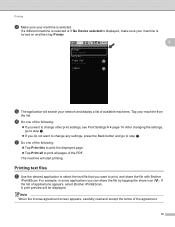
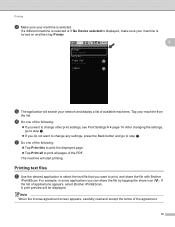
...button and go to print, and share the file with Brother
iPrint&Scan. For example, in some applications you want to step ...Brother iPrint&Scan.
Printing
d Make sure your machine is turned on and then tap Printer.
2
e The application will search your network and display a list of available machines. The machine will be displayed.
If a different machine is selected or if No Device...
Mobile Print/Scan Guide - English - Page 19
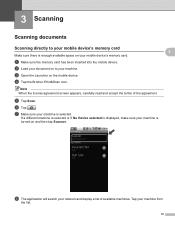
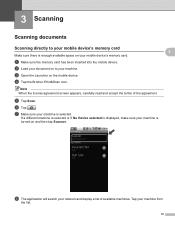
d Tap the Brother iPrint&Scan icon.
3
3
Note When the license agreement screen appears, carefully read and accept the terms of available machines.
g Make sure your machine from
the list.
15 Tap your machine is enough available space on your mobile device's memory card. a Make sure the memory card has been inserted into the mobile device. f Tap...
Mobile Print/Scan Guide - English - Page 21


... to outgoing E-mail messages and sent using your mobile device by selecting the E-mail application.
Note When the license agreement screen appears, carefully read and accept the terms of the file name. (A sequential number may not be named Scan07012011223355_001.jpg.
d Tap the Brother iPrint&Scan icon. Scanning
Note
• If you chose "PDF", all pages...
Mobile Print/Scan Guide - English - Page 26
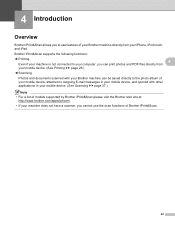
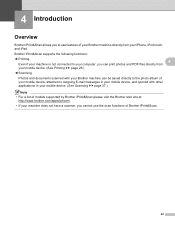
Brother iPrint&Scan supports the following functions:
Printing
4
Even if your machine is not connected to your computer, you can be saved directly to the photo album of your mobile device, attached to use features of your Brother machine directly from
your mobile device. (See Printing uu page 26.)
Scanning
Photos and documents scanned with your Brother machine can...
Mobile Print/Scan Guide - English - Page 27


... network machine (your machine's Quick Setup and Network User's Guide. Brother iPrint&Scan supports wireless connections that use Brother iPrint&Scan, your mobile device must connect using Wi-Fi to the network that your Brother machine is connected to your mobile device's user's guide, which can be viewed on the Apple web site, can be supported by default. A link to . Ad-hoc...
Mobile Print/Scan Guide - English - Page 29


... you are using the latest version. A link to the user's guide for your mobile device's user's guide, which can be viewed on the Apple web site, can download and install Brother iPrint&Scan from the App Store. Introduction
Downloading Brother iPrint&Scan from the App Store 4
You can be found in the Bookmarks folder of all the...
Mobile Print/Scan Guide - English - Page 30
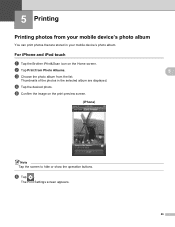
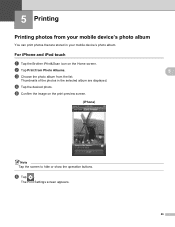
d Tap the desired photo.
For iPhone and iPod touch
a Tap the Brother iPrint&Scan icon on the print preview screen.
(iPhone)
5 5
5
5
Note Tap the screen to hide or show the operation buttons. f Tap . Thumbnails of the photos in your mobile device's photo album. The Print Settings screen appears.
26 5 Printing
5
Printing photos from the list...
Mobile Print/Scan Guide - English - Page 31
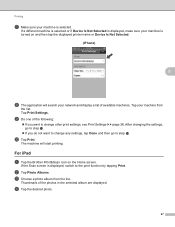
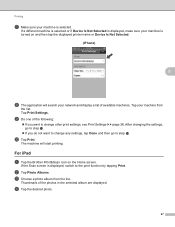
... other print settings, see Print Settings uu page 36.
d Tap the desired photo.
27
j Tap Print. For iPad 5
a Tap the Brother iPrint&Scan icon on and then tap the displayed printer name or Device Is Not Selected.
(iPhone) 5
5
h The application will start printing. b Tap Photo Albums. c Choose a photo album from
the list. If the...
Mobile Print/Scan Guide - English - Page 34
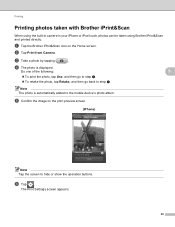
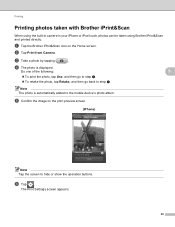
a Tap the Brother iPrint&Scan icon on the print preview screen.
(iPhone) 5
Note Tap the screen to hide or ... tap Retake, and then go back to the mobile device's photo album. Printing
Printing photos taken with Brother iPrint&Scan 5
When using the built-in camera in your iPhone or iPod touch, photos can be taken using Brother iPrint&Scan and printed directly.
Note The photo is displayed. f ...
Mobile Print/Scan Guide - English - Page 56


...Introduction
7
Overview 7
Brother iPrint&Scan allows you cannot use features of Brother iPrint&Scan.
52 Brother iPrint&Scan supports the following functions:
Printing
Even if your machine is not connected to your computer, you can print photos directly from your mobile device. (See Printing uu page 56.)
Scanning
Photos and documents scanned with your Brother machine can be...
Mobile Print/Scan Guide - English - Page 57


...
In order to the wireless access point/router using Wi-Fi:
1
2
3
1 Mobile device 2 Wireless access point/router 3 Wireless network machine (your device.
Note
Certain features of Brother iPrint&Scan may not be supported by your machine)
53 Brother iPrint&Scan supports wireless connections that use Brother iPrint&Scan, your mobile device must connect using Wi-Fi to the network that your...
Mobile Print/Scan Guide - English - Page 67
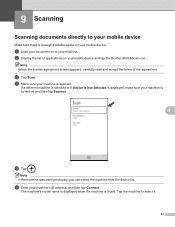
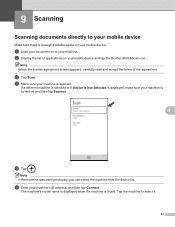
... terms of applications on your mobile device and tap the Brother iPrint&Scan icon.
The machine's model name is displayed when the machine is enough available space on your mobile device. Tap the machine to your machine's IP address, and then tap Connect. c Tap Scan.
If a different machine is selected or if Device Is Not Selected is displayed...
Similar Questions
Brother Dcp-7065dn Wont Connect From Mac
(Posted by ricearo 9 years ago)
Device Brother Mfc-j430w Wont Connect To Mac Laptop
(Posted by DanTc 10 years ago)
Brother Mfc-j430w Wont Connect To Scanner
(Posted by dadanny 10 years ago)
Brother Mfc J430w Wont Connect To Print To Lan
(Posted by Kokoonnca 10 years ago)

