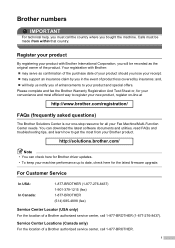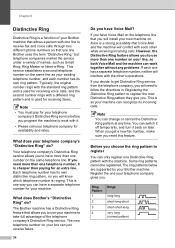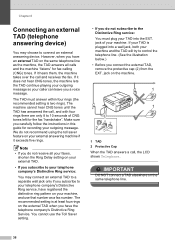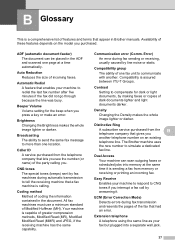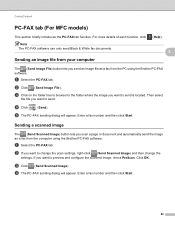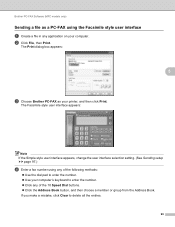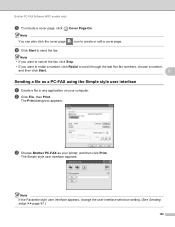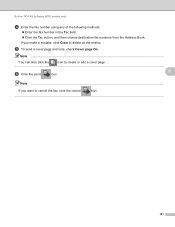Brother International MFC-J430w Support Question
Find answers below for this question about Brother International MFC-J430w.Need a Brother International MFC-J430w manual? We have 14 online manuals for this item!
Question posted by chcla on December 3rd, 2013
How To Block A Fax Number In Brother Mfc-j430w
The person who posted this question about this Brother International product did not include a detailed explanation. Please use the "Request More Information" button to the right if more details would help you to answer this question.
Current Answers
Related Brother International MFC-J430w Manual Pages
Similar Questions
How Do You Change Fax Number Brother Mfc-7440n Manual
(Posted by defazer 9 years ago)
How To Set Up Fax On Brother Mfc-j430w Wireless Printer
(Posted by Danjessi 10 years ago)
Can No Longer Add Number From Address Book To Fax Using Brother Mfc Mac
(Posted by fishhTIP 10 years ago)
How To Scan Picture Then Fax On Brothers Mfc-j430w
(Posted by joHaju 10 years ago)
Using Brother Mfc -j430w Printer To Mac
how do you scan using brother MFC - J430W
how do you scan using brother MFC - J430W
(Posted by hnatiw 11 years ago)