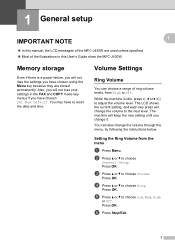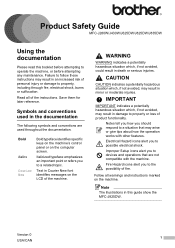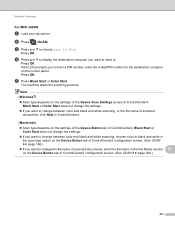Brother International MFC-J430w Support Question
Find answers below for this question about Brother International MFC-J430w.Need a Brother International MFC-J430w manual? We have 14 online manuals for this item!
Current Answers
Answer #2: Posted by TechSupport101 on June 6th, 2014 6:57 AM
Hi. To learn how to clear your particular "Unable to..." message go here
Related Brother International MFC-J430w Manual Pages
Similar Questions
I Can't Print As The Un Able To Clean 76 Comes Up.
I can't print as the unable to clean 76 brother mfc j6510dw. I have done the trouble shooting by res...
I can't print as the unable to clean 76 brother mfc j6510dw. I have done the trouble shooting by res...
(Posted by phoebe46952 8 years ago)
Brother Mfc-j430w Unable To Clean 48 Error What Does It Mean?
(Posted by mjctech 9 years ago)
Laptop Is Unable To Detect Mfc-j430w Printer
my laptop is unable to dectcet my printer eventhough it is connected to the wireless router wireless...
my laptop is unable to dectcet my printer eventhough it is connected to the wireless router wireless...
(Posted by gaogen8 11 years ago)
Brother Multifunction Printer Mfc-465cn Service Manual
(Posted by rafa52 12 years ago)