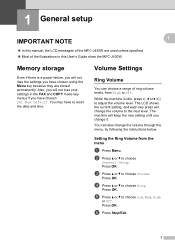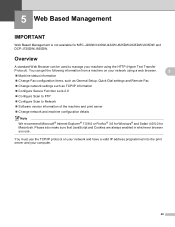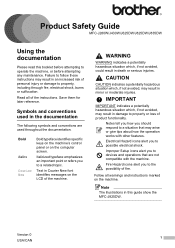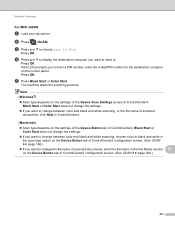Brother International MFC-J430w Support Question
Find answers below for this question about Brother International MFC-J430w.Need a Brother International MFC-J430w manual? We have 14 online manuals for this item!
Current Answers
Answer #1: Posted by TommyKervz on April 13th, 2013 6:15 AM
Greetings - Selecte your opareting system on the page linked below - hit Search and your printer's app and driver will be right there for you to dowload.
Related Brother International MFC-J430w Manual Pages
Similar Questions
Mfc-j430w Device Cannot Be Found Scanner
(Posted by donrroman 10 years ago)
Mfc-j430w Does Not See Wireless Software User Guide
(Posted by mavjam 10 years ago)
How To Scan On Brother Printer Mfc 8480dn Download For Mac
(Posted by CRkeo 10 years ago)
Brother Multifunction Printer Mfc-465cn Service Manual
(Posted by rafa52 12 years ago)