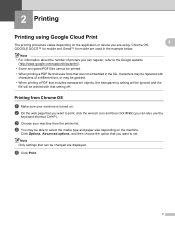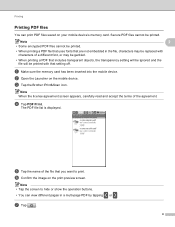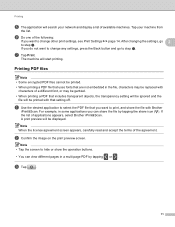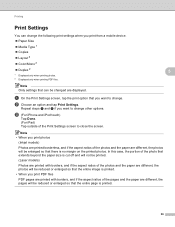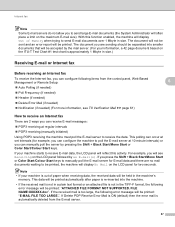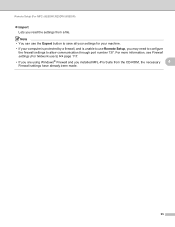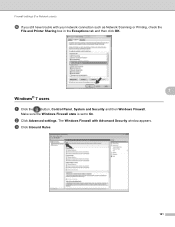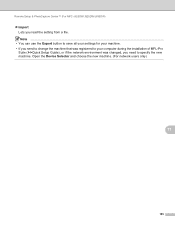Brother International MFC-J425W Support Question
Find answers below for this question about Brother International MFC-J425W.Need a Brother International MFC-J425W manual? We have 14 online manuals for this item!
Question posted by kanneleonard on June 25th, 2015
Printer Will Not Print.
The printer will copy a document but will not print from the computer. All plugs are secure but printer will not print from computer whether it be from the internet or an excel file.
Current Answers
Answer #1: Posted by TommyKervz on June 25th, 2015 8:48 AM
Click here and follow the instructions
Related Brother International MFC-J425W Manual Pages
Similar Questions
How Do I Find Out My Brother Mfc-j425w Printer Ip Address?
(Posted by vzesh 9 years ago)
How To Add Scan & Print Shortcut Buttons For Brother Mfc-j425w Printer Scanner
How to Add Print & Scan shortcut to my Desktop on MFC-J425W Printer Scanner??? On WINDOWS 7 THAN...
How to Add Print & Scan shortcut to my Desktop on MFC-J425W Printer Scanner??? On WINDOWS 7 THAN...
(Posted by alton1941 10 years ago)
Brother Mfc-9460cdn Slow Copying
Why does my Brother MFC-9460CDN so slow at copying documents?
Why does my Brother MFC-9460CDN so slow at copying documents?
(Posted by ronakpatel1 11 years ago)
Print In Grayscale Only From My Ipad 3 To Mfc-j425w
How do I do this?
How do I do this?
(Posted by Jackpatreppard 11 years ago)