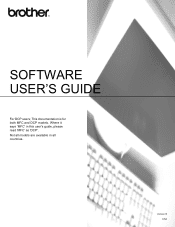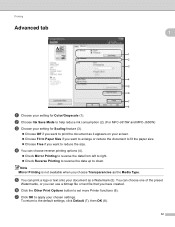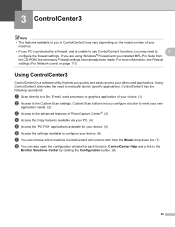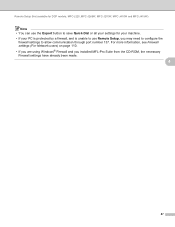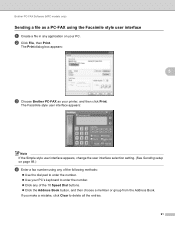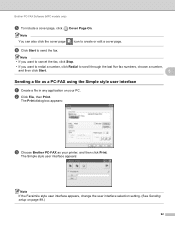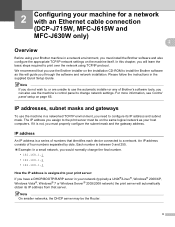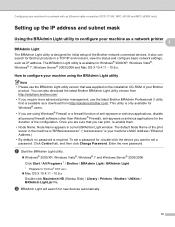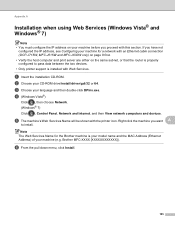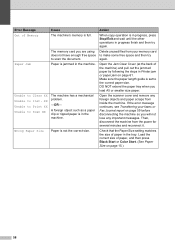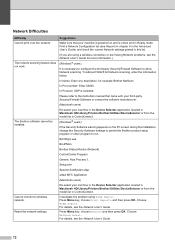Brother International MFC-J415w Support Question
Find answers below for this question about Brother International MFC-J415w.Need a Brother International MFC-J415w manual? We have 10 online manuals for this item!
Question posted by chrislogan31 on February 11th, 2014
Why My Printer Keeps On Saying Unable To Print4f
The person who posted this question about this Brother International product did not include a detailed explanation. Please use the "Request More Information" button to the right if more details would help you to answer this question.
Current Answers
Related Brother International MFC-J415w Manual Pages
Similar Questions
Statement On Printer 'unable To Print4f'
(Posted by robfranklin56 2 years ago)
Printer Keeps Saying Release Scan Lock Even After Releasing It
The printer keeps saying the same thing after printing, release scan lock and press stop key but sti...
The printer keeps saying the same thing after printing, release scan lock and press stop key but sti...
(Posted by nokynv 9 years ago)
Unable To Clean 4f
I have just put in a new ink cartridge and now it wont print. It says unable to clean 4f
I have just put in a new ink cartridge and now it wont print. It says unable to clean 4f
(Posted by bellabug89 9 years ago)
My Brother Mfc 440 Cn Keeps Saying'unable To Print 50'...it Won't Print Or Turn
My brother MFC 440 CN keeps saying"unable to print 50"...it won't print or turn off.
My brother MFC 440 CN keeps saying"unable to print 50"...it won't print or turn off.
(Posted by diamondgold455 10 years ago)
Why My Printer Keeps On Saying Unable To Print4f Its A Mfc-j415w
(Posted by chrislogan31 10 years ago)