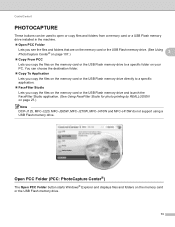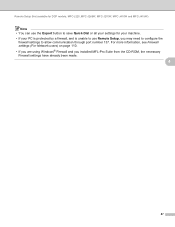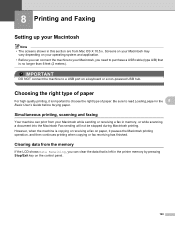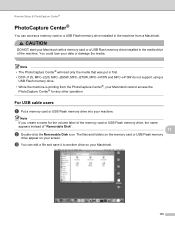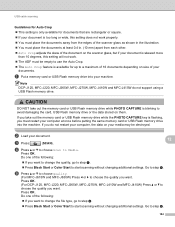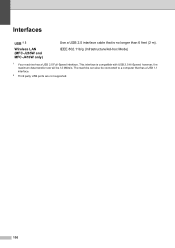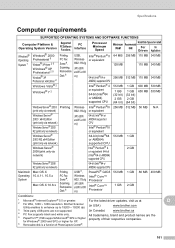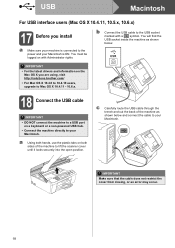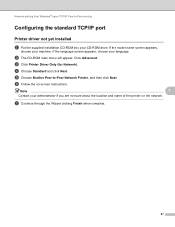Brother International MFC-J410w Support Question
Find answers below for this question about Brother International MFC-J410w.Need a Brother International MFC-J410w manual? We have 10 online manuals for this item!
Question posted by sbswezey on June 23rd, 2012
I Cannot Find Usb Port On My J410w Printer
The person who posted this question about this Brother International product did not include a detailed explanation. Please use the "Request More Information" button to the right if more details would help you to answer this question.
Current Answers
Related Brother International MFC-J410w Manual Pages
Similar Questions
Brother Mfc J410w Printer
brother mfc j410w printer makes chatter noise when turned on after power outage
brother mfc j410w printer makes chatter noise when turned on after power outage
(Posted by underwaterdive 9 years ago)
Where Is The Usb Port On My Brother Printer Mfc J435w
(Posted by FxDShaman 10 years ago)
My Brother Mfc- J410w Printer Won't Scan
(Posted by mantot 10 years ago)
Changing Printer Head Brother Mfc-j410w
steps how to replace printer head brother mfc-j10ww
steps how to replace printer head brother mfc-j10ww
(Posted by lorenzosamson 10 years ago)
Do I Have To Remove Anything From Usb Port On Printer To Connect
I can not connect the usb cable to back of printer. The usb port looks very large and there is a whi...
I can not connect the usb cable to back of printer. The usb port looks very large and there is a whi...
(Posted by katherynnemartin 12 years ago)