Brother International MFC-J410w Support Question
Find answers below for this question about Brother International MFC-J410w.Need a Brother International MFC-J410w manual? We have 10 online manuals for this item!
Question posted by saEt on December 15th, 2013
How To Set Up Mfc-j410w Wireless
The person who posted this question about this Brother International product did not include a detailed explanation. Please use the "Request More Information" button to the right if more details would help you to answer this question.
Current Answers
There are currently no answers that have been posted for this question.
Be the first to post an answer! Remember that you can earn up to 1,100 points for every answer you submit. The better the quality of your answer, the better chance it has to be accepted.
Be the first to post an answer! Remember that you can earn up to 1,100 points for every answer you submit. The better the quality of your answer, the better chance it has to be accepted.
Related Brother International MFC-J410w Manual Pages
Software Users Manual - English - Page 4


DEVICE SETTING...83 Remote Setup (Not available for DCP models, MFC-J220, MFC-J265W, MFC-J270W, MFC-J410W and MFC-J415W) ...84 Quick-Dial (Not available for DCP models, MFC-J220, MFC-J265W, MFC-J270W, MFC-J410W and MFC-J415W) ...85 Ink Level ...85
4 Remote Setup (Not available for DCP models, MFC-J220, MFC-J265W,
MFC-J270W, MFC-J410W and MFC-J415W)
86
Remote Setup...86
5 Brother PC-FAX ...
Software Users Manual - English - Page 6


... ...166 Scan to File...167
COPY / PC-FAX (PC-FAX is MFC models only 168 DEVICE SETTINGS ...170
Remote Setup (Not available for DCP models, MFC-J220, MFC-J265W, MFC-J270W, MFC-J410W and MFC-J415W 171
Quick-Dial (Not available for DCP models, MFC-J220, MFC-J265W, MFC-J270W, MFC-J410W and MFC-J415W 172
Ink Level ...172
11 Remote Setup & PhotoCapture Center®...
Software Users Manual - English - Page 8


... machine offers many other personal Firewall software, see Firewall settings (For Network users) on the CD-ROM supplied with other wireless devices using any other features. This feature is available for MFC-J265W, MFC-J270W, MFC-J410W and MFC-J415W) Wireless LAN (IEEE802.11b/g) (For Wireless models only) The wireless LAN capability lets your PC.
Install those drivers by the...
Software Users Manual - English - Page 61
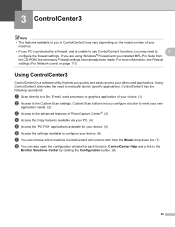
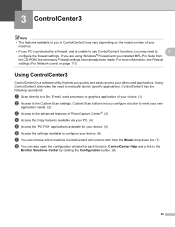
3 ControlCenter3
3
Note
• The features available to you in ControlCenter3 may need to
3
configure the firewall settings. For more information, see Firewall
settings (For Network users) on the model number of your device. (5)
f Access the settings available to the
Brother Solutions Center by clicking the Configuration button. (8)
55 ControlCenter3 has the following operations:...
Software Users Manual - English - Page 89


ControlCenter3
DEVICE SETTING 3
You can configure the machine settings or check ink levels.
Remote Setup (Not available for DCP models, MFC-J220, MFC-J265W, MFC-J270W, MFC-J410W and MFC-J415W)
Lets you open the Remote Setup Program. (See Remote Setup (Not available for DCP models, MFC-J220, MFC-J265W, MFC-J270W, MFC-J410W and MFC-J415W) on page 86.)
3
Quick-Dial (Not ...
Software Users Manual - English - Page 176


ControlCenter2
DEVICE SETTINGS 10
You can configure the machine settings or check ink levels by clicking a button. Remote Setup (Not available for DCP models, MFC-J220, MFC-J265W, MFC-J270W, MFC-J410W and
MFC-J415W) Lets you open the Remote Setup Program. (See Remote Setup (Not available for DCP models, MFC-J220, MFC-J265W, MFC-J270W, MFC-J410W and MFC-J415W) on page 173.) ...
Advanced Users Manual - English - Page 2
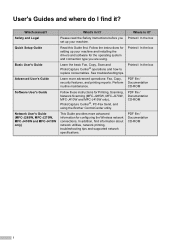
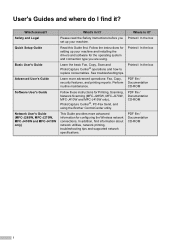
... Guide first. See troubleshooting tips. Learn more advanced information for configuring the Wireless network connections. In addition, find it ? Follow the instructions for setting up your machine and installing the drivers and software for Printing, Scanning, Network Scanning (MFC-J265W, MFC-J270W, MFC-J410W and MFC-J415W only), PhotoCapture Center®, PC-Fax Send, and using .
Follow...
Basic Users Manual - English - Page 8
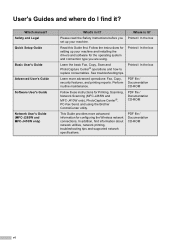
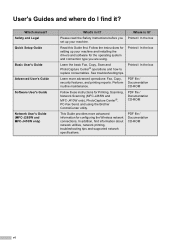
... these instructions for Printing, Scanning, Network Scanning (MFC-J265W and
MFC-J410W only), PhotoCapture Center®, PC-Fax Send, ...MFC-J265W and MFC-J410W only)
What's in it?
Printed / In the box
Learn more advanced information for the operating system and connection type you Printed / In the box set up your machine and installing the drivers and software for configuring the Wireless...
Basic Users Manual - English - Page 22


....
8
Basic Operations 1
The following steps show how to change a setting in the machine.
4 Ink indicator Lets you see Error and Maintenance ...this example the Mode Timer setting is idle.
1
01:41
01. 01. 2010
Fax Mem.
2
34
1 Wireless Status (MFC-J265W and MFC-J410W only)
A four level indicator shows the current wireless signal strength if you are using a wireless connection.
0
Max
2 ...
Basic Users Manual - English - Page 86


... Software settings to permit the Brother product setup program or other program to wireless network....wireless connection or are having Network problems, see the Network User's Guide for example Brother NetScan. The Brother software cannot be installed.
(Windows® users)
If the Security Software warning appears on and is selected.
Network Difficulties (MFC-J265W and MFC-J410W...
Basic Users Manual - English - Page 94
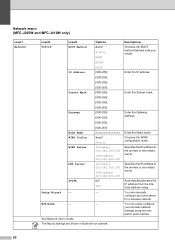
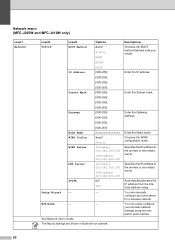
WPS/AOSS
-
- The factory settings are shown in Bold with an asterisk. Enter the Gateway address.
Automatically...You can manually configure your print server for a wireless network. Descriptions Chooses the BOOT method that best suits your wireless network settings using the onebutton push method.
80
Network menu (MFC-J265W and MFC-J410W only)
Level1 Network
Level2 TCP/IP
Level3 BOOT ...
Quick Setup Guide - English - Page 21
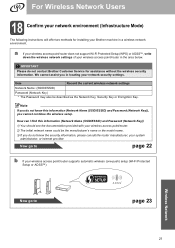
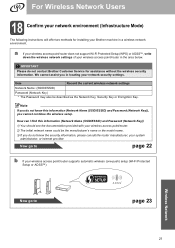
... (Network Name (SSID/ESSID) and Password (Network Key))
1) You should see the documentation provided with your Brother machine in a wireless network environment. Now go to
page 22
b If your network security settings.
For Wireless Network Users
18 Confirm your network environment (Infrastructure Mode)
The following instructions will offer two methods for assistance without...
Quick Setup Guide - English - Page 27
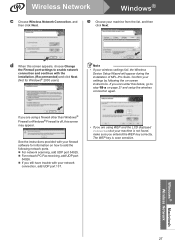
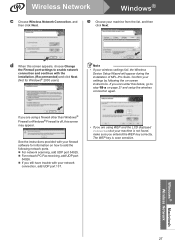
e Choose your wireless settings fail, the Wireless Device Setup Wizard will appear during the installation of MFL-Pro Suite. The WEP key is not found, make sure you are using WEP and the LCD displayed
Connected but your machine is case sensitive. d When this screen appears, choose Change the Firewall port settings to enable network connection...
Quick Setup Guide - English - Page 31


... User's Guide on the documentation CD-ROM. • To use your machine from the Brother Solutions Center (http://solutions.brother.com/).
31 Confirm your wireless settings fail, the Wireless Device Setup Wizard will take a few seconds for your Macintosh in the Software User's Guide on the documentation CD-ROM.)
23 Install MFL-Pro Suite...
Network Users Manual - English - Page 5


... your machine for a network 14 Changing the print server settings ...15 Using the BRAdmin Light utility to change the print server settings 15 Using the BRAdmin Professional 3 utility to change the wireless settings (Windows 15 Using the Remote Setup to change the print server settings
(MFC-J615W and MFC-J630W only) (Not available for Windows Server®...
Network Users Manual - English - Page 24
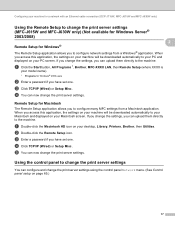
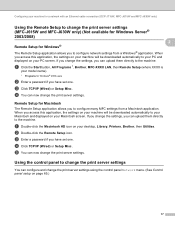
..., Library, Printers, Brother, then Utilities. e You can now change the print server settings. Configuring your machine for a network with an Ethernet cable connection (DCP-J715W, MFC-J615W and MFC-J630W only)
Using the Remote Setup to change the print server settings (MFC-J615W and MFC-J630W only) (Not available for Windows Server® 2003/2008)
2
2
Remote...
Network Users Manual - English - Page 26
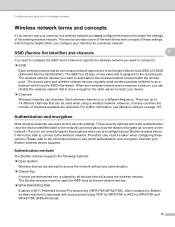
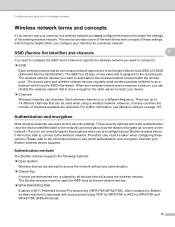
... in many countries the number of channels available are allowed to the access point. Each wireless channel is technically referred to as it will access the wireless network.
This section provides some kind of security settings. When your wireless network device receives a beacon, you can be taken when configuring these options. Configuring your machine for...
Network Users Manual - English - Page 54
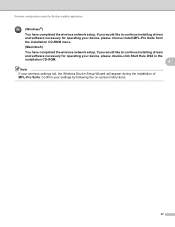
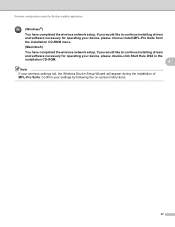
... from the installation CD-ROM menu.
(Macintosh)
You have completed the wireless network setup. If you would like to continue installing drivers
and software necessary for operating your wireless settings fail, the Wireless Device Setup Wizard will appear during the installation of MFL-Pro Suite. Wireless configuration using the Brother installer application
(Windows®)
You have...
Network Users Manual - English - Page 71
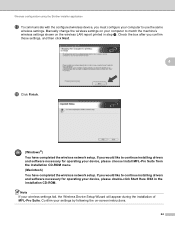
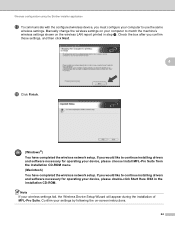
... installation CD-ROM. If you must configure your computer to use the same
wireless settings. Wireless configuration using the Brother installer application
q To communicate with the configured wireless device, you would like to continue installing drivers and software necessary for operating your device, please choose Install MFL-Pro Suite from the installation CD-ROM menu. (Macintosh...
Network Users Manual - English - Page 99
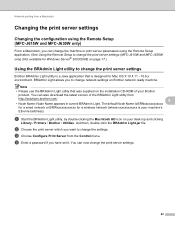
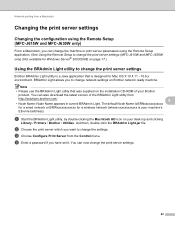
... BRWxxxxxxxxxxxx for a wireless network (where xxxxxxxxxxxx is your desk top and clicking
Library / Printers / Brother / Utilities. b Choose the print server which you want to change network settings on Brother network... Remote Setup application. (See Using the Remote Setup to change the print server settings (MFC-J615W and MFC-J630W only) (Not available for Windows Server® 2003/2008) on page...
Similar Questions
How To Set Up Mfc-j410w Wireless Printer
(Posted by Articjedalt 9 years ago)
How To Set Up Brother Mfc-j410w Wireless
(Posted by CYBERNak 10 years ago)
How To Set Up Brother Mfc J410w Wireless
(Posted by kirmjo 10 years ago)
Show A Video On How To Set Up A Brother Mfc-j410w Wireless Printer
(Posted by lunatazd 10 years ago)
How Do I Set Up My Wireless Printer?
How do i set up my wireless printer?
How do i set up my wireless printer?
(Posted by rbrown91394 11 years ago)

