Brother International MFC-J410w Support Question
Find answers below for this question about Brother International MFC-J410w.Need a Brother International MFC-J410w manual? We have 10 online manuals for this item!
Question posted by s8vbl on July 28th, 2014
How To Connect Brother Mfc-j410w To Wireless Laptop
The person who posted this question about this Brother International product did not include a detailed explanation. Please use the "Request More Information" button to the right if more details would help you to answer this question.
Current Answers
There are currently no answers that have been posted for this question.
Be the first to post an answer! Remember that you can earn up to 1,100 points for every answer you submit. The better the quality of your answer, the better chance it has to be accepted.
Be the first to post an answer! Remember that you can earn up to 1,100 points for every answer you submit. The better the quality of your answer, the better chance it has to be accepted.
Related Brother International MFC-J410w Manual Pages
Software Users Manual - English - Page 8


... available for MFC-J265W, MFC-J270W, MFC-J410W and MFC-J415W) Wireless LAN (IEEE802.11b/g) (For Wireless models only) The wireless LAN capability ...brother.com/
Features 1
This machine offers many other wireless devices using a page description language, converts it into a format that individual cartridge. Using the Brother printer driver 1
A printer driver translates the data from the Brother...
Software Users Manual - English - Page 10


... your PC-in Start/All Programs/Brother/MFC-XXXX on the tasktray. A green icon indicates the normal stand-by choosing Status Monitor located in the tasktray or on Brother genuine supplies. Click the Visit the Genuine Supplies website button for monitoring the status of one or more devices, allowing you to access the...
Software Users Manual - English - Page 92


4 Remote Setup (Not available for DCP models, MFC-J220, MFC-J265W, MFC-J270W, MFC-J410W and MFC-J415W) 4
Remote Setup 4
The Remote Setup program lets you configure many machine ... Print Lets you start uploading data to the machine. Click the Start button, All Programs, Brother, MFC-XXXX, and Remote Setup.
OK Lets you can upload them directly to the machine and exit the Remote...
Software Users Manual - English - Page 109
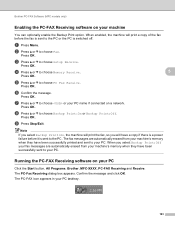
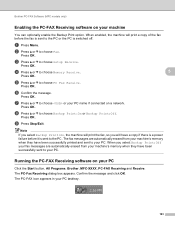
...MFC models only)
Enabling the PC-FAX Receiving software on a network. Press OK. g Press a or b to the PC or the PC is switched off. Running the PC-FAX Receiving software on your PC name if connected ...before it is sent to choose or your PC 5
Click the Start button, All Programs, Brother, MFC-XXXX, PC-FAX Receiving and Receive. The fax messages are automatically erased from your machine's ...
Software Users Manual - English - Page 194


... and Cameras.
(Windows® 7)
Click the
button, All Programs, Brother, MFC-XXXX, Scanner Settings, then
Scanners and Cameras.
13
b Do one that was originally registered to your Brother machine from the list and click Properties. (Windows® XP) Right-click the Scanner Device icon and choose Properties. Network Scanning (For models with built...
Advanced Users Manual - English - Page 2
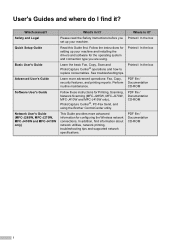
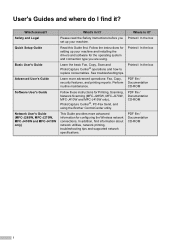
...and installing the drivers and software for the operating system and connection type you are using the Brother ControlCenter utility.
Learn the basic Fax, Copy, Scan and ... the Wireless network connections. Read this Guide first. Safety and Legal Quick Setup Guide
Basic User's Guide
Advanced User's Guide
Software User's Guide
Network User's Guide (MFC-J265W, MFC-J270W, MFC-J410W and MFC-J415W...
Basic Users Manual - English - Page 8
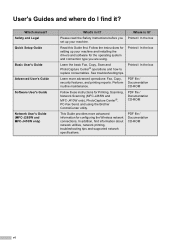
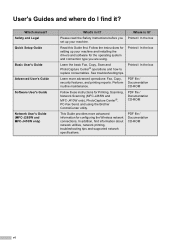
...troubleshooting tips.
PDF file / Documentation CD-ROM
Follow these instructions for configuring the Wireless network connections. Perform routine maintenance. Safety and Legal Quick Setup Guide
Basic User's Guide
Advanced User's Guide
Software User's Guide
Network User's Guide (MFC-J265W and MFC-J410W only)
What's in it ?
User's Guides and where do I find information about...
Basic Users Manual - English - Page 17
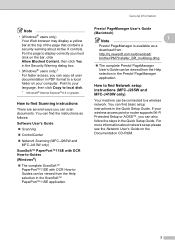
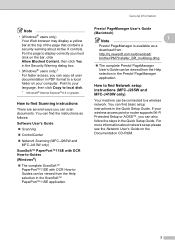
.... If your wireless access point or router supports Wi-Fi Protected Setup or AOSS™, you can also follow the steps in the ScanSoft™ PaperPort™11SE application.
For more information about Active X controls.
You can find Network setup instructions (MFC-J265W and MFC-J410W only)
1
Your machine can be connected to display correctly...
Basic Users Manual - English - Page 39
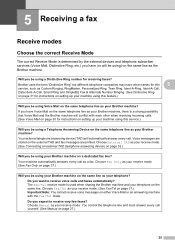
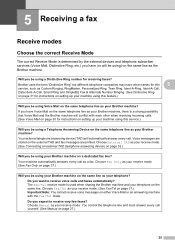
... telephone subscriber services (Voice Mail, Distinctive Ring, etc.) you have (or will be using your Brother machine on a dedicated fax line?
Choose External TAD as your receive mode. (See Connecting an external TAD (telephone answering device) on page 33.)
Will you be using) on the same line as your telephone on page 27...
Basic Users Manual - English - Page 77
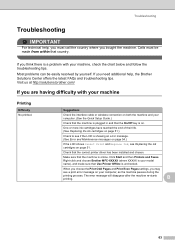
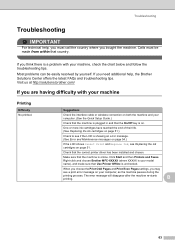
.... Make sure that Use Printer Offline is online. Right-click and choose Brother MFC-XXXXX (where XXXXX is your model name), and make sure that the ...Suggestions
Check the interface cable or wireless connection on . Most problems can be made from within that country.
Troubleshooting
Troubleshooting B
IMPORTANT
For technical help , the Brother Solutions Center offers the latest FAQs ...
Basic Users Manual - English - Page 86


Network Difficulties (MFC-J265W and MFC-J410W only)
Difficulty
Suggestions
Cannot print over the network. Make sure that came with your third-party Security/Firewall Software or contact the software manufacturer.
(Macintosh users)
Re-select your machine in the Device Selector application located in Macintosh HD/Library/Printers/Brother/Utilities/DeviceSelector or from the model list...
Basic Users Manual - English - Page 117
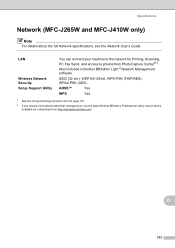
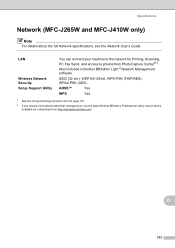
...
Wireless Network Security Setup Support Utility
You can connect your machine to the network for Printing, Scanning, PC Fax Send, and access to photos from http://solutions.brother.com...printer management, use the latest Brother BRAdmin Professional utility version that is Brother BRAdmin Light 2 Network Management software. Specifications
Network (MFC-J265W and MFC-J410W only) D
Note
For details...
Quick Setup Guide - English - Page 8
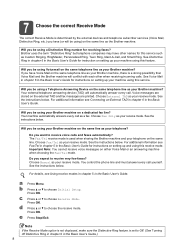
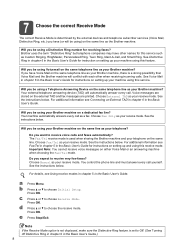
...below .
Choose Manual as your Brother machine?
Press OK.
7 Choose the correct Receive Mode
The correct Receive Mode is determined by the external devices and telephone subscriber services (Voice Mail... Basic User's Guide for instruction on the same telephone line as the Brother machine.
For details, see Connecting an External TAD in chapter 6 in the Basic User's Guide. Press...
Quick Setup Guide - English - Page 28
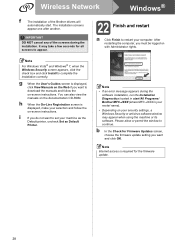
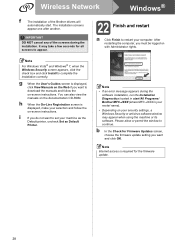
... and click OK. IMPORTANT
DO NOT cancel any of the Brother drivers will
automatically start /All Programs/ Brother/MFC-JXXX (where MFC-JXXX is displayed, make your machine as the
Default printer,... and restart
a Click Finish to set your selection and follow the on your computer. Wireless Network
Windows®
f
The installation of the screens during the
software installation, run the...
Network Users Manual - English - Page 9


...connected Brother devices. Management utilities 1
BRAdmin Light 1
BRAdmin Light is the IP address of your Brother machine).
This utility can view, retrieve and save data from a USB flash memory drive or a media card inserted into the Brother...setup of ControlCenter3.
The software is not supported by the MFC-J265W and MFC-J415W. For Macintosh users, BRAdmin Light will be installed ...
Network Users Manual - English - Page 10
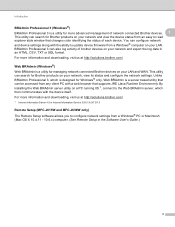
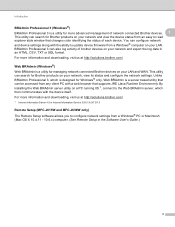
... MFC-J630W only) 1
The Remote Setup software allows you to update device firmware from an easy to the Web BRAdmin server, which is designed for Brother products on your network, view its status and configure the network settings. Introduction
BRAdmin Professional 3 (Windows®) 1
BRAdmin Professional 3 is a utility for more advanced management of network connected Brother devices...
Network Users Manual - English - Page 24
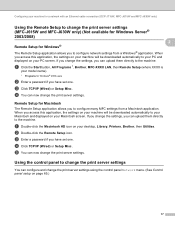
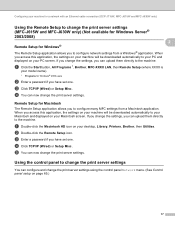
...for a network with an Ethernet cable connection (DCP-J715W, MFC-J615W and MFC-J630W only)
Using the Remote Setup to change the print server settings (MFC-J615W and MFC-J630W only) (Not available for ...When you can upload them directly to configure many MFC settings from a Windows® application. a Click the Start button, All Programs 1, Brother, MFC-XXXX LAN, then Remote Setup (where XXXX is
...
Network Users Manual - English - Page 26
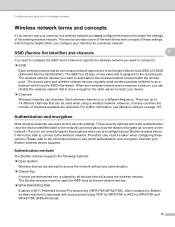
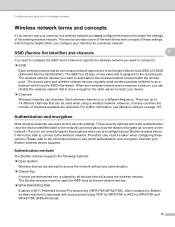
...; Shared Key
A secret pre-determined key is technically referred to reach your Brother wireless device supports. SSID (Service Set Identifier) and channels
3
3
You need to configure the SSID and a channel to specify the wireless network you want to connect to.
SSID
Each wireless network has its own unique network name and it is close enough...
Network Users Manual - English - Page 67
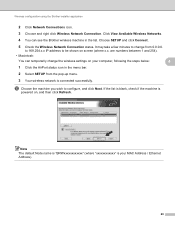
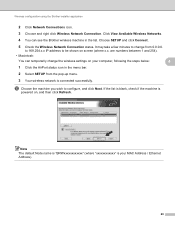
... then click Refresh. It may take a few minutes to change the wireless settings on screen (where x.x. to 169.254.x.x IP address to configure, and click Next.
Wireless configuration using the Brother installer application
2 Click Network Connections icon.
3 Choose and right click Wireless Network Connection.
If the list is blank, check if the machine is your computer...
Network Users Manual - English - Page 112
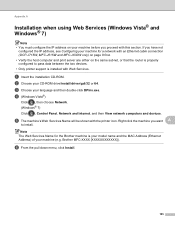
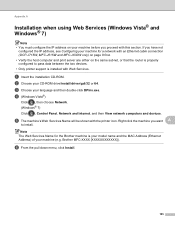
... , Control Panel, Network and Internet, and then View network computers and devices. c Choose your CD-ROM drive/install/driver/gdi/32 or 64. ...connection (DCP-J715W, MFC-J615W and MFC-J630W only) on page 9 first. • Verify the host computer and print server are either on your machine (e.g.
a Insert the installation CD-ROM.
f From the pull down menu, click Install.
105 Brother MFC...
Similar Questions
How To Link A Brother Mfc-j410w Wireless Printer To My Laptop
(Posted by fsHarvdog2 9 years ago)
How To Hook Up Brother Mfc-j410w Wirelessly To Computer
(Posted by dilljfwbsw 9 years ago)
Where Is The Usb Connection On My Brother Mfc-j410w Wireless Printer
(Posted by majd1ca 9 years ago)
How To Connect Brother Mfc J435w Wireless Printer To Mac
(Posted by harlya 10 years ago)
How To Connect Brother Mfc 9320cw Wireless
(Posted by salhezt 10 years ago)

