Brother International MFC-9970CDW Support Question
Find answers below for this question about Brother International MFC-9970CDW.Need a Brother International MFC-9970CDW manual? We have 6 online manuals for this item!
Question posted by reneswart on September 29th, 2011
Is There User Id Features On The Mfc9970cdw, If So How Many?
Is there any ID user facilities available on the MFC9970CDW, and how many user ID if so?
Current Answers
There are currently no answers that have been posted for this question.
Be the first to post an answer! Remember that you can earn up to 1,100 points for every answer you submit. The better the quality of your answer, the better chance it has to be accepted.
Be the first to post an answer! Remember that you can earn up to 1,100 points for every answer you submit. The better the quality of your answer, the better chance it has to be accepted.
Related Brother International MFC-9970CDW Manual Pages
Software Users Manual - English - Page 4


... 71 Device Settings tab...72 Configuring Remote Setup ...72 Accessing Quick Dial...73 Configuring Scan button settings...73 Launching the BRAdmin utility...74 Support tab ...75 Opening ControlCenter Help ...75 Using Brother Solutions Center ...75 Accessing the Brother CreativeCenter 75 Using ControlCenter4 in Advanced Mode 76 ControlCenter4 Features for Advanced Mode users 77...
Software Users Manual - English - Page 6


...ControlCenter2
166
Using ControlCenter2 ...166 Turning the AutoLoad feature off...167
SCAN...168 File types ...169 Document...SCAN ...175 File types ...176 Document Size ...176 User-defined button ...176 Scan to Image ...177 Scan... Scanning a duplex (two sided) document (For MFC-9560CDW 152 Pre-Scanning an image ...153 Settings...FAX ...182 DEVICE SETTINGS ...184
Remote Setup...185 Quick-Dial ......
Software Users Manual - English - Page 15


...on your computer, choose Brother MFC-XXXX* as your printer
driver...Note You can feed many types of paper and envelopes. (See the Basic User's Guide for information
about the Paper Tray and Recommended paper.)
2
a From...to begin
printing.
*(Where XXXX is your model name.)
Note (Macintosh) See Features in your application, choose the Print command. If your application software does not support...
Software Users Manual - English - Page 30
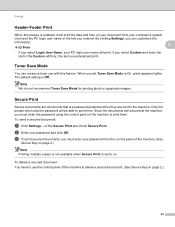
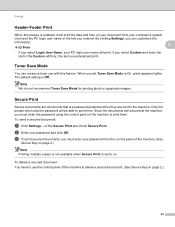
... . To delete a secured document: You need to use with this feature is enabled, it will print the date and time on your document from the control panel of the machine. (See
Secure Key on page 2.)
Note Printing multiple copies is not available when Secure Print is Off. The default setting is set...
Software Users Manual - English - Page 32
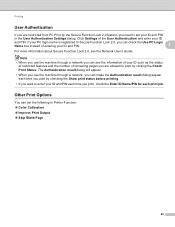
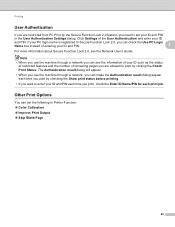
....
Other Print Options 2
You can check the Use PC Login Name box instead of entering your ID such as the status
of restricted features and the number of the User Authentication and enter your ID and PIN each time you print by checking the Show print status before printing.
• If you want to...
Software Users Manual - English - Page 33
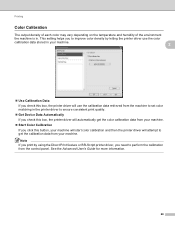
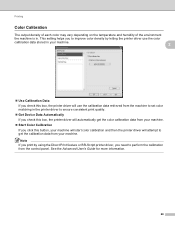
...
the machine is in the printer driver to ensure consistent print quality.
Get Device Data Automatically If you check this box, the printer driver will automatically get the color ...set color matching in . See the Advanced User's Guide for more information.
26
This setting helps you to improve color density by using the Direct Print feature or BR-Script printer driver, you check...
Software Users Manual - English - Page 198
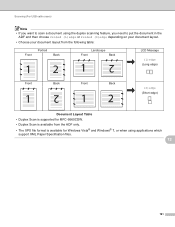
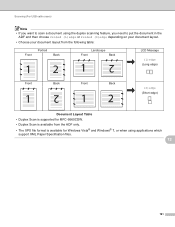
Scanning (For USB cable users)
Note • If you want to scan a document using the duplex scanning feature, you need to put the document in the
ADF and then ...Short edge)
Document Layout Table • Duplex Scan is supported for MFC-9560CDW. • Duplex Scan is available from the ADF only.
• The XPS file format is available for Windows Vista® and Windows® 7, or when using ...
Software Users Manual - English - Page 212


...; Duplex Scan is supported for MFC-9560CDW. • Duplex Scan is available from the
(SCAN)
button follows the configuration of the Device Scan Settings screen of ControlCenter4 or Device Button tab
of your computer. Scanning...84 for Windows Vista® and Windows® 7, or when using the duplex scanning feature, you need to put the document in the
ADF and then choose 2sided (L)edge or...
Network Users Manual - English - Page 7
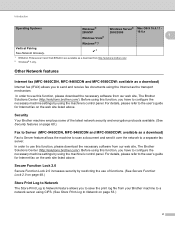
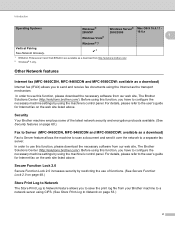
... . Other Network features 1
Internet fax (MFC-9460CDN, MFC-9465CDN and MFC-9560CDW: available as a download) 1
Internet fax (IFAX) allows you to a separate fax server. Security 1
Your Brother machine employs some of functions. (See Secure Function Lock 2.0 on page 48.)
Store Print Log to Network 1
The Store Print Log to Network feature allows you to the user's guide...
Network Users Manual - English - Page 13


...documents with minimal obstructions. By using WPS or AOSS™ from other electronic devices can easily connect your
machine to your wireless network.
3
Please read this .... 3 Configuring your machine for a wireless network (For MFC-9560CDW) 3
Overview 3
To connect your machine to your wireless network, we recommend you also need to know the User ID and Password.
8
Network Users Manual - English - Page 25
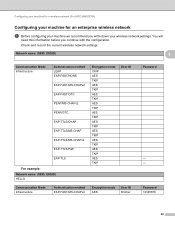
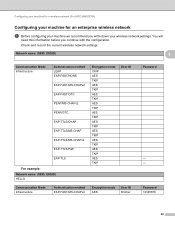
...before you write down your wireless network settings. Configuring your machine for a wireless network (For MFC-9560CDW)
Configuring your machine for an enterprise wireless network 3
a Before configuring your machine we recommend...TKIP AES TKIP AES TKIP AES TKIP
User ID
Encryption mode AES
User ID Brother
Password
- -
3
Password 12345678
20 Check and record the current wireless network settings....
Network Users Manual - English - Page 28


...)
You have completed the wireless network setup.
The machine will print your machine for a wireless network (For MFC-9560CDW)
q Enter the user ID you would like to continue installing drivers and software necessary for operating your wireless device is EAP-TLS, go to step s. s To apply the settings, choose Yes.
If you wrote down...
Network Users Manual - English - Page 32


... TKIP AES TKIP AES TKIP AES TKIP AES TKIP AES TKIP AES TKIP AES TKIP AES TKIP
User ID
Encryption mode AES
User ID Brother
Password
4
- -
4
Password 12345678
27 Wireless configuration using the Brother installer application (For MFC-9560CDW)
For an enterprise wireless network configuration 4
If you are configuring your machine for an IEEE 802...
Network Users Manual - English - Page 58
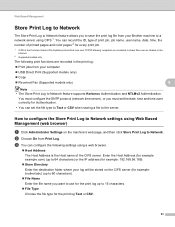
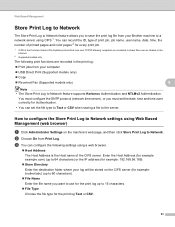
...Received Fax (Supported models only)
6
Note • The Store Print Log to Network feature supports Kerberos Authentication and NTLMv2 Authentication. Web Based Management
Store Print Log to Network 6
The Store Print Log to Network..., and then click Store Print Log to Network.
You can record the ID, type of print job, job name, user name, date, time, the number of the CIFS server.
Network Users Manual - English - Page 73
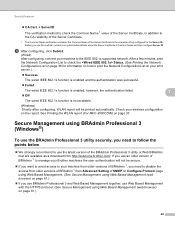
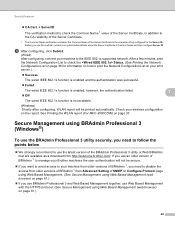
... See Printing the WLAN report (For MFC-9560CDW) on your print server.)
&#... your wireless configuration on page 36 for the Server ID. Secure Management using BRAdmin Professional 3 (Windows®)... 1 from http://solutions.brother.com/.
Security features
CA Cert. + ServerID
The ...available as a download from Advanced Setting of BRAdmin 1 to manage your Brother machines the user...
Users Manual - English - Page 136
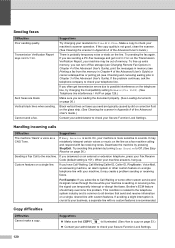
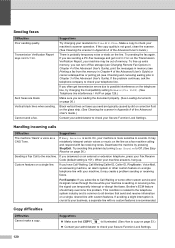
...send and receive information on page 36.)
Sending a Fax Call to all devices that COPY
is not good, clean the scanner. (See Cleaning the ...memory, you have Call Waiting, Call Waiting/Caller ID, Caller ID, RingMaster, Voice Mail, an answering machine, an... or some other custom feature on the Transmission Verification Report, your machine may be out of the Advanced User's Guide.)
Contact your ...
Users Manual - English - Page 171


... your country. All Settings -
Page 32
Manual
Date&Time Date&Time -
-
C
1 See Advanced User's Guide. 2 See Quick Setup Guide.
3 See Network User's Guide.
On Off*
Changes for See 3. Detection
You can shorten the 126
No Detection*
dial tone detect pause.
Tone/Pulse -
- Menu and features
C
MENU
Level 1
Level 2
Level 3
Initial Setup Receive Mode -
Advanced Users Manual - English - Page 15
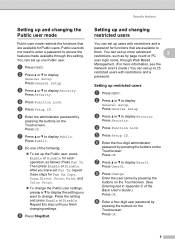
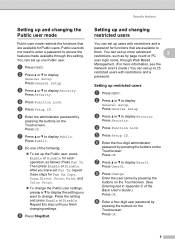
... the functions that are available for Fax Rx, Copy, Scan, Direct Print, Print and Color Print.
To change the Public user settings, pressa or b to display the setting you want to display Public. h Do one Public user. i Press Stop/Exit.
c Press a or b to display
General Setup. Press Security.
Security features
Setting up one...
Advanced Users Manual - English - Page 31


...
e Press Coverpage Message. Sending a fax
Electronic cover page (black & white only)
3
This feature will not work unless you have already programmed your own comment.
f Press 5 or 6 to...by pressing
the buttons on page 25.)
5.(User Defined)
6.(User Defined)
Composing your own.
Use the chart for help entering characters.
(See Composing your Station ID, a comment, and the name (or ...
Quick Setup Guide - English - Page 23


...router.
Large objects and walls between the two devices as well as multi-page documents with mixed ...MFC-9970CDW can be used at a time. Due to these computers, you can affect the data transfer speed of your documents. To use the machine from other electronic devices can configure the wireless settings again.
1. For Wireless Network Users
For Wireless Network Interface Users...
Similar Questions
How Do You Use Copy Id Feature In Mfc 7360n
(Posted by rseawDisco 9 years ago)
Brother Mfc-9970cdw How Status Toner Levels
(Posted by tifcris 9 years ago)
How To Add Macbook To Registered Device On Mfc 9970cdw
(Posted by redeho 10 years ago)
Brother Mfc-9970cdw, Thumping Noise.
I own a BROTHER MFC-9970CDW. When I changed the toner catridges, it started making kind of a thump...
I own a BROTHER MFC-9970CDW. When I changed the toner catridges, it started making kind of a thump...
(Posted by arrow93344 11 years ago)
Brother Multifunction Printer Mfc-465cn Service Manual
(Posted by rafa52 12 years ago)

