Brother International MFC-9970CDW Support Question
Find answers below for this question about Brother International MFC-9970CDW.Need a Brother International MFC-9970CDW manual? We have 6 online manuals for this item!
Question posted by TATAeriroq on April 4th, 2014
Where Is Toner Sensor Location On Brother Tn 310
The person who posted this question about this Brother International product did not include a detailed explanation. Please use the "Request More Information" button to the right if more details would help you to answer this question.
Current Answers
There are currently no answers that have been posted for this question.
Be the first to post an answer! Remember that you can earn up to 1,100 points for every answer you submit. The better the quality of your answer, the better chance it has to be accepted.
Be the first to post an answer! Remember that you can earn up to 1,100 points for every answer you submit. The better the quality of your answer, the better chance it has to be accepted.
Related Brother International MFC-9970CDW Manual Pages
Software Users Manual - English - Page 14


...Windows Server® 2008 R2 1 are available on your operating system.
2
• If your Brother device. You can also be downloaded from the format used by a particular printer, using any other personal... settings. The drivers support our unique compression mode to set various printer settings, including Toner Save Mode and custom paper size.
1 Windows Server® 2003, Windows Server®...
Software Users Manual - English - Page 45


... Status Monitor icon on Brother genuine supplies.
Click Visit the Genuine Supplies website button for monitoring the status of one or more devices, allowing you will appear... icon on your taskbar, click the in start/All Programs/Brother/MFC-XXXX on your PC.
(Windows® 7)
If you ...check the device status at anytime by double-clicking the icon in the tasktray or by choosing...
Software Users Manual - English - Page 158


... a document using .
151 For more information on loading the documents, see Loading documents in Macintosh HD/Library/Printers/Brother/Utilities/DeviceSelector or from a machine on a network, choose the networked machine in the Device Selector application located in the Basic User's Guide.
Run your application.
9
Note
The method of ControlCenter2. The first time you...
Software Users Manual - English - Page 164


... order to the downloads selection located on the main page for Mac OS X 10.6.x contains the ICA Scanner Driver.
If you connected the Brother machine and your model on the... Scanning directly from the list on the Brother Solutions Center (http://solutions.brother.com/). If connected via LAN, you will see it in the DEVICES area. Scanning
Scanning a document using the ICA driver...
Software Users Manual - English - Page 211
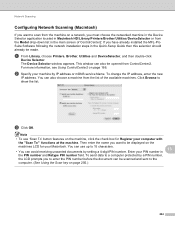
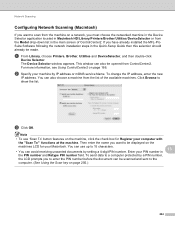
... on a network, you must choose the networked machine in the Device Selector application located in the main screen of the available machines. Enter your machine by setting a 4-digit PIN number. a From Library, choose Printers, Brother, Utilities and DeviceSelector, and then double-click
Device Selector. You can also be opened from ControlCenter2. To change the...
Network Users Manual - English - Page 12


...items such as page counts, toner and drum status and the firmware version. The BRPrint Auditor can then pass this utility can be accessed from a Brother machine connected via the parallel...designed for Windows® only, Web BRAdmin is a utility for managing network connected Brother devices. Changing your network, view the status and configure the network settings. For more information and...
Users Manual - English - Page 4


...brothermall.com/
1-877-BROTHER
http://www.brother.ca/
Description Toner Cartridge
Toner Cartridge
Toner Cartridge
Toner Cartridge Drum Unit Waste Toner Box
Item TN-310BK (Approx. 2,500 pages) 1 2 3 TN-315BK (Approx. 6,000 pages) 1 2 4 TN-310C (Approx. 1,500 pages) 1 2 3 TN-315C (Approx. 3,500 pages) 1 2 4 TN-310M (Approx. 1,500 pages) 1 2 3 TN-315M (Approx. 3,500 pages) 1 2 4 TN-310Y (Approx...
Users Manual - English - Page 9


..., such limitation, may cause severe damage to your Operation Manual for the name and location of . Neither Brother nor anyone other rights which vary from Province to the Laser Printer/MFC/Fax machine and will repair or replace (at Brother Authorized Service Centres throughout Canada. Since some Provinces do not allow the above limitation...
Users Manual - English - Page 77


...
X = Black, Cyan, Magenta, Yellow
WT Box End Soon Waste toner box
Approximate life
2,500 pages 1 2 3 6,000 pages 1 2 4 1,500 pages 1 2 3 3,500 pages 1 2 4 50,000 pages 1
How to replace See page 64. TN-310BK 3, TN-315BK 4, TN-310C 3, TN-315C 4, TN-310M 3, TN-315M 4, TN-310Y 3, TN-315Y 4
WT-300CL
A
61 See page 88.
1 Letter or A4 size single-sided pages...
Users Manual - English - Page 78


TN-310BK 5, TN-315BK 6, TN-310C 5, TN-315C 6, TN-310M 5, TN-315M 6, TN-310Y 5, TN-315Y 6
DR-310CL
See page 82. WT-300CL
Call your dealer or Brother Customer Service for a replacement paper feeding kit 2. Call your dealer or Brother... your dealer or Brother Customer Service for a replacement laser unit.
LCD messages
Consumable item to replace
Replace Toner X Toner cartridge
X = ...
Users Manual - English - Page 111


....brother.com/.
Put the drum unit back into the
machine again. Reinsert the device and try it on again.
Put in a new drum unit. (See Replacing the drum unit on page 76.)
Put in a new belt unit. (See Replacing the belt unit on page 82.)
Put in a new waste toner...
Users Manual - English - Page 117


... page 103.)
If the problem continues, call Brother Customer Service at:
1-877-BROTHER (1-877-276-8437) (in USA) 1-877-BROTHER (in Canada)
or to locate a Brother Authorized Service Center, visit us at:
http://www.brother-usa.com/service/
Replace Toner X
The toner cartridge is at the end Replace the toner cartridge for the color
of the paper in...
Users Manual - English - Page 135
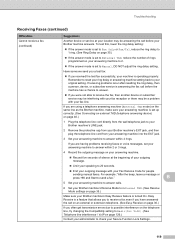
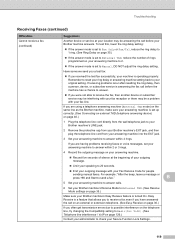
...ring delay setting.
B
5 Set your answering machine to answer calls.
6 Set your Brother machine's Receive Mode to External TAD. (See Receive Mode settings on page 126.)
Contact ...(continued)
Difficulties Cannot receive a fax. (continued)
Suggestions
Another device or service at the beginning of silence at your location may be answering the call on an external or extension telephone. ...
Users Manual - English - Page 137


...® 7 and Windows Server® 2008 R2) Click the Start button and Devices and Printers.
Right-click Brother MFC-XXXX Printer. Make sure that Use Printer Offline is not recognizing the machine's input... Contact your Secure Function Lock settings.
If either the Cyan, Magenta or Yellow toner reaches the end of the page. Make sure that you are loading the document properly. ...
Users Manual - English - Page 140
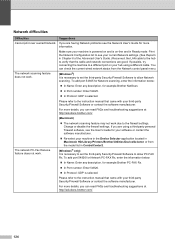
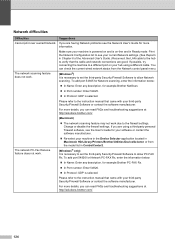
...LAN cable to the hub to the firewall settings. If you can read FAQs and troubleshooting suggestions at http://solutions.brother.com/.
124
Network difficulties
Difficulties
Suggestions
Cannot print over a wired Network. For more details, you are using a...Software to the instruction manual that came with your machine in the Device Selector application located in Ready mode.
Users Manual - English - Page 141
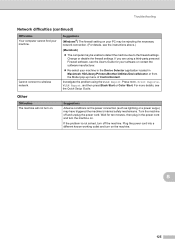
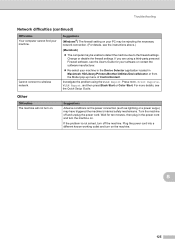
... or contact the software manufacturer.
Re-select your machine in the Device Selector application located in the power cord and turn off and unplug the power cord.
Troubleshooting
Network..., see the User's Guide for ten minutes, then plug in Macintosh HD/Library/Printers/Brother/Utilities/DeviceSelector or from the Model pop-up menu of ControlCenter2. Press MENU, Print Reports...
Users Manual - English - Page 144


... a location in the Safety and Legal Booklet.)
Clean the drum unit. (See Cleaning the drum unit in a new toner cartridge. (See Replacing a Toner cartridge on page 64.) To identify the color of the toner cartridge,... on page 64.) To identify the color of the toner cartridge, visit us at http://solutions.brother.com/ to view our FAQs and troubleshooting tips.
If colored lines...
Users Manual - English - Page 145
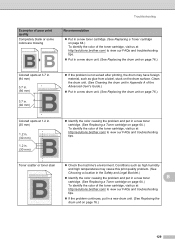
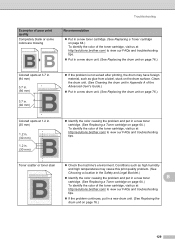
... as glue from a label, stuck on the drum surface. Troubleshooting
Examples of the toner cartridge, visit us at
http://solutions.brother.com/ to view our FAQs and troubleshooting tips.
Put in a new ... (See
Choosing a location in the Safety and Legal Booklet.)
Identify the color causing the problem and put in . (94 mm)
Colored spots at http://solutions.brother.com/ to view...
Users Manual - English - Page 147


... up position. B
Check the machine's environment. Troubleshooting
Examples of the toner cartridge, visit us at http://solutions.brother.com/ to view our FAQs and troubleshooting tips.
Put in a new...such as low humidity and low temperatures may cause this print quality problem. (See Choosing a location in the Safety and Legal Booklet.)
Put in a new drum unit. (See ...
Quick Setup Guide - English - Page 37


... and compatible SO-DIMM Memory, visit us at http://solutions.brother.com/ or contact your machine, visit us at http://solutions.brother.com/.
For installing the SO-DIMM Memory, see Installing extra memory in the Advanced User's Guide.
Toner cartridges
Standard Toner: TN-310 (C/M/Y/BK) High Capacity Toner: TN-315 (C/M/Y/BK)
Drum unit DR-310CL
Belt Unit BU...
Similar Questions
How Many Pages Print Original Brother Tn 310 Black
(Posted by kcsipierr 9 years ago)
Where Is The Toner Sensor On Brother 7860 Printer
(Posted by EVILadel 10 years ago)
Where Is The Toner Sensor On Brother Fax Machine Mfc 7360n
(Posted by lemo9Lo 10 years ago)
How To Override A Toner Sensor On A Brother Mfc-9970cdw
(Posted by rpnguye 10 years ago)
How To Reset Toner Warning On Brother Tn-450 Toner
(Posted by gerspinfj 10 years ago)

