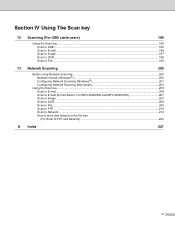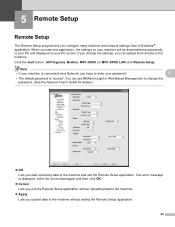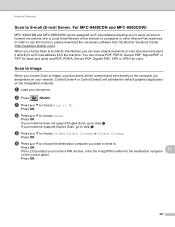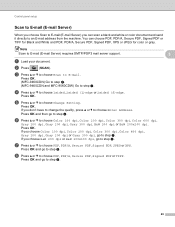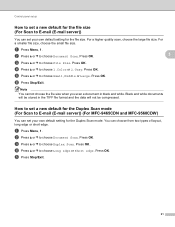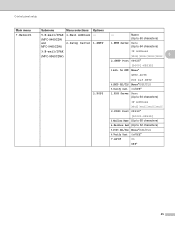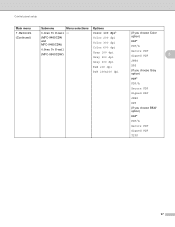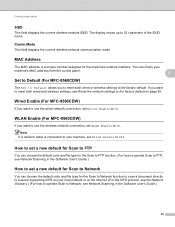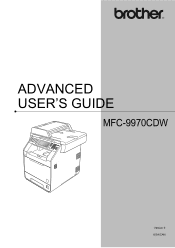Brother International MFC-9970CDW Support Question
Find answers below for this question about Brother International MFC-9970CDW.Need a Brother International MFC-9970CDW manual? We have 6 online manuals for this item!
Question posted by baupnyc on September 5th, 2014
How Do I Setup Default Mail To Mfc 9970cdw
The person who posted this question about this Brother International product did not include a detailed explanation. Please use the "Request More Information" button to the right if more details would help you to answer this question.
Current Answers
Related Brother International MFC-9970CDW Manual Pages
Similar Questions
How To Setup Default Lighted Buttons On Mfc-7860dw
(Posted by kkaehlewyat 9 years ago)
Can You Setup The Brother Mfc-9970cdw So Then You Can Print From Another
newtowrk?
newtowrk?
(Posted by ivahotro 9 years ago)
How To Setup E-mail On Brother Mfc-9970cdw For Cox
(Posted by japadani19 10 years ago)
Can You Setup The Brother Mfc-8480dn To Scan/fax To A Network Drive
(Posted by daiapbs 10 years ago)
How To Setup Notifications On Brother 9970cdw
(Posted by mgapjur 10 years ago)