Brother International MFC-9970CDW Support Question
Find answers below for this question about Brother International MFC-9970CDW.Need a Brother International MFC-9970CDW manual? We have 6 online manuals for this item!
Question posted by crajustin on October 6th, 2014
How To Set Profile For Scan To Network For Brother Printer 9970
The person who posted this question about this Brother International product did not include a detailed explanation. Please use the "Request More Information" button to the right if more details would help you to answer this question.
Current Answers
There are currently no answers that have been posted for this question.
Be the first to post an answer! Remember that you can earn up to 1,100 points for every answer you submit. The better the quality of your answer, the better chance it has to be accepted.
Be the first to post an answer! Remember that you can earn up to 1,100 points for every answer you submit. The better the quality of your answer, the better chance it has to be accepted.
Related Brother International MFC-9970CDW Manual Pages
Software Users Manual - English - Page 2


...®
2 Printing
7
Using the Brother printer driver...7 Printing a document...8 Duplex printing...9
Guidelines for printing on both sides of the paper 9 Automatic duplex printing ...9 Manual duplex printing ...9 Simultaneous scanning, printing and faxing 9 Printer driver settings...10 Accessing the printer driver settings...11 Features in the Windows® printer driver 11 Basic tab ...12...
Software Users Manual - English - Page 6


... (For MFC-9560CDW 152 Pre-Scanning an image ...153 Settings in the Scanner window ...154
Scanning a document using the ICA driver (Mac OS X 10.6.x 157 Using Image Capture...157 Scanning directly from the Mac OS X Address Book application
(Mac OS X 10.4.11)...148 Using Mac OS X 10.5.x to File...180
COPY / PC-FAX ...182 DEVICE SETTINGS ...184...
Software Users Manual - English - Page 14


... downloaded from the CD-ROM, the necessary Firewall settings have supplied. If you installed MFL-Pro Suite from the Brother Solutions Center at:
http://solutions.brother.com/
Windows® Printing The dedicated printer drivers for network printing only.
7 The drivers support our unique compression mode to network print, network scan or PC Fax, you are available on the...
Software Users Manual - English - Page 114
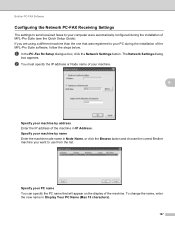
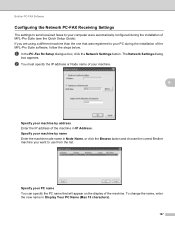
... IP Address.
a In the PC-Fax Rx Setup dialogue box, click the Network Settings button. Specify your PC during the installation of MFL-Pro Suite (see the Quick Setup Guide). Brother PC-FAX Software
Configuring the Network PC-FAX Receiving Settings 6
The settings to send received faxes to your computer were automatically configured during the installation...
Software Users Manual - English - Page 116
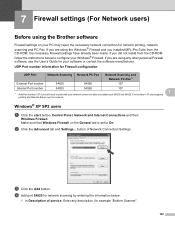
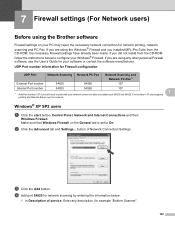
7 Firewall settings (For Network users)
7
Before using the Brother software 7
Firewall settings on the General tab is set to configure your software or contact the software manufacturer. If you did not install from the CD-ROM, the necessary Firewall settings have trouble with your PC may reject the necessary network connection for network printing, network scanning and PC Fax. Make sure...
Software Users Manual - English - Page 117
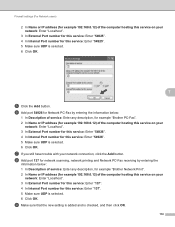
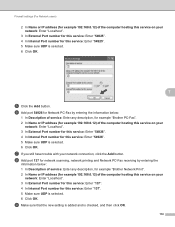
...network scanning, network printing and Network PC-Fax receiving by entering the information below : 1 In Description of service: Enter any description, for example "Brother PC-Fax". 2 In Name or IP address (for example 192.168.0.12) of the computer hosting this service on your
network... have trouble with your network connection, click the Add button. Firewall settings (For Network users)
2 In Name...
Software Users Manual - English - Page 217
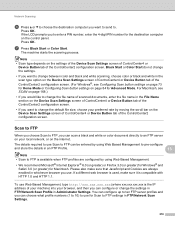
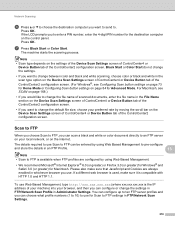
... to pre-configure
and store the details in the scan type option on the Device Scan Settings screen of ControlCenter4 or Device Button tab of the ControlCenter2 configuration screen. (For Windows®, see SCAN on page 168.)
• If you would like to change the settings in FTP/Network Scan Profile in whichever browser you can configure or change the...
Software Users Manual - English - Page 219
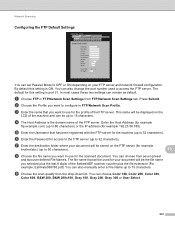
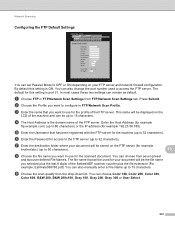
..., B&W 200x100, Gray 100, Gray 200, Gray 300 or User Select.
212 i Choose the scan quality from FTP/Network Scan Settings tab. This name will be displayed on your document will be the file name
you want to use for the profile of the machine and can be up to 60 characters) or the IP address...
Software Users Manual - English - Page 222


...; YOU MUST CONFIGURE THE SNTP PROTOCOL (NETWORK TIME SERVER), OR YOU MUST SET
THE DATE, TIME AND TIME ZONE CORRECTLY FOR AUTHENTICATION. You can configure up to ten Scan to Network profiles and you can configure or change the settings in FTP/Network Scan Profile in a file name.
215 Network Scanning
Note • Scan to Network is the IP address of your machine...
Network Users Manual - English - Page 37
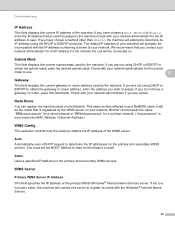
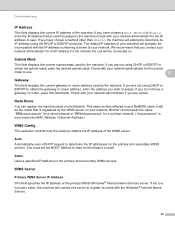
... how the machine obtains the IP address of your machine will be connected on the Network. Check with your network. Brother recommends the name "BRNxxxxxxxxxxxx" for a wired network or "BRWxxxxxxxxxxxx" for the IP address to as a NetBIOS name; You must set to obtain the gateway or router address, enter the address you are not using...
Network Users Manual - English - Page 86
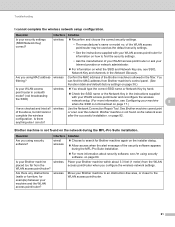
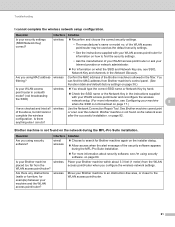
...configure the wireless network settings. Are you using MAC address wireless filtering?
on page 84.
on page 82. Move your security settings (SSID/Network Key) correct?
Brother machine is ... the Network Key in the filter. See Brother machine cannot print or scan over the network.
Are there any obstructions (walls or furniture, for Brother machine again on the network even ...
Network Users Manual - English - Page 87
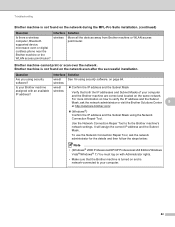
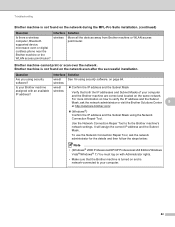
... Suite installation. (continued)
Question
Is there a wireless computer, Bluetooth supported device, microwave oven or digital cordless phone near the Brother machine or the WLAN access point/router? For more information on the same network. Brother machine cannot print or scan over the network.
wireless
Is your Brother machine
wired/
Confirm the IP address and the Subnet...
Network Users Manual - English - Page 88
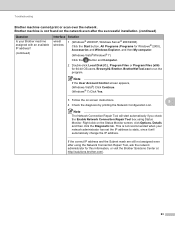
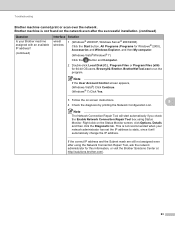
... installation. (continued)
Question
Is your network administrator has set the IP address to run the program. Right-click on screen instructions.
8
4 Check the diagnosis by printing the Network Configuration List. Note
The Network Connection Repair Tool will automatically change the IP address. Brother machine is not recommended when your Brother machine assigned with an available IP...
Network Users Manual - English - Page 89


...:
(Windows® 2000)
Start, Settings and then Printers.
(Windows® XP)
Start and Printers and Faxes.
(Windows Vista®)
, Control Panel, Hardware and Sound and then Printers. (Windows® 7)
, Control Panel, Devices and Printers and then Printers and
Faxes.
8
Are you connecting the Brother machine to print, see Printing the WLAN report (For MFC-9560CDW) on page 37.)
If...
Users Manual - English - Page 10
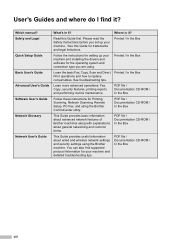
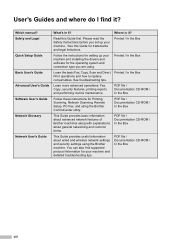
... Guide provides useful information about wired and wireless network settings and security settings using the Brother machine.
Which manual? Learn the basic Fax, Copy, Scan and Direct Print operations and how to replace consumables.
Read this Guide for your machine and installing the drivers and software for Printing, Scanning, Network Scanning, Remote Setup, PC-Fax, and using .
Where...
Users Manual - English - Page 73


.... (See Printing for Windows® or Printing and Faxing for Macintosh in the Software User's Guide for details about the print settings.)
a Install the Brother printer driver on the
Installation CD-ROM. (See the Quick
Setup Guide.)
b From your machine in the
Properties dialog box.
Paper Size
Orientation
...
Advanced Users Manual - English - Page 2
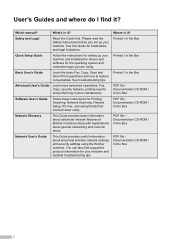
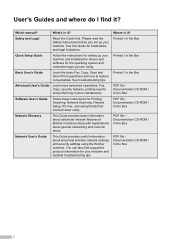
... and legal limitations. Where is it ?
What's in it ? Safety and Legal
Read this Guide for Printing, Scanning, Network Scanning, Remote Setup, PC-Fax, and using .
Please read the Safety Instructions before you are using the Brother ControlCenter utility.
You can also find it? Which manual? Quick Setup Guide
Follow the instructions for the...
Quick Setup Guide - English - Page 19


... not found over the network,
confirm your settings by following network ports. For network scanning, add UDP port 54925. For network PC-Fax receiving, add UDP port
54926. If you still have trouble with ScanSoft™ PaperPort™ 12SE or ScanSoft™ PaperPort™ 11SE installed, please purchase the Brother NL-5 pack which is...
Quick Setup Guide - English - Page 31


...), Windows Vista® (SP2 or greater) and Windows® 7.
Note If the Brother screen does not appear automatically, go to My Computer (Computer), double-click the CD-...network ports. For network scanning, add UDP port 54925.
31
Windows® Macintosh Wireless Network
If the language screen appears, choose your machine. Update to install the PS driver (BR-Script3 printer...
Quick Setup Guide - English - Page 35
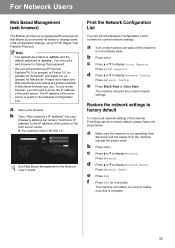
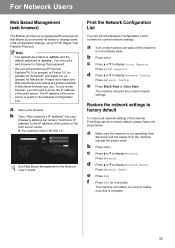
....
a Turn on the Network Configuration List.
Press Network. d Press a or b to display Network. You can print the Network Configuration List to change some of its configuration settings, using HTTP (Hyper Text Transfer Protocol).
b Press MENU.
For Network Users
Web Based Management (web browser)
The Brother print server is the IP address of the printer or the print server...
Similar Questions
Why Does Brother Printer 9970 Keep Telling Me To Replace Toner
(Posted by jou1LC 9 years ago)
How To Set Up Scan On Brother Printer Mfc-j430w
(Posted by wildcheec 10 years ago)
Brother Printer 9970 How To Check Ink Levels
(Posted by bramissis 10 years ago)
How To Speed Up My Brother Printer 9970 Cdw
(Posted by skilburt 10 years ago)
How To Set Up Fax On Brother Printer Mfc7360n Step By Step
(Posted by indirep1 10 years ago)

