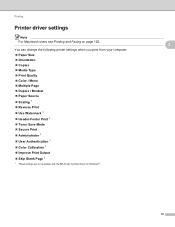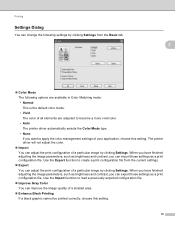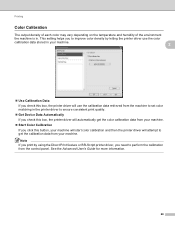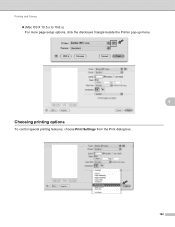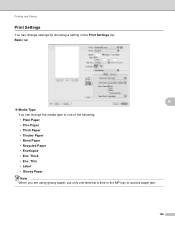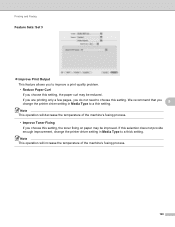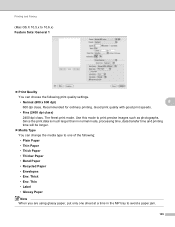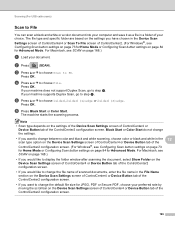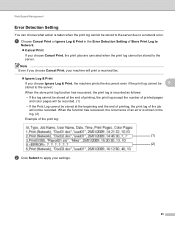Brother International MFC-9970CDW Support Question
Find answers below for this question about Brother International MFC-9970CDW.Need a Brother International MFC-9970CDW manual? We have 6 online manuals for this item!
Question posted by ylpi on February 21st, 2014
How To Set Mfc-9970cdw Print Margin
The person who posted this question about this Brother International product did not include a detailed explanation. Please use the "Request More Information" button to the right if more details would help you to answer this question.
Current Answers
Related Brother International MFC-9970CDW Manual Pages
Similar Questions
How To Set Mfc-9970cdw Cartridge Level
(Posted by navdanlee 10 years ago)
In Brother Mfc Printers How Can I Change The Printing Margins?
(Posted by lepaanis 10 years ago)
Can The Mfc-j430w Be Set To Only Print In Black
(Posted by wihuelan 10 years ago)
How Do You Change The Print Margin?
I would like to change the print margin setting from the default of 1" tp 0.5", where do I go to cha...
I would like to change the print margin setting from the default of 1" tp 0.5", where do I go to cha...
(Posted by benregoso 10 years ago)
Print Margins
What are the print margins from the edges of 8.5" x 11" paper? I need a printer that prints to 1/4" ...
What are the print margins from the edges of 8.5" x 11" paper? I need a printer that prints to 1/4" ...
(Posted by kenllay 12 years ago)