Brother International MFC-9970CDW Support Question
Find answers below for this question about Brother International MFC-9970CDW.Need a Brother International MFC-9970CDW manual? We have 6 online manuals for this item!
Question posted by wg105sunb on June 29th, 2014
How To Reset Page Count On Mf 9560cdw
The person who posted this question about this Brother International product did not include a detailed explanation. Please use the "Request More Information" button to the right if more details would help you to answer this question.
Current Answers
There are currently no answers that have been posted for this question.
Be the first to post an answer! Remember that you can earn up to 1,100 points for every answer you submit. The better the quality of your answer, the better chance it has to be accepted.
Be the first to post an answer! Remember that you can earn up to 1,100 points for every answer you submit. The better the quality of your answer, the better chance it has to be accepted.
Related Brother International MFC-9970CDW Manual Pages
Software Users Manual - English - Page 6


...X 10.4.11)...148 Using Mac OS X 10.5.x to File...180
COPY / PC-FAX ...182 DEVICE SETTINGS ...184
Remote Setup...185 Quick-Dial ...186 Status Monitor ...186
11 Remote Setup
187
Remote ... driver 151 Scanning an image into your Macintosh 152 Scanning a duplex (two sided) document (For MFC-9560CDW 152 Pre-Scanning an image ...153 Settings in the Scanner window ...154
Scanning a document using the...
Software Users Manual - English - Page 212


... Settings screen of ControlCenter4 or Device Button tab
of your document layout from the following table:
Front
Portrait
Back
Landscape
Front
Back
LCD Message
(L)edge (Long edge)
Front
Back
Front
Back
(S)edge
13
(Short edge)
Document Layout Table • Duplex Scan is supported for MFC-9560CDW. • Duplex Scan is available for Advanced...
IFAX Network Users Manual - English - Page 42
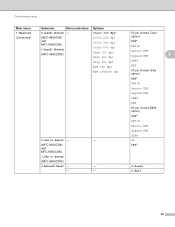
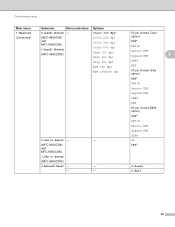
... Color 300 dpi Color 600 dpi Gray 100 dpi Gray 200 dpi Gray 300 dpi B&W 200 dpi B&W 200x100 dpi
9.Fax to Server -
-
(MFC-9460CDN and MFC-9465CDN)
7.Fax to Server
(MFC-9560CDW)
0.Network Reset -
-
-
-
(If you choose Color option) PDF* PDF/A Secure PDF
3
Signed PDF JPEG XPS (If you choose Gray option) PDF* PDF/A Secure...
Network Users Manual - English - Page 4


... to set a new default for Scan to Network 35
Reset the network settings to the factory default 36 Printing the Network Configuration List 36 Printing the WLAN report (For MFC-9560CDW 37 Function table and default factory settings 38
DCP-9055CDN, MFC-9460CDN and MFC-9465CDN 38 MFC-9560CDW ...41
6 Web Based Management
46
Overview...46 How...
Network Users Manual - English - Page 13


... and Network Key. If you are using WPS or AOSS™ from other electronic devices can affect the data transfer speed of documents and applications. For
information on TCP/IP ...Large objects and walls between the two devices as well as multi-page documents with minimal obstructions. 3 Configuring your machine for a wireless network (For MFC-9560CDW) 3
Overview 3
To connect your machine...
Network Users Manual - English - Page 20
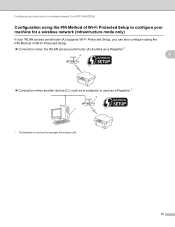
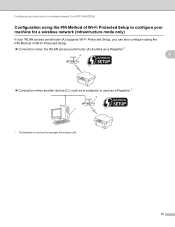
A C
1 The Registrar is used as a Registrar 1.
A
3
Connection when another device (C), such as a computer is a device that manages the wireless LAN.
15 Configuring your machine for a wireless network (For MFC-9560CDW)
Configuration using the PIN Method of Wi-Fi Protected Setup to configure your machine for a wireless network (Infrastructure mode only)
3
If your WLAN access...
Network Users Manual - English - Page 21


...Setup (PIN Method), see Using the PIN Method of the machine, you must reset the network LAN settings before you can configure your Brother machine by using the... automatically. Press Menu, 7, 0 for Network Reset, press 1 for Reset and then choose 1 for Yes to installation. Configuring your machine for a wireless network (For MFC-9560CDW)
Configuring your machine for a wireless network (...
Network Users Manual - English - Page 24
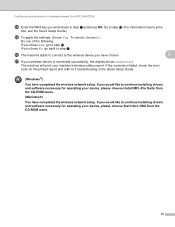
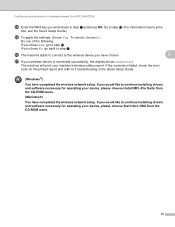
...chose No, go to Troubleshooting in step a and press OK. The machine will print your device, please choose Start Here OSX from the CD-ROM menu.
(Macintosh)
You have completed the... you chose Yes, go back to continue installing drivers and software necessary for a wireless network (For MFC-9560CDW)
n Enter the WPA key you have completed the wireless network setup. If you would like to...
Network Users Manual - English - Page 26
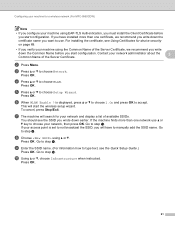
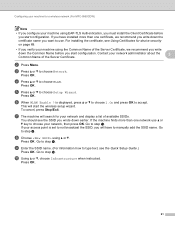
...j Using a or b, choose Infrastructure when instructed. For installing the certificate, see Using Certificates for device security on page 69.
• If you verify your network, then press OK.
Press OK. ... you write
down earlier. Press OK.
21 Configuring your machine for a wireless network (For MFC-9560CDW)
Note
• If you configure your network and display a list of available SSIDs. ...
Network Users Manual - English - Page 27


...step n. If you chose LEAP, go to type text, see Using Certificates for a wireless network (For MFC-9560CDW)
k Choose the Authentication method using a or b, 3
and press OK.
o Choose the verification method ...go to step q. If you have not imported a CA certificate in your machine for device security on your Authentication method is EAP-TLS, go to step l. n The machine...
Network Users Manual - English - Page 28


...connected successfully, the display shows Connected. Configuring your machine for a wireless network (For MFC-9560CDW)
q Enter the user ID you wrote down in step a. Press OK. (For ... using the Brother installer application (For MFC-9560CDW) on the printed report and refer to continue installing drivers and software necessary for operating your device, please choose Start Here OSX from ...
Network Users Manual - English - Page 29
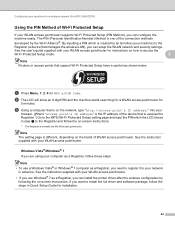
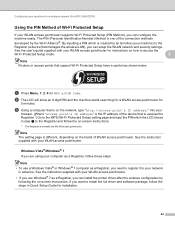
... point's IP address" is the IP address of the device that is used as shown below.
If you want to the
Registrar (a device that support Wi-Fi Protected Setup have a symbol as the...
24 a Press Menu, 7, 2, 4 for
5 minutes.
Configuring your machine for a wireless network (For MFC-9560CDW)
Using the PIN Method of Wi-Fi Protected Setup 3
If your WLAN access point/router supports Wi-Fi...
Network Users Manual - English - Page 30
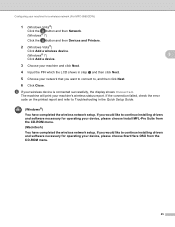
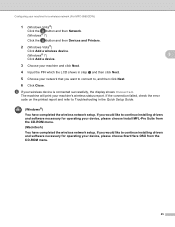
...MFC-9560CDW)
1 (Windows Vista®)
Click the button and then Network. (Windows® 7)
Click the button and then Devices and Printers.
2 (Windows Vista®)
Click Add a wireless device.
(Windows® 7)
3
Click Add a device...You have completed the wireless network setup. Configuring your machine for operating your device, please choose Install MFL-Pro Suite from the CD-ROM menu.
25...
Network Users Manual - English - Page 31


... (SSID, ESSID) HELLO
Network Key 12345678
26 Press Menu, 7, 0 for Network Reset, press 1 for Reset and then choose 1 for a smaller wireless network, such as SSID, authentication and..., you must know them . 4 Wireless configuration using the Brother installer application (For MFC-9560CDW) 4
Before configuring the wireless settings 4
IMPORTANT
• The following instructions will install...
Network Users Manual - English - Page 33


... certificate name you start configuration. For installing the certificate, see Using Certificates for device security on page 69.
• If you verify your machine using EAP-TLS...CD-ROM main menu will appear automatically. Wireless configuration using the Brother installer application (For MFC-9560CDW)
Note
• If you configure your machine using the Common Name of the Server ...
Network Users Manual - English - Page 34


... between 1 and 254).
29 Wireless configuration using the Brother installer application (For MFC-9560CDW)
(Macintosh) 4
1 Double-click the MFL-Pro Suite icon on your computer...settings have been changed, restart your desktop. 2 Double-click the Utilities icon. 3 Double-click the Wireless Device Setup Wizard. Choose SETUP and then click Connect.
5 (For Windows Vista® only )
Click Connect ...
Network Users Manual - English - Page 35


... instructions to be shown on screen (where x.x.
Wireless configuration using the Brother installer application (For MFC-9560CDW)
(Windows® XP SP2)
1 Click Start and then Control Panel.
2 Click the Network...status. If you would like to continue installing drivers and software necessary for operating your device, please choose Install MFL-Pro Suite from the pop-up menu.
3 Your wireless...
Network Users Manual - English - Page 40
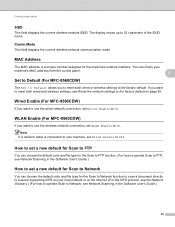
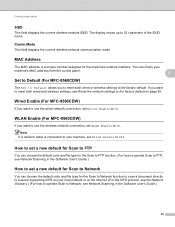
... Set to Default allows you want to use the wireless network connection, set Wired Enable to Off. Wired Enable (For MFC-9560CDW) 5
If you to reset each wired or wireless settings to On. The display shows up to the factory default on the Internet. (For the CIFS protocol, see the Network ...
Network Users Manual - English - Page 71


...CA certificate on page 79.
• For the details of each certificate, see Using Certificates for device security on page 69. You can configure IEEE 802.1x authentication for a wired or a wireless..., see Wireless configuration using the Brother installer application (For MFC-9560CDW) on page 26.)
BRAdmin Professional 3
Note • If you configure your system administrator...
Quick Setup Guide - English - Page 23


... best method of connection for the fastest throughput speed.
• Although the Brother MFC-9970CDW can be used in both a wired and wireless network, only one of the connection... objects and walls between the two devices as well as multi-page documents with your network access point/router. Press a or b to display Network Reset, and press Network Reset.
4. Infrastructure Mode
a Access point...
Similar Questions
How To Reset Printer Counter On The Brother Mfc-9560cdw
(Posted by jezzejwyk 9 years ago)
How To Reset Replace Toner Mode Brother Printer Mfc-9970cdw
(Posted by jangoTys 10 years ago)
How To Reset The Waste Toner Box Brother Mfc-9560cdw
(Posted by lwaja 10 years ago)
How To Reset Count On Brother 9970cdw To Get More Prints
(Posted by Fidigero 10 years ago)
How To Reset Replace Toner Message On Brother Mfc-9970cdw
(Posted by levoYOS 10 years ago)

