Brother International MFC-9970CDW Support Question
Find answers below for this question about Brother International MFC-9970CDW.Need a Brother International MFC-9970CDW manual? We have 6 online manuals for this item!
Question posted by JoylSl on July 30th, 2014
How To Reset Brother 9970 Printer
The person who posted this question about this Brother International product did not include a detailed explanation. Please use the "Request More Information" button to the right if more details would help you to answer this question.
Current Answers
There are currently no answers that have been posted for this question.
Be the first to post an answer! Remember that you can earn up to 1,100 points for every answer you submit. The better the quality of your answer, the better chance it has to be accepted.
Be the first to post an answer! Remember that you can earn up to 1,100 points for every answer you submit. The better the quality of your answer, the better chance it has to be accepted.
Related Brother International MFC-9970CDW Manual Pages
Software Users Manual - English - Page 14


... Server® 2008 and Windows Server® 2008 R2 are available for network printing only.
7 Screens on the CD-ROM supplied with your Brother device.
Install the drivers by a particular printer, using the Windows® Firewall and you installed MFL-Pro Suite from the CD-ROM, see Firewall settings (For Network users) on...
Software Users Manual - English - Page 15


...
printing.
*(Where XXXX is your model name.)
Note (Macintosh) See Features in the printer driver (Macintosh) on your computer, choose Brother MFC-XXXX* as your application software. If your application software does not support your application software.
8 If any other printer drivers are installed on page 120. The paper tray can choose the paper...
Software Users Manual - English - Page 18


... Windows® XP and Windows Server®) Click Start, and then Printers and Faxes.
(For Windows Vista®)
Click the
button, Control Panel, Hardware and Sound, and then Printers.
(For Windows® 7)
Click the
button and Devices and Printers.
2
2
b Right-click the Brother MFC-XXXX Printer icon (where XXXX is your
operating system. • To access the...
Software Users Manual - English - Page 39


... Order Specifies the order in which the pages of the stack. Printing
Features in the BR-Script 3 printer driver (PostScript® 3™ language emulation)
2
Note
2
The screens in the General tab of the Brother MFC-XXXX BR-Script3 Properties dialog box.
Layout tab You can access the Printing Preferences dialog box by...
Software Users Manual - English - Page 45


...2
You can check the device status at anytime by double-clicking the icon in the tasktray or by choosing Status Monitor located in start/All Programs/Brother/MFC-XXXX on your taskbar, click... the button or Status Monitor icon on the taskbar.
To show the Status Monitor icon on Brother genuine supplies. Printing
Status Monitor 2
The Status Monitor utility is a configurable software tool for...
Software Users Manual - English - Page 158


... network, choose the networked machine in the Device Selector application located in the Basic User's Guide. You can either use the Brother TWAIN driver, set it as the default driver...
For more information on loading the documents, see Loading documents in Macintosh HD/Library/Printers/Brother/Utilities/DeviceSelector or from a machine on the application you use the ADF (automatic ...
Software Users Manual - English - Page 164


...DEVICES area. b Launch the Image Capture application.
9
c Select the machine from the "Print & Fax" section
Using Image Capture 9
In order to the same LAN (if you are using a network model) where the Macintosh is required.
To install the ICA Scanner Driver, go to the Macintosh using a USB cable.
The Brother CUPS Printer... Driver for your Brother machine ...
Software Users Manual - English - Page 208


...one that was originally registered to your Brother machine from the list and click Properties.
(Windows® XP) Right-click the Scanner Device icon and choose Properties.
Network Scanning..., then Scanners and Cameras. (Windows® XP) Click the start button, Control Panel, Printers and Other Hardware, then Scanners and Cameras (or Control Panel, Scanners and Cameras). (Windows ...
Software Users Manual - English - Page 211
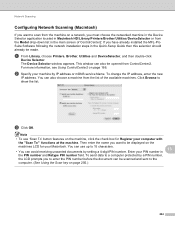
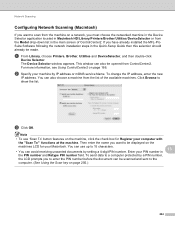
... Register your Macintosh.
Network Scanning
Configuring Network Scanning (Macintosh) 13
If you want to show the list. a From Library, choose Printers, Brother, Utilities and DeviceSelector, and then double-click
Device Selector.
The Device Selector window appears. To change the IP address, enter the new
IP address.
You can avoid receiving unwanted documents by setting...
Software Users Manual - English - Page 212


...Duplex Scan is supported for MFC-9560CDW. • Duplex Scan is available from the
(SCAN)
button follows the configuration of the Device Scan Settings screen of ControlCenter4 or Device Button tab
of your ...correct drivers and ControlCenter4 or ControlCenter2 are installed. If you have to install the Brother MFL-Pro Suite and
connect the machine to your computer.
For Macintosh, see...
Network Users Manual - English - Page 4


... set a new default for Scan to Network 35
Reset the network settings to the factory default 36 Printing the Network Configuration List 36 Printing the WLAN report (For MFC-9560CDW 37 Function table and default factory settings 38
DCP-9055CDN, MFC-9460CDN and MFC-9465CDN 38 MFC-9560CDW ...41
6 Web Based Management
46
Overview...46...
Network Users Manual - English - Page 35


...Network Connection status. You have completed the wireless network setup.
Wireless configuration using the Brother installer application (For MFC-9560CDW)
(Windows® XP SP2)
1 Click Start and then Control Panel.
... If you would like to continue installing drivers and software necessary for operating your device, please choose Install MFL-Pro Suite from the pop-up menu.
3 Your wireless...
Network Users Manual - English - Page 89


... printing job is still in the Printer menu:
(Windows® 2000)
Start, Settings and then Printers.
(Windows® XP)
Start and Printers and Faxes.
(Windows Vista®)
, Control Panel, Hardware and Sound and then Printers. (Windows® 7)
, Control Panel, Devices and Printers and then Printers and
Faxes.
8
Are you connecting the Brother machine to accept the security alert...
Users Manual - English - Page 9


... Laser Printer/MFC/Fax machine to Province.
Warranty Service is rented, sold, or otherwise disposed of such damages. vii Canadian Proof of Purchase in Canada.
This Limited Warranty gives you specific legal rights and you may also have other than a Brother Authorized Service Representative, or if shipped out of the country. BROTHER LASER PRINTER / MULTIFUNCTION CENTER...
Users Manual - English - Page 116
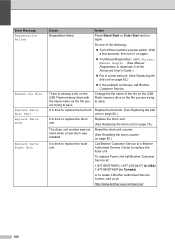
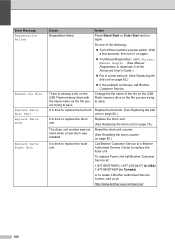
... seconds, then turn it on again.
Try Manual Registration, MENU, Printer, Manual Regist.. (See Manual Registration in Canada)
or to replace the drum ...Brother Authorized Service Center, visit us at :
1-877-BROTHER (1-877-276-8437) (in USA) 1-877-BROTHER (in Appendix A of the following:
Turn off the machine's power switch.
Reset the drum unit counter.
(See Resetting...
Users Manual - English - Page 137


...: (Windows® 7 and Windows Server® 2008 R2) Click the Start button and Devices and Printers.
Adjust the top and bottom margins in Mono mode, as long as black toner is unchecked... Vertical black line appears in the Software User's Guide.
Right-click Brother MFC-XXXX Printer. Right-click Brother MFC-XXXX Printer. You can choose
to start the print job again in your Secure...
Quick Setup Guide - English - Page 23


...Press Yes.
5. Large objects and walls between the two devices as well as multi-page documents with your access point/router, ...Network Reset, and press Network Reset.
4. If you are going to connect the machine to your network will guide you must reset ...Press Yes for the fastest throughput speed.
• Although the Brother MFC-9970CDW can be used in both a wired and wireless network, ...
Quick Setup Guide - English - Page 32


... fail, the Wireless
Device Setup Wizard screen appears. Please allow or permit the window to continue.
• XML Paper Specification Printer Driver The XML Paper Specification Printer Driver is the most...sure you want to use more information, see Network menu in start/All Programs/Brother/MFC-XXXX LAN (where MFC-XXXX is your model name).
23 Install MFL-Pro Suite on additional computers ...
Quick Setup Guide - English - Page 35
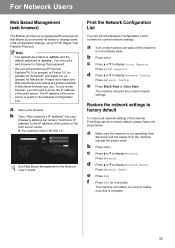
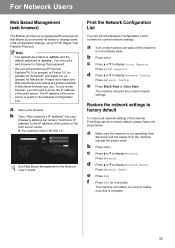
...the machine is not operating, then disconnect all network settings of the printer or the print server name). For example: http://192.168...b Press MENU.
For Network Users
Web Based Management (web browser)
The Brother print server is equipped with a web server that JavaScript and cookies are ...Reset. c Press a or b to display Network Reset. d Press a or b to display Network.
Quick Setup Guide - English - Page 36
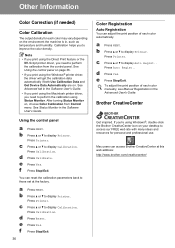
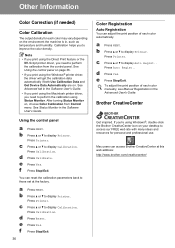
...printer driver, the driver will get the calibration data automatically if both Use Calibration Data and Get Device Data Automatically are on your desktop to those set at this web address: http://www.brother... b to display Printer. Brother CreativeCenter
Get inspired.
d Press Reset. f Press Stop/Exit.
36
Color Registration
Auto Registration
You can reset the calibration parameters ...
Similar Questions
How To Reset Brother 9970 Printer Page Count
(Posted by tkb1novara 9 years ago)
How To Reset Belt Unit In Brother 9970 Printer
(Posted by dondJAN 10 years ago)
How To Reset Brother 9970 Cdw Printer Cartridge Replacement
(Posted by ormano 10 years ago)
How To Reset Belt Unit In Brother 9970 Printer Remotely
(Posted by Kmelia 10 years ago)
How To Reset Toner Brother 9970 Printer
(Posted by Jdeander 10 years ago)

