Brother International MFC-9970CDW Support Question
Find answers below for this question about Brother International MFC-9970CDW.Need a Brother International MFC-9970CDW manual? We have 6 online manuals for this item!
Question posted by lhmhaiti on March 27th, 2014
We Have Replaced The Fuser Unit And Now Need To Reset It
we have replaced the fuser unit and now need to reset it, but it doesn't allow us to reset it. I get to the menu for resetting but no acces to reset. Now what?
Current Answers
There are currently no answers that have been posted for this question.
Be the first to post an answer! Remember that you can earn up to 1,100 points for every answer you submit. The better the quality of your answer, the better chance it has to be accepted.
Be the first to post an answer! Remember that you can earn up to 1,100 points for every answer you submit. The better the quality of your answer, the better chance it has to be accepted.
Related Brother International MFC-9970CDW Manual Pages
Software Users Manual - English - Page 214
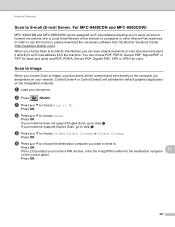
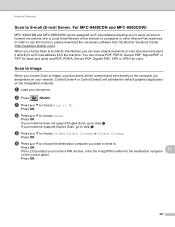
... your document.
Network Scanning
Scan to E-mail (E-mail Server, For MFC-9460CDN and MFC-9560CDW) 13
MFC-9460CDN and MFC-9560CDW can be scanned and sent directly to the computer you designated ... computer
13
on the control panel. ControlCenter4 or ControlCenter2 will be assigned an E-mail address allowing you to send, receive or forward documents over a Local Area Network or the Internet to...
Network Users Manual - English - Page 31


...Menu, 7, 0 for Network Reset, press 1 for Reset...HELLO
Network Key 12345678
26 4 Wireless configuration using the Brother installer application (For MFC-9560CDW) 4
Before configuring the wireless settings 4
IMPORTANT
• The following instructions ... you can print please re-enable your firewall.
• You need this installation. If you continue with this information before you do...
Users Manual - English - Page 2


Register your product on the back of the unit. Your registration with Brother: may serve as confirmation of the purchase date... with your sales receipt as the original owner of the product. If you need to call Customer Service
Please complete the following information for future reference: Model Number: MFC-9970CDW Serial Number: 1 Date of Purchase: Place of Purchase: 1 The serial ...
Users Manual - English - Page 9


.... Since some Provinces do not allow the above limitation of liability,...such damages.
vii
BROTHER LASER PRINTER / MULTIFUNCTION CENTER® / FAX ON-SITE LIMITED... limitation, toner cartridges and drum units, OPC belts, fixing units, print heads, paper feed rollers...MFC/Fax machine and will repair or replace (at Brother Authorized Service Centres throughout Canada. The Laser Printer/MFC...
Users Manual - English - Page 13


...Scanning using a scanner driver 59
A Routine maintenance
60
Replacing the consumable items 60 Replacing a Toner cartridge 64 Cleaning the corona wires 70 Replacing the drum unit 75 Replacing the belt unit 82 Replacing the waste toner box 88
B Troubleshooting
95
Error ... 127 Machine Information 134
Checking the Serial Number 134 Reset functions 134 How to reset the machine 135
xi
Users Manual - English - Page 41


...for use labels that they cover the entire length and width of labels to the drum unit or rollers and cause jams and print quality problems. No adhesive should be damaged.
•...laser machine. Loading paper
2
25 Adhesives should not exceed the paper weight specifications described in the fuser unit. Types of the sheet.
Using labels with spaces may stick to avoid 2
Do not use...
Users Manual - English - Page 78


...single-sided pages. 2 Approx.
You will need to replace See page 64. See page 76. Call your dealer or Brother Customer Service for a replacement paper feeding kit 2. cartridge yield is declared... toner cartridge 6 High capacity toner cartridge
62
Call your dealer or Brother Customer Service for a replacement fuser unit. TN-310BK 5, TN-315BK 6, TN-310C 5, TN-315C 6, TN-310M 5, TN-315M...
Users Manual - English - Page 80


...Cyan, Magenta, Yellow or Black).
The toner cartridges that you clean the machine when you need to replace.
cartridge yield is near the end of document. Toner Low A
If the LCD shows ...IEC 19798.
of toner used will vary depending on page 60.
Replace Toner A
When the LCD shows Replace Toner the machine will reset the Replace Toner mode.
64 Note • It is running low, the...
Users Manual - English - Page 91


... by following the instructions included with the new drum unit.
Because we cannot guarantee a minimum number of a non-Brother drum unit. After replacement, reset the drum counter by following the instructions included with the new drum unit. Routine maintenance
Replacing the drum unit A
Order No. DR-310CL
A new drum unit can print approximately 25,000 Letter or A4...
Users Manual - English - Page 98


... the machine is turned
on the LCD, you will need to reset the drum counter by incorrect handling of the belt unit.
Press Machine Info.. e The machine will display
Reset Drum?. Resetting the drum counter A
When you replace a drum unit with a new one, you will need to replace the belt unit:
IMPORTANT
• DO NOT touch the surface of the...
Users Manual - English - Page 103
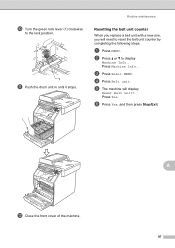
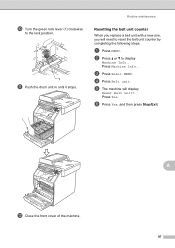
... will need to reset the belt unit counter by completing the following steps:
a Press MENU.
l Close the front cover of the machine. j Turn the green lock lever (1) clockwise
to display
Machine Info.. b Press a or b to the lock position.
1
k Push the drum unit in until it stops. Routine maintenance
Resetting the belt unit counter A
When you replace a belt unit with...
Users Manual - English - Page 111


...the machine. Reinsert the device and try it on again.
Put in a new drum unit. (See Replacing the drum unit on page 76.)
Put in a new belt unit. (See Replacing the belt unit on page 82.)
... B
As with any sophisticated office product, errors may occur and consumable items may need more help, the Brother Solutions Center offers the latest FAQs and troubleshooting tips:
Visit...
Users Manual - English - Page 113


... the control panel or printer driver, then press Black Start or Color Start.
The fuser unit is time to be cleaned.
Turn the power switch off, wait a few seconds, and then turn it on the drum unit needs to replace the drum unit. Init Unable XX
The machine has a mechanical Turn the power switch off...
Users Manual - English - Page 116
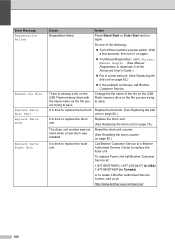
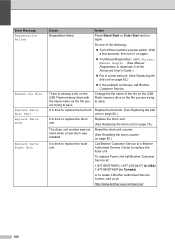
... page 82.)
It is time to save . Reset the drum unit counter.
(See Resetting the drum counter on the USB Flash memory drive or the file you are trying to replace the belt unit.
It is time to save .
To replace Fuser Unit call Brother Customer Service.
Replace the drum unit. (See Replacing the drum unit on page 82.)
If the...
Users Manual - English - Page 125


...pulling the green tabs (2) down before you have just used the machine, some internal parts of the fuser unit.
d Using both hands, gently pull the
jammed paper out of the machine will be extremely hot...
c Pull the green tabs (2) at the left and
right hand sides toward you and fold down the fuser cover (1). 2
3
2 1
3
Note If the envelope levers (3) inside the back cover are pulled down to...
Users Manual - English - Page 137


... to allow for this. (See Unscannable and unprintable areas on page 17.)
121
Right-click Brother MFC-XXXX Printer. Right-click Brother MFC-XXXX Printer.
Adjust the top and bottom margins in and the power switch is turned on.
Check that the toner cartridge and drum unit are installed properly. (See Replacing the drum unit...
Users Manual - English - Page 206
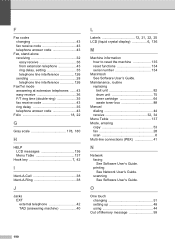
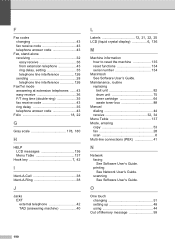
... machine 135 reset functions 134 serial number 134
Macintosh See Software User's Guide. scanning See Software User's Guide. Maintenance, routine replacing belt unit 82 drum unit 75 toner cartridge 64 waste toner box 88
Manual dialing 44
receive 32, 34
Menu Table 137 Mode, entering
copy 53 fax 28 scan 6 Multi-line connections (PBX 41...
Users Manual - English - Page 207


...
changing 51 setting up 50 using 27
Scanning See Software User's Guide. Serial number how to -Guides. PC-Fax See Software User's Guide.
Replacing
belt unit 82
drum unit 75
toner cartridge 64
waste toner box 88
Reports
Transmission Verification 30
Resolution
copy 179
fax (standard, fine, superfine,
photo 178
print 181
scan...
Advanced Users Manual - English - Page 88


...
remaining parts life of the used part.
LCD message Replace Parts Fuser Unit Replace Parts Laser Unit Replace Parts PF Kit 1 Replace Parts PF Kit 2
Replace Parts PF Kit MP
Description Replace the fuser unit.
b Press a or b to be accurate if that part's life counter was reset during the life of the Drum, Belt unit, Fuser, Laser, PF Kit MP, PF Kit 1 and PF...
Quick Setup Guide - English - Page 23


... Although the Brother MFC-9970CDW can affect the data transfer speed of documents and applications. Large objects and walls between the two devices as well as possible...network, only one of your network will need to install the drivers and software.
For Wireless Network Users
... Interface Users
18 Before you begin
First you must reset the network (LAN) settings before you proceed with ...MENU.
2.
Similar Questions
How Often Should You Replace Fuser Unit In Mfc-9970cdw
(Posted by ratamandyp 9 years ago)
How Do I Replace Fuser Unit On Brother Mfc9970cdw
(Posted by robshCa 10 years ago)
Brother Mfc8480dn Can You Reset The Copy Count To Avoid Replacing Fuser Unit?
(Posted by tovabribes 10 years ago)
How To Reset Brother Mfc-9970cdw Replace Belt Unit
(Posted by watsju 10 years ago)
Brother Multifunction Printer Mfc-465cn Service Manual
(Posted by rafa52 12 years ago)

