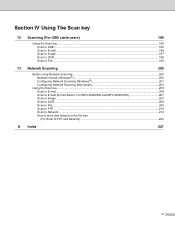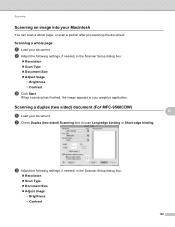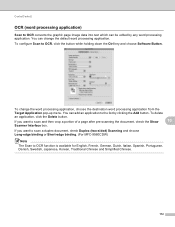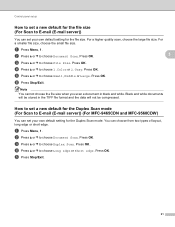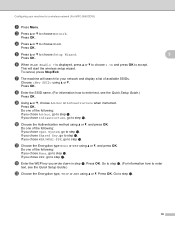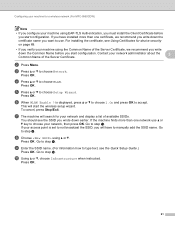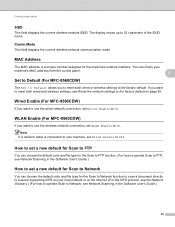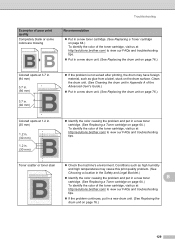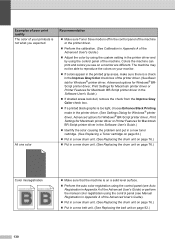Brother International MFC-9970CDW Support Question
Find answers below for this question about Brother International MFC-9970CDW.Need a Brother International MFC-9970CDW manual? We have 6 online manuals for this item!
Question posted by Sayoho on January 4th, 2014
Mfc-9560cdw Does Not New Toner
The person who posted this question about this Brother International product did not include a detailed explanation. Please use the "Request More Information" button to the right if more details would help you to answer this question.
Current Answers
Related Brother International MFC-9970CDW Manual Pages
Similar Questions
How To Factory Reset Brother Mfc-9560cdw After Replace Toner
(Posted by bbbrionm 9 years ago)
Mfc-7860dw Put New Toner In But It Cant See
(Posted by ruskro 10 years ago)
How To Reset Brother Mfc-7460dn After New Toner Cartridge
(Posted by j1wecvandr 10 years ago)
Does The Brother Mfc 9560cdw Have A Toner Monitor Program
(Posted by Amillracamp 10 years ago)
Why Does Brother Mfc 9560cdw Ask For Toner Before Cartridge Is Empty
(Posted by supengs 10 years ago)