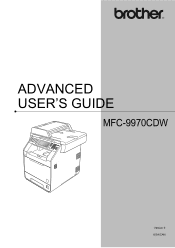Brother International MFC-9970CDW Support Question
Find answers below for this question about Brother International MFC-9970CDW.Need a Brother International MFC-9970CDW manual? We have 6 online manuals for this item!
Question posted by suzandegr on February 3rd, 2014
How To Clear Toner K Error Borther Mfc 9970cdw
The person who posted this question about this Brother International product did not include a detailed explanation. Please use the "Request More Information" button to the right if more details would help you to answer this question.
Current Answers
There are currently no answers that have been posted for this question.
Be the first to post an answer! Remember that you can earn up to 1,100 points for every answer you submit. The better the quality of your answer, the better chance it has to be accepted.
Be the first to post an answer! Remember that you can earn up to 1,100 points for every answer you submit. The better the quality of your answer, the better chance it has to be accepted.
Related Brother International MFC-9970CDW Manual Pages
Software Users Manual - English - Page 45


... Programs/Brother/MFC-XXXX on your PC.
(Windows® 7)
If you have set the Enable Status Monitor on startup during installation, you to get immediate notification of one or more devices, allowing you... Genuine Supplies website button for monitoring the status of error messages such as paper empty or paper jam.
2
You can check the device status at anytime by double-clicking the icon in the...
Software Users Manual - English - Page 96
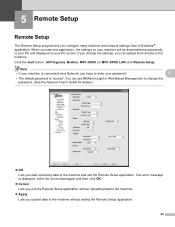
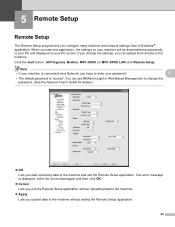
...your machine is connected via a Network, you have to enter your PC screen. If an error message is "access". When you start this password. (See the Network User's Guide for ... BRAdmin Light or Web Based Management to change the settings, you start button, All Programs, Brother, MFC-XXXX (or MFC-XXXX LAN) and Remote Setup.
You can upload them directly to the machine and exit the Remote ...
IFAX Network Users Manual - English - Page 3


...
Additional Internet Fax options ...6 Forwarding received E-mail and fax messages 6 Relay broadcasting...6 TX Verification Mail...9 Error mail ...10
2 Storing numbers and E-mail addresses
11
Using One Touch or Speed Dial...11 One Touch ... (For Scan to E-mail (E-mail server)) (For MFC-9465CDN and MFC-9560CDW 31 Fax to Server ...32
Function table and default factory settings 34
A Index
40
ii
IFAX Network Users Manual - English - Page 39


...
Submenu
Menu selections Options
7.Network
5.E-mail/IFAX 3.Setup Mail RX 1.Auto Polling
On*
(Continued)
(MFC-9460CDN and MFC-9465CDN)
3.E-mail/IFAX
(MFC-9560CDW) (Continued)
2.Poll Frequency
Off 10Min*
(01Min to 60Min)
3.Header
All
3
Subject+From+To
None*
4.Del Error Mail
On*
Off
5.Notification
On
4.Setup Mail TX 1.Sender Subject
MDN Off* (Up to 40...
Network Users Manual - English - Page 4


...TCP/IP ...31 Ethernet (wired network only)...34 Status (For DCP-9055CDN, MFC-9460CDN and MFC-9465CDN)/Wired Status (For MFC-9560CDW) ...34 Setup Wizard (wireless network only 34 WPS or AOSS™... Print Log to Network settings using Web Based Management (web browser)...53
Error Detection Setting ...55 Understanding Error Messages...56 Using Store Print Log to Network with Secure Function Lock 2.0...
Network Users Manual - English - Page 12


... allows a client computer to check items such as page counts, toner and drum status and the firmware version. In addition to reporting to... network settings. This utility can search for reporting warning and error conditions.
7
This allows the administrator to collect usage and status information from any client PC with the device itself. By installing the Web BRAdmin server utility on a ...
Network Users Manual - English - Page 24
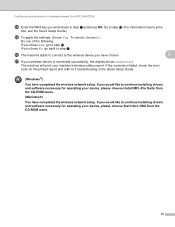
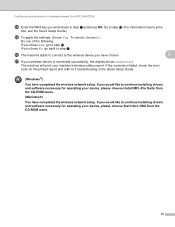
...failed, check the error
code on the printed report and refer to Troubleshooting in the Quick Setup Guide.
(Windows®)
You have chosen.
3
q If your machine for a wireless network (For MFC-9560CDW)
n Enter...the Quick Setup Guide.)
o To apply the settings, choose Yes. The machine will print your device, please choose Install MFL-Pro Suite from the CD-ROM menu.
19
p The machine starts...
Network Users Manual - English - Page 28


...software necessary for a wireless network (For MFC-9560CDW)
q Enter the user ID you wrote down in step a.
The machine will print your wireless device is EAP-TLS, go back to Troubleshooting...connection failed, check the error
code on the printed report and refer to step g. t The machine starts to connect to configure your machine for operating your device, please choose Start Here ...
Network Users Manual - English - Page 30
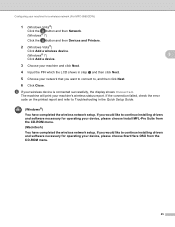
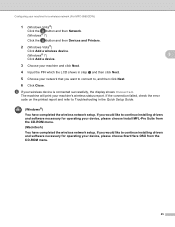
... failed, check the error
code on the printed report and refer to Troubleshooting in step b and then click Next.
5 Choose your device, please choose Start ...The machine will print your wireless device is connected successfully, the display shows Connected.
d If your machine's wireless status report. Configuring your machine for a wireless network (For MFC-9560CDW)
1 (Windows Vista®...
Network Users Manual - English - Page 42
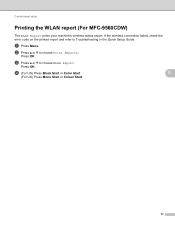
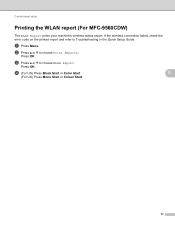
If the wireless connection failed, check the error code on the printed report and refer to choose Print Reports.
a Press Menu.
b Press a or b to Troubleshooting in the Quick Setup ...Start.
37
Press OK.
Press OK. c Press a or b to choose WLAN Report. Control panel setup
Printing the WLAN report (For MFC-9560CDW) 5
The WLAN Report prints your machine's wireless status report.
Users Manual - English - Page 2


... the back of theft, fire or warranty service. If you need to call Customer Service
Please complete the following information for future reference: Model Number: MFC-9970CDW Serial Number: 1 Date of Purchase: Place of Purchase: 1 The serial number is online at
http://www.brother.com/registration/
By registering your product with Brother...
Users Manual - English - Page 91


...print may be used and so on page 70.) If you cleaned the corona wires and Drum Error was not cleared then the drum unit is estimated at this time. Clean the corona wires in a clean, ...with a new one. A
75 After replacement, reset the drum counter by the use only genuine Brother toner.
DR-310CL
A new drum unit can print approximately 25,000 Letter or A4 size single-sided pages...
Users Manual - English - Page 112


If this error message appears again, replace the DIMM with a new one. (See Installing extra memory in Appendix B of the machine. The temperature of the drum unit or toner cartridge is ...install the DIMM correctly.
Leave the machine powered on again.
If this does not clear the error, call .
The machine will hear the cooling fan running while the LCD shows Cooling Down,...
Users Manual - English - Page 137


...MFC-XXXX Printer.
B
The machine prints unexpectedly Press Job Cancel to start the print job again in your Secure Function Lock settings.
If either the Cyan, Magenta or Yellow toner... sure that the machine is showing an error message. (See Error and maintenance messages on the top and...Devices and Printers.
Suggestions
Black vertical lines on copies are blank.
Users Manual - English - Page 138


...the LCD to 105 g/m2)].
If either the Cyan, Magenta or Yellow toner reaches the end of the paper even though the printer driver setting is available. ...Guide.)
122 As the machine cancels the print job and clears it from Adobe® Illustrator®. Scanning difficulties
Difficulties TWAIN errors appear while scanning.
Printing difficulties (continued)
Difficulties The machine...
Users Manual - English - Page 139


...still have a rough surface. (See Acceptable
paper and other print media on page 21.)
Clear the jammed paper. (See Error and maintenance messages on the recommended side of paper in the paper tray, and then ... 95.
Make sure that manual feed mode is helpful to remove the paper, turn
B
Toner Save mode to print the envelope size you are using .
The LCD shows No Paper or a ...
Advanced Users Manual - English - Page 100


... SO-DIMM must have supplied with the machine. • For more information, visit the Transcend Web site at http://www.transcend.com.tw/. Memory board B
MFC-9970CDW has 256 MB of plain paper.
When an optional tray is installed, the machine can install the following specifications: Type: 144-pin and 16-bit...
Quick Setup Guide - English - Page 1


... Yellow)
Drum Unit (pre-installed)
Waste Toner Box (pre-installed)
Belt Unit (pre-installed)
Telephone Line Cord
Safety and Legal Booklet
USA/CAN Version 0 1 To view the Quick Setup Guide in other languages, please visit http://solutions.brother.com/. Quick Setup Guide
Start Here
MFC-9970CDW
Please read this Quick Setup Guide for...
Quick Setup Guide - English - Page 23


...Ethernet for a faster data transfer or USB for the fastest throughput speed.
• Although the Brother MFC-9970CDW can be used at a time. On your documents. Press a or b to the access point/...prior to communicate with minimal obstructions. Press Yes.
5. Large objects and walls between the two devices as well as multi-page documents with this installation.
• If you have access to ...
Similar Questions
How To Clear Low Toner On Borther Mfc 9970cdw
(Posted by BangaMemann 9 years ago)
How Do I Clear Toner Low Message Brother Mfc-7860dw
(Posted by sarell 10 years ago)
How To Clear The Memory On Brother Mfc 9970cdw
(Posted by FernaAco 10 years ago)
How To Reset Waste Toner Box In Brother Mfc 9970cdw
(Posted by sptomm 10 years ago)
How To Clear Toner Low On Brother Mfc 7860dw
(Posted by shaneluc 10 years ago)