Brother International MFC-9970CDW Support Question
Find answers below for this question about Brother International MFC-9970CDW.Need a Brother International MFC-9970CDW manual? We have 6 online manuals for this item!
Question posted by kachris on October 25th, 2013
How Do I Check Toner Levels On A Brother Mfw-9970cdw Printer
The person who posted this question about this Brother International product did not include a detailed explanation. Please use the "Request More Information" button to the right if more details would help you to answer this question.
Current Answers
There are currently no answers that have been posted for this question.
Be the first to post an answer! Remember that you can earn up to 1,100 points for every answer you submit. The better the quality of your answer, the better chance it has to be accepted.
Be the first to post an answer! Remember that you can earn up to 1,100 points for every answer you submit. The better the quality of your answer, the better chance it has to be accepted.
Related Brother International MFC-9970CDW Manual Pages
Software Users Manual - English - Page 18


... Windows Vista®)
Click the
button, Control Panel, Hardware and Sound, and then Printers.
(For Windows® 7)
Click the
button and Devices and Printers.
2
2
b Right-click the Brother MFC-XXXX Printer icon (where XXXX is your
operating system. • To access the printer driver settings, see the Help text in this section are from Windows® XP...
Software Users Manual - English - Page 74
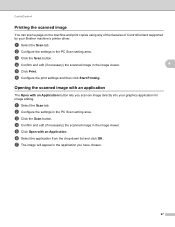
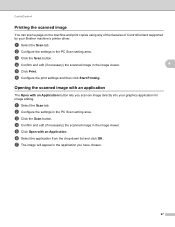
....
e Click Open with an Application button lets you have chosen.
67 g The image will appear in the application you scan an image directly into your Brother machine's printer driver. c Click the Scan button. f Configure the print settings and then click Start Printing.
b Configure the settings in the PC Scan setting area.
ControlCenter4...
Software Users Manual - English - Page 81


...the latest version of the Brother network connected devices. a Select the Device Settings tab.
4
b Click BRAdmin.
To install BRAdmin Light from http://solutions.brother.com/. ControlCenter4
Launching the ...can also search for initial setup of BRAdmin Professional 3 utility
that is designed for Brother products in a TCP/IP environment, view the status and configure basic network settings...
Software Users Manual - English - Page 88


...send. d Click the Send button.
If you want to preview and configure the scanned image, check Pre Scan. c Click Color Copy, Monochrome Copy, 2 in 1 Copy or 4 in ...This section briefly introduces the PC-Fax tab function. For more details of ControlCenter4 supported by your Brother machine's printer driver. d The scanned image will appear.
Click OK. b If you want to change the...
Software Users Manual - English - Page 92


... for initial setup of BRAdmin Professional 3 utility
that is designed for Brother products in a TCP/IP environment, view the status and configure basic... the BRAdmin Light or BRAdmin Professional 3 utility.
a Select the Device Settings tab.
4
b Click BRAdmin. To install BRAdmin Light from http://solutions.brother.com/. Note
If you have installed BRAdmin Light or BRAdmin Professional ...
Software Users Manual - English - Page 142
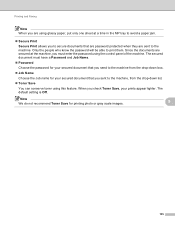
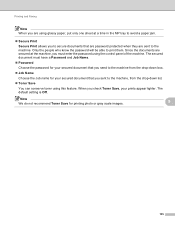
... name for printing photo or gray scale images.
8
135 When you check Toner Save, your secured document that you sent to the machine, from the drop-down list.
...; Toner Save
You can conserve toner using the control panel of the machine.
Note We do not recommend Toner Save for your prints appear lighter. The default setting is Off...
Software Users Manual - English - Page 147
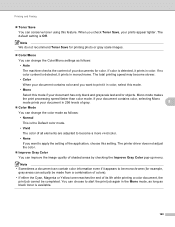
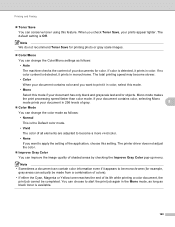
...Cyan, Magenta or Yellow toner reaches the end of the application, choose this feature. The printer driver does not adjust...levels of gray.
8
Color Mode
You can change the Color/Mono settings as follows:
• Auto
The machine checks the content of shaded areas by checking...Color
When your document contains color and you check Toner Save, your document has only black and ...
Network Users Manual - English - Page 10


...if needed) of your machine's network settings
c Double-click the unconfigured device. f With the correctly programmed IP address, you do not use a DHCP/BOOTP/RARP server), the
device will see the Brother print server in the BRAdmin Light utility screen.
• You can find... print server is set to its factory default settings (if you will appear as Unconfigured in the device list.
5
Network Users Manual - English - Page 55
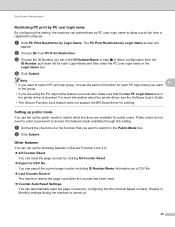
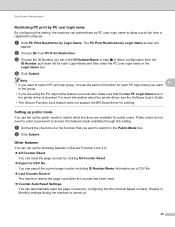
...and then enter the PC user login name in the printer driver is turned on Daily, Weekly or Monthly settings during the machine is checked. Public users do not need to enter a password ... login name 6
By configuring this setting.
b Choose On from a registered computer. a Uncheck the check box for printing.
a Click PC Print Restriction by PC user login name to access the features made...
Users Manual - English - Page 3
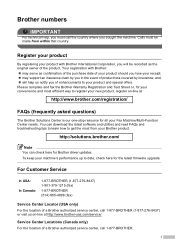
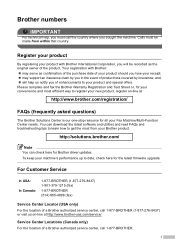
... , you bought the machine. and, will be made from your machine's performance up to date, check here for Brother driver updates. You can check here for the latest firmware upgrade. To keep your Brother product.
http://solutions.brother.com/
Note You can download the latest software and utilities and read FAQs and troubleshooting tips...
Users Manual - English - Page 9


...not allow the above limitation of non-Brother toner is available at Brother's sole discretion) this Laser Printer/MFC/Fax machine free of the country.
...BROTHER LASER PRINTER / MULTIFUNCTION CENTER® / FAX ON-SITE LIMITED WARRANTY (Canada Only)
For a limited on-site warranty of 1 year labour and parts from the date of purchase, Brother International Corporation (Canada) Ltd. ("Brother...
Users Manual - English - Page 70


... are prompted to mass storage mode. If you are prompted for direct printing
9
Note The screens in PictBridge mode, you cannot print data. b Choose Brother MFC-XXXX Printer (1)
and check the Print to USB mass storage mode. a From the menu bar of an application,
click File, then Print. For example: C:\Temp\FileName.prn If...
Users Manual - English - Page 137


...; Check that the machine is plugged in Mono mode, as long as black toner is online: (Windows® 7 and Windows Server® 2008 R2) Click the Start button and Devices and Printers. Make... Right-click Brother MFC-XXXX Printer. Right-click Brother MFC-XXXX Printer. You can choose
to start the print job again in and the power switch is turned on.
Check that the toner cartridge and ...
Users Manual - English - Page 138


... printing. Network scanning does not work .
Cannot perform '2 in 1' or '4 in the printer driver. Suggestions
Check the paper size setting in 1' printing.
Press the LCD surface or any key to 105 ... Make sure you have downloaded and installed Presto! Cannot scan.
Check that the Brother TWAIN driver is chosen as black toner is Duplex. As the machine cancels the print job and clears...
Users Manual - English - Page 143


... and toner cartridges are light or unclear on page 76.)
ABCDEFGHIJKLMNOPQRSTUVWXYZ. 0123456789. Note Using non-Brother supplies may affect the print quality, hardware performance, and machine reliability. Check that you... print quality problem, print a test page first (MENU, Printer, Print options, Test Print). ABCDEFGHIJKLMNOPQRSTUVWXYZ. 0123456789. ABCDEFGHIJKLMNOPQRSTUVWXYZ. 0123456789...
Users Manual - English - Page 146
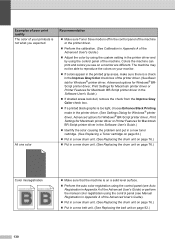
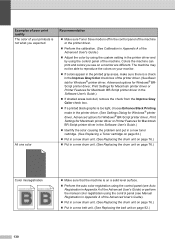
...Toner Save mode is off in the control panel of the machine or the printer... machine is on a solid level surface.
Perform the...check in the Improve Gray Color check box of the printer driver. (See Basic tab for Windows® printer driver, Advanced options for Windows® BRScript printer driver, Print Settings for Macintosh printer driver or Printer Features for Macintosh BR-Script printer...
Users Manual - English - Page 147


...scanner in Appendix A of the toner cartridge, visit us at http://solutions.brother.com/ to the recommended type... the media type settings in the printer driver and in the machine's Paper...Check the machine's environment. ABCDEFGHIJKLMNOPQRSTUVWXYZ. 0123456789. abcdefghijklmnopqrstuvwxyz. abcdefghijklmnopqrstuvwxyz. abcdefghijklmnopqrstuvwxyz. abcdefghijklmnopqrstuvwxyz.
Make sure Toner...
Users Manual - English - Page 148
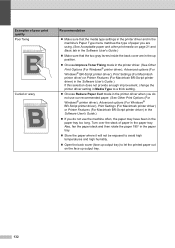
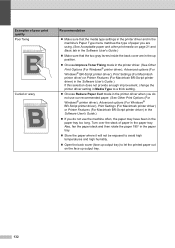
... you are in the up position.
Choose Improve Toner Fixing mode in the printer driver. (See Other Print Options (For Windows® printer driver), Advanced options (For Windows® BR-Script printer driver), Print Settings (For Macintosh printer driver) or Printer Features (For Macintosh BR-Script printer driver) in the Software User's Guide.) If this selection...
Quick Setup Guide - English - Page 1


..., could result in other languages, please visit http://solutions.brother.com/. Then, please read Safety and Legal Booklet first before you set up your machine. To view the Quick Setup Guide in death or serious injuries. Quick Setup Guide
Start Here
MFC-9970CDW
Please read this Quick Setup Guide for the correct setup...
Quick Setup Guide - English - Page 23


...computer connected to display Network, and press Network.
3. To use the machine from other electronic devices can configure the wireless settings again.
1. IMPORTANT
• If you are printing large files,... a faster data transfer or USB for the fastest throughput speed.
• Although the Brother MFC-9970CDW can be used at a time.
Press Yes for all types of connection for 2 ...
Similar Questions
How To Check Toner Level Brother 9560
(Posted by nowhemu 10 years ago)
How To Check Toner Levels Brother Mfc-9560cdw Mac
(Posted by ooqzjjus 10 years ago)
How Check Toner Level Brother Mfc 9560
(Posted by Alexjmar 10 years ago)
How To Check Toner Level Brother Mfc-9460cdn
(Posted by yuchijmcall 10 years ago)
How To Check Toner Level Brother 9970cdw
(Posted by tds9avi 10 years ago)

