Brother International MFC-9970CDW Support Question
Find answers below for this question about Brother International MFC-9970CDW.Need a Brother International MFC-9970CDW manual? We have 6 online manuals for this item!
Question posted by penny34967 on September 10th, 2012
We Have A Brother Mc 7460dn, When I Put In A New Toner Cartridge The 'toner
low" still shows up...do you have a fix? Thanks
Current Answers
There are currently no answers that have been posted for this question.
Be the first to post an answer! Remember that you can earn up to 1,100 points for every answer you submit. The better the quality of your answer, the better chance it has to be accepted.
Be the first to post an answer! Remember that you can earn up to 1,100 points for every answer you submit. The better the quality of your answer, the better chance it has to be accepted.
Related Brother International MFC-9970CDW Manual Pages
Software Users Manual - English - Page 211
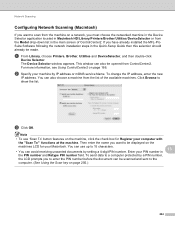
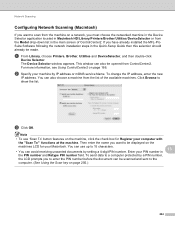
...already be made. If you must choose the networked machine in the Device Selector application located in Macintosh HD/Library/Printers/Brother/Utilities/DeviceSelector or from the machine on the
machines LCD for Register ...machine. To change the IP address, enter the new
IP address.
Then enter the name you want to show the list. You can also be opened from the list of ControlCenter2....
Network Users Manual - English - Page 11
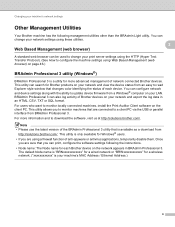
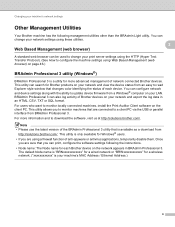
... other than the BRAdmin Light utility. This utility allows you to read Explorer style window that changes color identifying the status of Brother devices on your network and view the device status from BRAdmin Professional 3. The default Node name is "BRNxxxxxxxxxxxx" for a wired network or "BRWxxxxxxxxxxxx" for a wireless network. ("xxxxxxxxxxxx" is a utility for...
Network Users Manual - English - Page 28


...of the following : If your Authentication method is connected successfully, the display shows Connected. The machine will print your device, please choose Start Here OSX from the CD-ROM menu.
(Macintosh)
You...your wireless device is EAP-TLS, go to configure your machine for a wireless network (For MFC-9560CDW)
q Enter the user ID you chose No, go to step r. Using the Brother installer ...
Network Users Manual - English - Page 85


... the Brother machine and the router or hub.
8
8
Go to the page for wireless), router or hub are turned on the network even after reading this chapter. The toner cartridges and drum...access point (for your model page to check my network devices are configured before reading this chapter, you may encounter when using Brother machine. Identifying your problem
Make sure that the following : ...
Users Manual - English - Page 4


... retailers. In USA: In Canada:
1-877-552-MALL (1-877-552-6255) 1-800-947-1445 (fax)
http://www.brothermall.com/
1-877-BROTHER
http://www.brother.ca/
Description Toner Cartridge
Toner Cartridge
Toner Cartridge
Toner Cartridge Drum Unit Waste Toner Box
Item TN-310BK (Approx. 2,500 pages) 1 2 3 TN-315BK (Approx. 6,000 pages) 1 2 4 TN-310C (Approx. 1,500 pages) 1 2 3 TN-315C (Approx. 3,500...
Users Manual - English - Page 7


...brother-usa.com. v For products purchased in, but are not limited to Toner Cartridges,
Drum Unit, Belt Unit, and Waste Toner
Box.
Except as otherwise provided herein,
Brother...device or software used with this Product (including but not limited to damage resulting from use of non Brother...bill of sale showing that this Product was used in the United States.
Brother® Color ...
Users Manual - English - Page 9


...MFC/Fax in Canada. Failure to remove the Toner Cartridge (and Toner Drum Unit, waste toner packs or oil bottles on applicable models) during shipping and will void the Warranty.
Neither Brother...requested by the service personnel. Internet support: support@brother.ca or browse Brother's Web Site www.brother.ca. BROTHER LASER PRINTER / MULTIFUNCTION CENTER® / FAX ON-SITE LIMITED WARRANTY ...
Users Manual - English - Page 77


...-310C 3, TN-315C 4, TN-310M 3, TN-315M 4, TN-310Y 3, TN-315Y 4
WT-300CL
A
61 Routine maintenance
LCD messages
Toner Low Prepare New Toner Cartridge X.
Consumable item to replace
Toner cartridge
X = Black, Cyan, Magenta, Yellow
WT Box End Soon Waste toner box
Approximate life
2,500 pages 1 2 3 6,000 pages 1 2 4 1,500 pages 1 2 3 3,500 pages 1 2 4 50,000 pages 1
How to replace See...
Users Manual - English - Page 78


... 82. Call your dealer or Brother Customer Service for a replacement fuser unit. See page 76. BU-300CL
See page 88.
cartridge yield is declared in accordance with ISO/IEC 19798. 3 1 page per job. 4 Drum life is approximate and may vary by type of use. 5 Standard toner cartridge 6 High capacity toner cartridge
62
You will need to...
Users Manual - English - Page 79
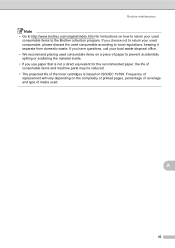
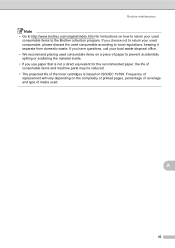
...Routine maintenance
Note • Go to http://www.brother.com/original/index.html for the recommended paper, the life of consumable items and machine parts may be reduced. • The projected life of the toner cartridges is not a direct equivalent for instructions on how ... the material inside. • If you choose not to return your used
consumable items to the Brother collection program.
Users Manual - English - Page 80


... used will vary depending on page 60. The message on the LCD will indicate which color you get a Replace Toner message.
Toner Low A
If the LCD shows Toner Low Prepare New Toner Cartridge X., buy toner cartridges, please call Brother Customer Service.
• We recommend that come supplied with ISO/IEC 19798.
Actual page count will change the print density setting for use...
Users Manual - English - Page 84


... shortened.
• If an unpacked drum unit is caused by the use only Genuine Brother Brand replacement toner cartridges. IMPORTANT
• Wait to unpack the new toner cartridge until immediately before you continue to any problem that you DO NOT refill the toner cartridge provided with your investment and obtain premium performance from side to side several times...
Users Manual - English - Page 111


...device and try it on again.
Put in a new drum unit. (See Replacing the drum unit on page 76.)
Put in a new belt unit. (See Replacing the belt unit on page 82.)
Put in a new waste toner box. (See Replacing the waste toner box on the
LCD, then re-install the toner cartridge.... If the problem continues, call Brother
Customer Service. If this happens, your Secure Function ...
Users Manual - English - Page 112


... with a new one. (See...Brother Customer Service. If the fan is too hot. The ADF cover is not completely Close the ADF cover of the drum unit or toner cartridge... is spinning, remove any obstacles that condensation may form inside the back of the Advanced User's Guide.)
Re-install the DIMM correctly.
The machine will hear the cooling fan running while the LCD shows...
Users Manual - English - Page 117


...Toner message.
Buy a new toner cartridge for the color that is at the end Replace the toner cartridge for the color
of paper in Canada)
or to locate a Brother Authorized Service Center, visit us at :
1-877-BROTHER (1-877-276-8437) (in USA) 1-877-BROTHER...Toner Error
One or more toner cartridges are too many files stored Reduce the number of its life.
Toner Low
The toner cartridge ...
Users Manual - English - Page 143


... Using non-Brother supplies may...
White lines, bands or ribbing across the page
Recommendation Put in a new drum unit. (See Replacing the drum unit on page 76.)
ABCDEFGHIJKLMNOPQRSTUVWXYZ. 0123456789. ...21 and Basic tab in the Software
B
User's Guide.)
Shake all four toner cartridges gently.
Wipe the laser scanner windows with a dry lint-free soft cloth...
Users Manual - English - Page 144


... A of the Advanced User's Guide.)
Replace the toner cartridge that matches the color of the line. (See Replacing a Toner cartridge on page 64.) To identify the color of the toner cartridge, visit us at http://solutions.brother.com/ to view our FAQs and troubleshooting tips.
Put in a new drum unit. (See Replacing the drum unit on...
Users Manual - English - Page 145
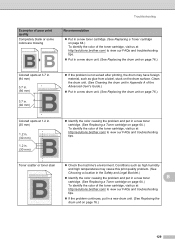
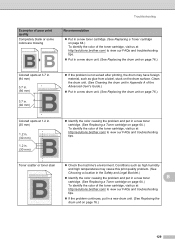
.... abcdefghijklmnopqrstuvwxyz.
Identify the color causing the problem and put in a new toner cartridge. (See Replacing a Toner cartridge on page 64.) To identify the color of the toner cartridge, visit us at
http://solutions.brother.com/ to view our FAQs and troubleshooting tips.
Put in a new drum unit. (See Replacing the drum unit on page 64.)
To identify...
Users Manual - English - Page 146
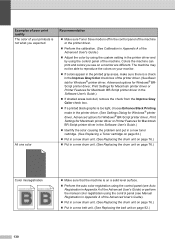
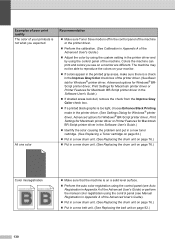
... If colors appear in the printed gray areas, make sure there is a check in a new drum unit. (See Replacing the drum unit on a monitor are different. ABCDEFGHIJKLMNOPQRSTUVWXYZ. 0123456789.
...61550; Identify the color causing the problem and put in a new toner cartridge. (See Replacing a Toner cartridge on page 64.)
Put in a new drum unit. (See Replacing the drum unit on page 76...
Users Manual - English - Page 147


...uneven and put in a new toner cartridge for that color. (See Replacing a Toner cartridge on page 64.) To identify the color of the toner cartridge, visit us at http://solutions.brother.com/ to prevent wrinkling.... Conditions such as low humidity and low temperatures may cause this print quality problem. (See Choosing a location in the Safety and Legal Booklet.)
Put in a new drum unit. (...
Similar Questions
What Does Prepare New Toner Cartridge Message Mean On Brother Mfc9970
(Posted by bxs8jdgro 9 years ago)
Brother Laser Mfc9560cdw New Toner Keeps Saying Replace Toner How To Reset
(Posted by dofatc 9 years ago)
Brother Mcf-7460dn Replace Toner Light Will Not Go Off But It Will Print
(Posted by hdbeaahy 10 years ago)
Brother 7460dn New Toner Cartridge Won't Work
(Posted by actimm 10 years ago)
How To Reset Brother 9970 Cdw With New Toner Cartridge
(Posted by wmsatsee 10 years ago)

