Brother International MFC-9970CDW Support Question
Find answers below for this question about Brother International MFC-9970CDW.Need a Brother International MFC-9970CDW manual? We have 6 online manuals for this item!
Question posted by jackhkeys on September 10th, 2013
Brother 9970 Cdw Tray 2 Cannot Be Detected
The person who posted this question about this Brother International product did not include a detailed explanation. Please use the "Request More Information" button to the right if more details would help you to answer this question.
Current Answers
There are currently no answers that have been posted for this question.
Be the first to post an answer! Remember that you can earn up to 1,100 points for every answer you submit. The better the quality of your answer, the better chance it has to be accepted.
Be the first to post an answer! Remember that you can earn up to 1,100 points for every answer you submit. The better the quality of your answer, the better chance it has to be accepted.
Related Brother International MFC-9970CDW Manual Pages
Software Users Manual - English - Page 15


... begin
printing.
*(Where XXXX is your model name.)
Note (Macintosh) See Features in the printer driver (Macintosh) on your computer, choose Brother MFC-XXXX* as your printer
driver from the paper
tray.
c When the machine finishes printing all the data, the Data LED finishes blinking.
Printing
Printing a document 2
When the machine receives data...
Software Users Manual - English - Page 18


... The screens in this section are from Windows® XP. To configure the tray
settings, choose the Accessories tab. c Choose the General tab and then click ...Panel, Hardware and Sound, and then Printers.
(For Windows® 7)
Click the
button and Devices and Printers.
2
2
b Right-click the Brother MFC-XXXX Printer icon (where XXXX is your
operating system. • To access the printer driver...
Software Users Manual - English - Page 35
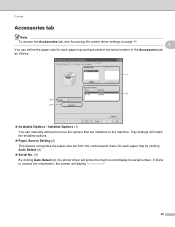
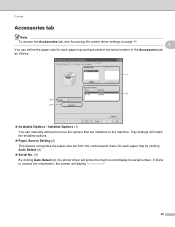
... 2
Note
To access the Accessories tab, see Accessing the printer driver settings on page 11.
2
You can define the paper size for each paper tray and auto detect the serial number in the Accessories tab as follows.
1
2 3 4
Available Options / Installed Options (1)
You can manually add and remove the options that are...
Software Users Manual - English - Page 134


... Scale images.
Paper Source You can choose Auto Select, Tray 1, Tray 2 1, MP Tray or Manual.
1 Available if the optional tray is available.
Toner Save Mode You can actually be made... the Cyan, Magenta or Yellow toner reaches the end of gray. The default setting is detected, it appears to print it prints in monochrome. Printing and Faxing
Print Quality
...
Network Users Manual - English - Page 4


...Brother installer application
(For MFC-9560CDW)
26
Before configuring the wireless settings 26 Configure the wireless settings...26
5 Control panel setup
31
Network menu...31 TCP/IP ...31 Ethernet (wired network only)...34 Status (For DCP-9055CDN, MFC-9460CDN and MFC-9465CDN)/Wired Status (For MFC... Management (web browser)...53
Error Detection Setting ...55 Understanding Error Messages...56...
Network Users Manual - English - Page 85


... turned on. Paper is inserted properly in the paper tray. (For wired networks) A network cable is blinking.
All protective packaging has been removed from the lists below 8
I want to the Brother Solutions Center at : http://solutions.brother.com/. Please go to check my network devices are configured before reading this chapter, you may...
Users Manual - English - Page 9


BROTHER LASER PRINTER / MULTIFUNCTION CENTER® / FAX ON-SITE LIMITED WARRANTY (Canada Only)
For a limited on-site warranty of 1 year labour and parts from the date of purchase, Brother International Corporation (Canada) Ltd. ("Brother...user/purchaser of the possibility of non-Brother toner is available at Brother's sole discretion) this Laser Printer/MFC/Fax machine shall be provided if ...
Users Manual - English - Page 11


... (Windows 4 Accessing Brother Support (Macintosh 5 Control panel overview 6
LCD Touchscreen 8 Basic Operations 9
2 Loading paper
10
Loading paper and print media 10 Loading paper in the standard paper tray 10 Loading paper in the multi-purpose tray (MP tray 12 Unscannable and unprintable areas 17
Paper settings...18 Paper Size and Type 18 Tray Use in...
Users Manual - English - Page 13


... at the back of the machine 108 Paper is jammed inside the machine 110 Paper is jammed underneath paper tray 1 114
If you are having difficulty with your machine 117 Setting Dial Tone detection 126 Telephone line interference / VoIP 126
Improving the print quality 127 Machine Information 134
Checking the Serial Number...
Users Manual - English - Page 39


... sealed. This damage is wrinkled or creased, the paper may exhibit degraded performance.
When you use any Brother warranty or service agreement.
23 Store paper in this guide
• with tabs and staples
• with most types... are using glossy paper, put only one sheet at a time in the MP tray to ensure desirable performance. Always test samples of xerographic and bond paper.
Users Manual - English - Page 113


... report on page 106.)
Jam Rear
The paper is jammed in Use
The machine is jammed in the MP tray
tray of the machine. on page 103.)
If the problem continues, call Brother Customer Service. See Document jams on page 104 or Using the automatic document feeder (ADF) on page 76.)
Duplex...
Users Manual - English - Page 117


... Service or a Brother Authorized Service Center to replace the paper feeding kit. Troubleshooting
Error Message
Cause
Action
Replace Parts PF Kit 1 PF Kit 2 PF Kit MP
It is time to replace the PF Kit. set the "Paper Size" (MENU, General
Setup, Tray Setting).
(See Paper Size and Type on the LCD before...
Users Manual - English - Page 141
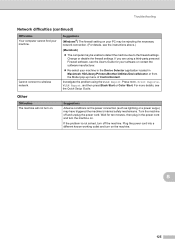
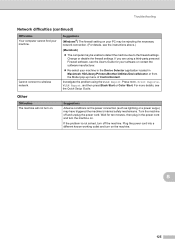
...or a power surge) may be unable to detect the machine due to wireless network. Plug the ...'s Guide for ten minutes, then plug in Macintosh HD/Library/Printers/Brother/Utilities/DeviceSelector or from the Model pop-up menu of ControlCenter2. and...contact the software manufacturer.
Re-select your machine in the Device Selector application located in the power cord and turn off and unplug...
Advanced Users Manual - English - Page 88


....
c Press Parts life. It will be replaced after printing approximately 50,000 pages 1 for PF Kit MP and 100,000 pages 1 for the multi-purpose tray.
82 Please call Brother Customer Service when the following messages appear on the LCD. Replace the paper feeding kit for the lower...
Advanced Users Manual - English - Page 89
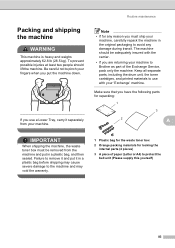
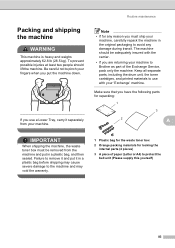
... parts, including the drum unit, the toner cartridges, and printed materials to use a Lower Tray, carry it in the original packaging to the machine and may void the warranty.
1 Plastic...kg). To prevent possible injuries at least two people should be removed from your machine to Brother as part of paper (Letter or A4) to remove it and put it separately from the machine and put the...
Advanced Users Manual - English - Page 100


...MFC-9970CDW has 256 MB of plain paper. The machine has one SO-DIMM (Small Outline Dual In-line Memory Module).
You can hold up to 500 sheets of 512 MB by installing one slot for optional memory expansion. For setup, see the Instructions that will
not work with the lower tray... from or Brother Customer Service.
94
Optional paper tray (LT-300CL)
B
An optional lower tray can be ...
Advanced Users Manual - English - Page 104
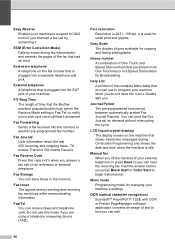
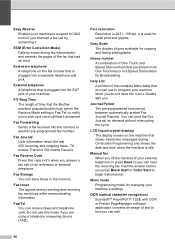
...Time The length of the fax that are using a telephone answering device (TAD). Fax Forwarding Sends a fax received into a separate telephone... printed Fax Journal Reports.
ECM (Error Correction Mode) Detects errors during On-Screen Programming and shows the date and...fax transmission and resends the pages of time that the Brother machine pseudo/double-rings (when the Receive Mode setting ...
Quick Setup Guide - English - Page 19


...still have trouble with your network
connection, add UDP port 137. d When the Firewall/AntiVirus detected screen appears, choose Change the Firewall port settings to enable network connection and continue with the ... and then reinserting the CD-ROM or double-click the start /All Programs/Brother/MFC-XXXX LAN (where MFC-XXXX is your model name).
20 Install MFL-Pro Suite on additional computers ...
Quick Setup Guide - English - Page 25
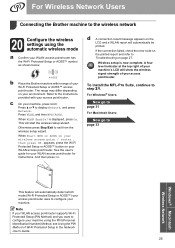
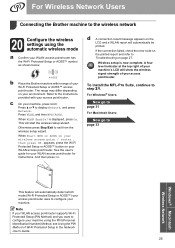
... now complete. Otherwise press Stop/Exit to Troubleshooting on the LCD and a WLAN report will automatically detect which mode (Wi-Fi Protected Setup or AOSS™) your machine's LCD will start the wireless ... page 27. See the user's guide for your WLAN access point/router. b Place the Brother machine within range of your environment. If the connection failed, check the error code on your...
Quick Setup Guide - English - Page 27
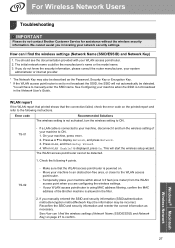
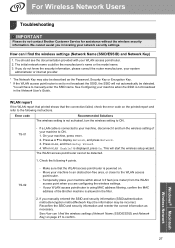
...Brother Customer Service for assistance without the wireless security information.
You should see the documentation provided with your machine to not broadcast the SSID, the SSID will not automatically be detected...information may also be described as necessary. The WLAN access point/router cannot be detected. TS-02
-
See Configuring your machine when the SSID is not broadcast in ...
Similar Questions
How Do You Sort Copies Automatically On Brother 9970 Cdw?
(Posted by mahoehi 9 years ago)
How To Reset Toner Alert Brother 9970 Cdw
(Posted by Tommnice1 9 years ago)
How To Reset Brother 9970 Cdw Printer Cartridge Replacement
(Posted by ormano 10 years ago)
How Do I Keep My Brother 9970-cdw Mfc Color Cartridges
(Posted by gurinpri 10 years ago)
How To Reset Brother 9970 Cdw With New Toner Cartridge
(Posted by wmsatsee 10 years ago)

