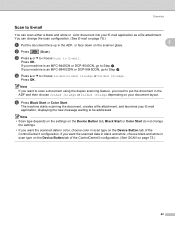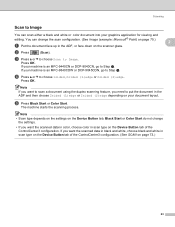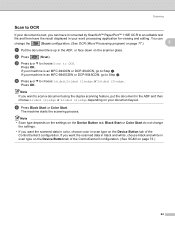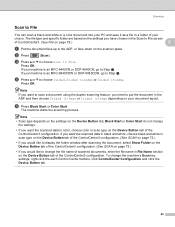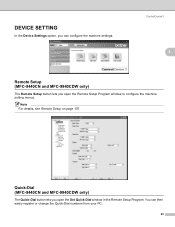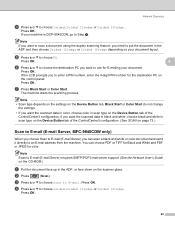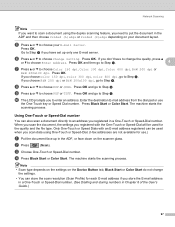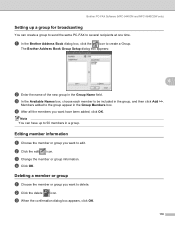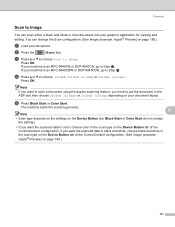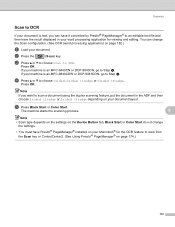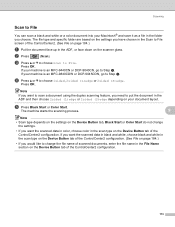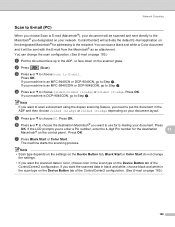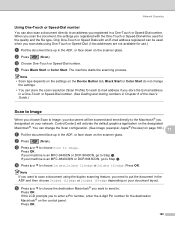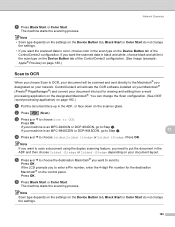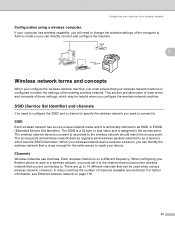Brother International MFC-9840CDW Support Question
Find answers below for this question about Brother International MFC-9840CDW.Need a Brother International MFC-9840CDW manual? We have 4 online manuals for this item!
Question posted by elzm82 on June 8th, 2014
Mfc 9840 Cdw How To Set Up Wireless
The person who posted this question about this Brother International product did not include a detailed explanation. Please use the "Request More Information" button to the right if more details would help you to answer this question.
Current Answers
Related Brother International MFC-9840CDW Manual Pages
Similar Questions
How To Reset Low Toner Message On Mfc 9840 Cdw
(Posted by kungilf 9 years ago)
How To Reset Laser Unit On Brother Mfc-9840 Cdw
(Posted by cas6jam 9 years ago)
How Do I Scan To Usb On My Brother Printer Mfc 9840 Cdw
(Posted by larrysm 10 years ago)
Mfc 9840 Cdw Doesn't Print Left Side Of Paper
I have changed the drum; cartridges... it only has 3000 copies on this machine... I am at a loss.
I have changed the drum; cartridges... it only has 3000 copies on this machine... I am at a loss.
(Posted by cathygellatly 10 years ago)
Scanner Issue With Mfc 9840 Cdw
how to change the setting to send the scanned file to a destination computer?
how to change the setting to send the scanned file to a destination computer?
(Posted by lmkha 12 years ago)