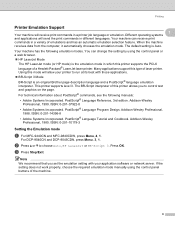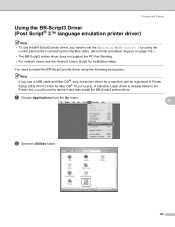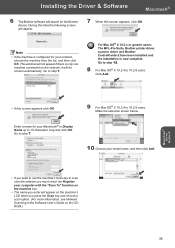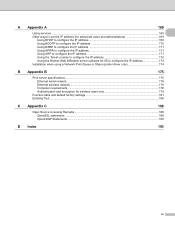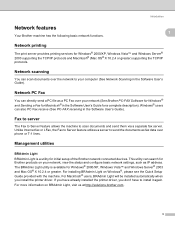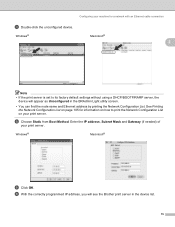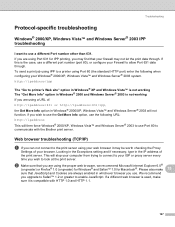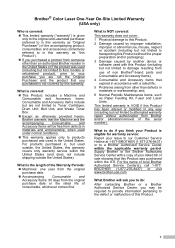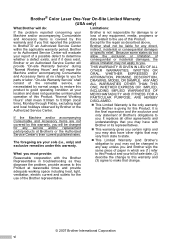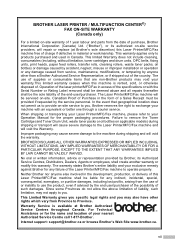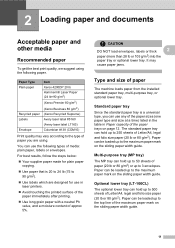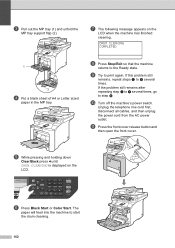Brother International MFC-9840CDW Support Question
Find answers below for this question about Brother International MFC-9840CDW.Need a Brother International MFC-9840CDW manual? We have 4 online manuals for this item!
Question posted by Erconte on November 27th, 2013
Where Is The Drum Cleaning Function On Brother Mfc9840cdw Laser Printer
The person who posted this question about this Brother International product did not include a detailed explanation. Please use the "Request More Information" button to the right if more details would help you to answer this question.
Current Answers
Related Brother International MFC-9840CDW Manual Pages
Similar Questions
How To Reset Drum Life On Brother 9840 Cdw Printer
(Posted by manuaow 9 years ago)
How Do I Make My Brother Mfc9840cdw Printer A Wireless Printer?
(Posted by heJnogal 9 years ago)
How To Reset The Drum On A Brother Mfc-9840cdw
(Posted by tr8cerhanc 9 years ago)
How To Clean Drum On Brother Mfc9320cw Laser Printer
(Posted by sibat 10 years ago)
Brother 7860 Laser Printer Toner Won't Reset
(Posted by jswhkleila 10 years ago)