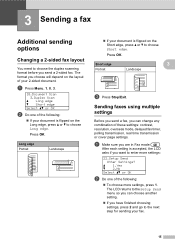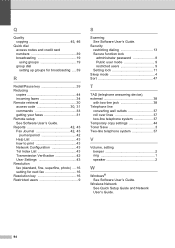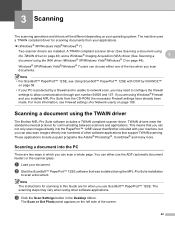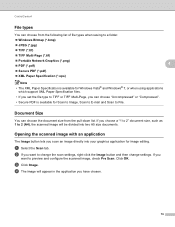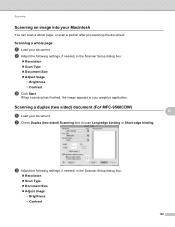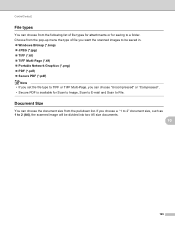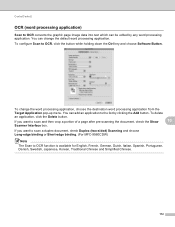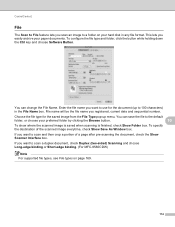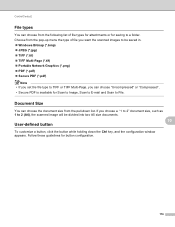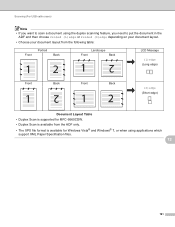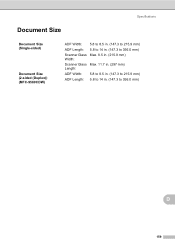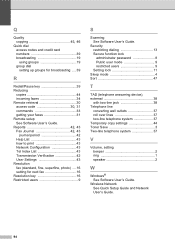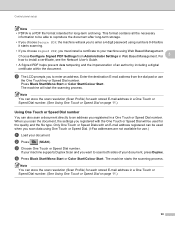Brother International MFC-9460CDN Support Question
Find answers below for this question about Brother International MFC-9460CDN.Need a Brother International MFC-9460CDN manual? We have 6 online manuals for this item!
Question posted by norest51 on January 11th, 2012
Scanning To Create A Pdf
I need to scan a double sided document and convert it into a PDF document how can I do this.
Current Answers
Related Brother International MFC-9460CDN Manual Pages
Similar Questions
Can You Scan Double Sided Documents Into Mfc-8480dn
(Posted by Dandeteti 9 years ago)
Can I Scan Double-sided Documents To Pdf?
I have a paper document that is duplex - ie, it is printed on both sides of each sheet of paper. Doc...
I have a paper document that is duplex - ie, it is printed on both sides of each sheet of paper. Doc...
(Posted by fredrossyaegerjr 9 years ago)
Brother Mfc 9460 How Do I Scan A Double Sided Document
(Posted by dtmf1tro 10 years ago)
Brother Mfc-9460cdn Slow Copying
Why does my Brother MFC-9460CDN so slow at copying documents?
Why does my Brother MFC-9460CDN so slow at copying documents?
(Posted by ronakpatel1 11 years ago)
I Need To Scan A Legal Document Into A File Folder Under Documents On My Compute
(Posted by angela31731 12 years ago)