Brother International MFC-9460CDN Support Question
Find answers below for this question about Brother International MFC-9460CDN.Need a Brother International MFC-9460CDN manual? We have 6 online manuals for this item!
Question posted by dvaughn13570 on December 7th, 2011
Scanner
can you change the settings? When I scan to my computer it shrinks the page to 85%
Current Answers
There are currently no answers that have been posted for this question.
Be the first to post an answer! Remember that you can earn up to 1,100 points for every answer you submit. The better the quality of your answer, the better chance it has to be accepted.
Be the first to post an answer! Remember that you can earn up to 1,100 points for every answer you submit. The better the quality of your answer, the better chance it has to be accepted.
Related Brother International MFC-9460CDN Manual Pages
Software Users Manual - English - Page 6


... User-defined button ...176 Scan to Image ...177 Scan to OCR ...178 Scan to E-mail ...179 Scan to 10.6.x Addresses panel 149
9 Scanning
151
Scanning a document using the TWAIN driver 151 Scanning an image into your Macintosh 152 Scanning a duplex (two sided) document (For MFC-9560CDW 152 Pre-Scanning an image ...153 Settings in the Scanner window ...154
Scanning a document using the ICA...
Software Users Manual - English - Page 42
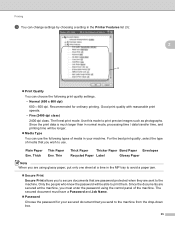
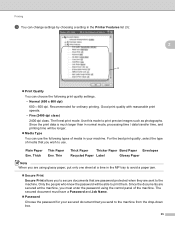
... protected when they are sent to the machine. Use this mode to use the following print quality settings.
• Normal (600 x 600 dpi)
600 600 dpi. Plain Paper Env. ...document that you send to the machine from the drop-down box.
35 Printing
c You can change settings by choosing a setting in the Printer Features list (3):
2
Print Quality
You can use . The secured...
Software Users Manual - English - Page 61
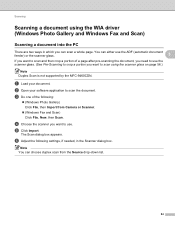
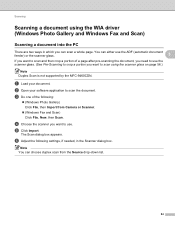
... Gallery and Windows Fax and Scan)
3
Scanning a document into the PC 3
There are two ways in the Scanner dialog box. The Scan dialog box appears. You can choose duplex scan from Camera or Scanner.
(Windows Fax and Scan) Click File, New, then Scan. Scanning
Scanning a document using the scanner glass on page 56.)
Note Duplex Scan is not supported by the MFC-9460CDN.
Software Users Manual - English - Page 80
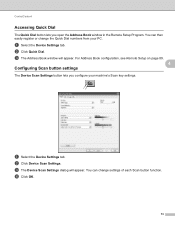
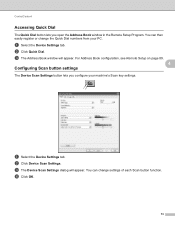
... will appear. For Address Book configuration, see Remote Setup on page 89.
4 Configuring Scan button settings
4
The Device Scan Settings button lets you open the Address Book window in the Remote Setup Program. You can then easily register or change settings of each Scan button function. ControlCenter4
Accessing Quick Dial 4
The Quick Dial button lets you configure your...
Software Users Manual - English - Page 86
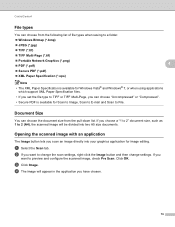
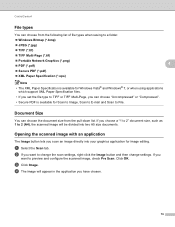
...; The XML Paper Specification is available for Scan to Image, Scan to E-mail and Scan to 2 (A4), the scanned image will appear in the application you want to change the scan settings, right-click the Image button and then change settings.
If you
want to preview and configure the scanned image, check Pre Scan. c Click Image.
Click OK. ControlCenter4
File types...
Software Users Manual - English - Page 87
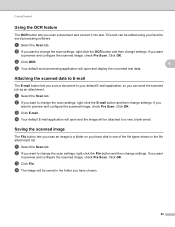
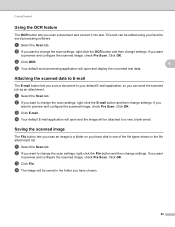
... OK. d The image will be saved in the file attachment list. b If you want
to change the scan settings, right-click the OCR button and then change settings.
b If you want to change the scan settings, right-click the E-mail button and then change settings. c Click E-mail. ControlCenter4
Using the OCR feature 4
The OCR button lets you
want to a new...
Software Users Manual - English - Page 88


... a fax number and then click Start.
81 You can only send Black & White fax documents in 1 Copy. Then select
the file you want to change and then change the scan settings, right-click the button you send an image file as a fax from your Brother machine's printer driver.
PC-FAX tab 4
This section briefly...
Software Users Manual - English - Page 89
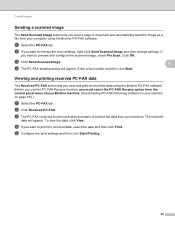
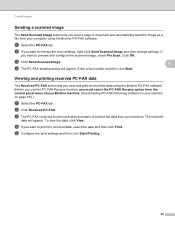
... print received fax data using the Brother PC-FAX software. If
you want to change the scan settings, right-click Send Scanned Image and then change settings. Enter a fax number and then click Start. Click OK. a Select the PC-FAX tab.
c Click Send Scanned Image.
4
d The PC-FAX sending dialog will appear.
d If you want to print...
Software Users Manual - English - Page 91
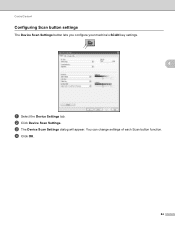
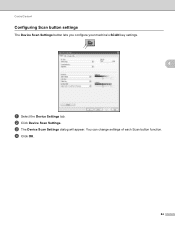
ControlCenter4
Configuring Scan button settings 4
The Device Scan Settings button lets you configure your machine's SCAN key settings.
4
a Select the Device Settings tab. You can change settings of each Scan button function. b Click Device Scan Settings. d Click OK.
84 c The Device Scan Settings dialog will appear.
Software Users Manual - English - Page 118


... Network users)
Windows Vista® users 7
a Click the
button, Control Panel, Network and Internet, Windows Firewall and click
Change settings.
b When the User Account Control screen appears, do the following.
For users who have administrator rights: Click Continue.
7
For users who do not ...
Software Users Manual - English - Page 161
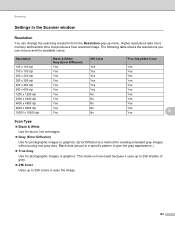
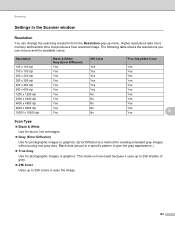
Black dots are put in the Scanner window 9
Resolution 9
You can choose and the available colors. Scanning
Settings in a specific pattern to give the gray appearance.)... Diffusion is more memory and transfer time, but produce a finer scanned image. The following table shows the resolutions you can change the scanning resolution from the Resolution pop-up to 256 colors to 256 shades...
Software Users Manual - English - Page 177


... then crop a portion of a page after pre-scanning the document, check the Show Scanner Interface box.
If you want to scan a duplex document, check Duplex (two-sided) Scanning and choose Long-edge binding or Short-edge binding. (For MFC-9560CDW)
Change the other settings, if needed.
10
To change the default settings, click the button while holding down the...
Software Users Manual - English - Page 179
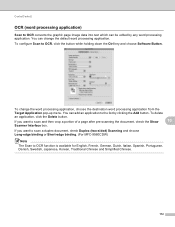
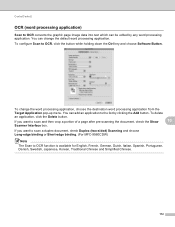
... change the word processing application, choose the destination word processing application from the
Target Application pop-up menu. To configure Scan ...scan a duplex document, check Duplex (two-sided) Scanning and choose Long-edge binding or Short-edge binding. (For MFC-9560CDW)
Note
The Scan to scan and then crop a portion of a page after pre-scanning the document, check the Show
10
Scanner...
Software Users Manual - English - Page 187
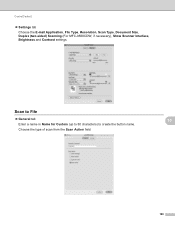
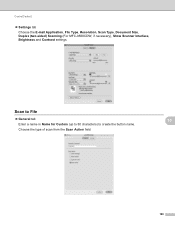
... of scan from the Scan Action field.
10
10
180
Scan to File
General tab Enter a name in Name for Custom (up to 30 characters) to create the button name. ControlCenter2
Settings tab Choose the E-mail Application, File Type, Resolution, Scan Type, Document Size, Duplex (two-sided) Scanning (For MFC-9560CDW, if necessary), Show Scanner Interface...
Software Users Manual - English - Page 216
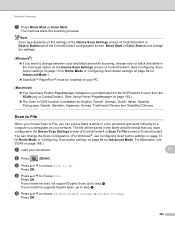
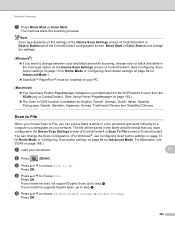
... (S)edge.
Press OK. If your PC.
(Macintosh) •
You must have configured in the scan type option on the Device Scan Settings screen of the ControlCenter2 configuration screen. You can scan a black & white or color document and send it directly to change the settings.
(Windows®) •
If you want to a computer you have Presto...
Users Manual - English - Page 15


...power outlet after checking the rating of the local power supply for a Class B digital device.
• (MFC only) This equipment may not be used to the USA only. L'utilisation de ce dispositif... est conforme aux specifications techniques applicables d'Industrie Canada.
14
IMPORTANT
• Changes or modifications not expressly approved by Brother Industries, Ltd. There are applied to...
IFAX Network Users Manual - English - Page 32
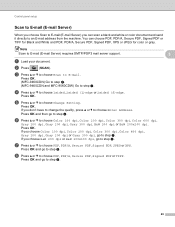
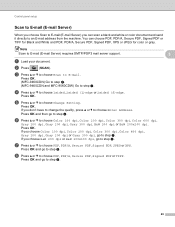
b Press
(SCAN). d Press a or b to step d.
If you choose B&W 200 dpi or B&W 200x100 dpi, go to step h.
Press OK.
(MFC-9460CDN) Go to step e.
(MFC-9465CDN and MFC-9560CDW) Go to choose 1sided, 2sided (L)edge or 2sided (S)edge.
Press OK and then go to step i.
29 Press OK.
h Press a or b to choose Change Setting. Press OK and go...
Network Users Manual - English - Page 4


... MFC-9560CDW 35 How to set a new default for Scan to FTP 35 How to set a new default for Scan to Network 35
Reset the network settings to the factory default 36 Printing the Network Configuration List 36 Printing the WLAN report (For MFC-9560CDW 37 Function table and default factory settings 38
DCP-9055CDN, MFC-9460CDN and MFC-9465CDN 38 MFC...
Network Users Manual - English - Page 62


... will be recorded in each of the registered users for Scan to FTP. a Click Administrator Settings on Scan to FTP settings.
A maximum of 15 characters can be used for more details on the MFC-XXXX (or DCP-XXXX) web page, and then click
FTP/Network Scan Settings. After setting, click Submit.
57 b You can be entered in the...
Network Users Manual - English - Page 64


... on the MFC-XXXX (or DCP-XXXX) web page, and then click
FTP/Network Scan Settings. c Click FTP/Network Scan Profile on Scan to Network settings. See Network Scanning in addition to a shared folder on a CIFS server located on your local network or the Internet. (For more details on Administrator Settings page. Web Based Management
Changing the Scan to Network...
Similar Questions
My Brother Mfc-j430w Will Not Scan, Gives Message- Out Of Memory, How Can I Cle
MFC-J430W will not scan- message out of memory appears, how can I clear the memory
MFC-J430W will not scan- message out of memory appears, how can I clear the memory
(Posted by keithtg2005 8 years ago)
How Do You Change The Setting From Stack To Sort On The Brother Mfc-9460cdn
(Posted by reivspee 9 years ago)
How To Change Fax Number On Brothers Mfc-9460cdn
(Posted by Galolo 9 years ago)
Brother Mfc-j270w Does Not Scan
Brother MFC-J270w does not scan from printer keys, but will from computer keys.
Brother MFC-J270w does not scan from printer keys, but will from computer keys.
(Posted by Robrocket1958 11 years ago)

