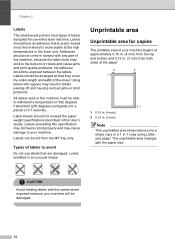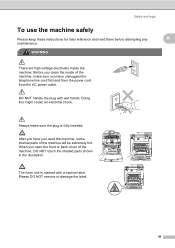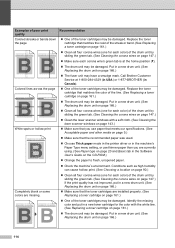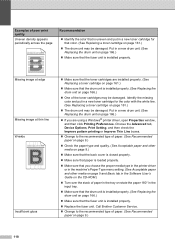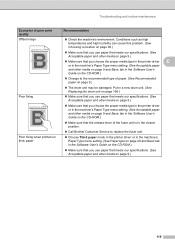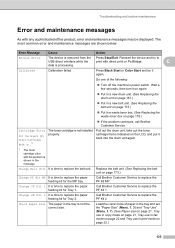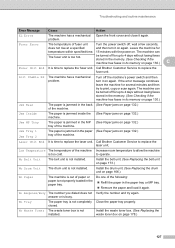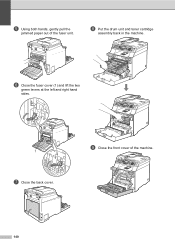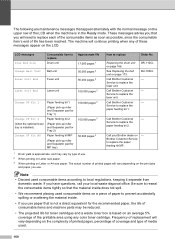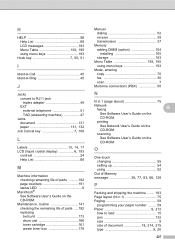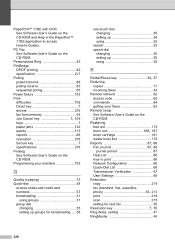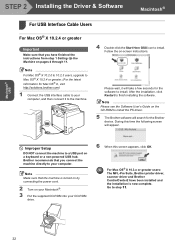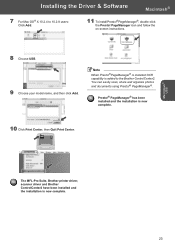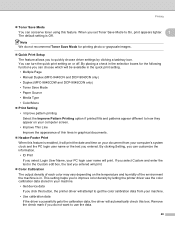Brother International MFC9440CN Support Question
Find answers below for this question about Brother International MFC9440CN - MFC Color Laser.Need a Brother International MFC9440CN manual? We have 4 online manuals for this item!
Question posted by DWEDEMEIER on November 29th, 2011
How To Replace Fuser Unit In Brother Printer Mfc-9440cn
CAN I GET INSTRUCTIONS HOW TO DO THIS
Current Answers
Answer #1: Posted by gailphillips on May 8th, 2012 10:02 AM
I was advised by both Brother and two of its authorized service centers that this is not something you can do yourself, such as replacing the belt unit or drum. According to the service centers, you are talking about around $250-$300, plus perhaps additional labor time. The service center states that it is not an easy fix and the machine needs to be taken/picked up (at an additional charge, of course) to the service center for this repair.
My conclusion: It is better to just buy a new machine.
Related Brother International MFC9440CN Manual Pages
Similar Questions
How To Replace Fuser Unit Brother Mfc-8480dn
(Posted by Balthlk 10 years ago)
How To Replace Fuser On Brother Printer Mfc 8460n
(Posted by cwg1cri 10 years ago)
How To Reset The Fuser Unit Life On Brother Printer Mfc-9440cn
(Posted by rec2sta 10 years ago)
How To Replace Ethernet In Brother Mfc-9440cn
(Posted by tetoto 10 years ago)
Fuser Unit End?
Our Brother MFC-9440CN is showing the message in the window "Fuser Unit End". What does this mean?
Our Brother MFC-9440CN is showing the message in the window "Fuser Unit End". What does this mean?
(Posted by carla95249 12 years ago)