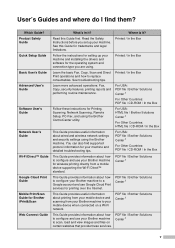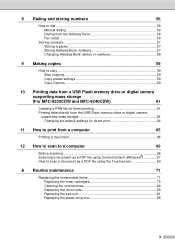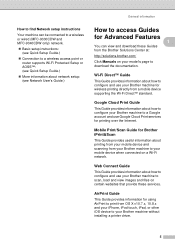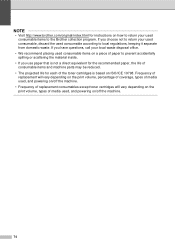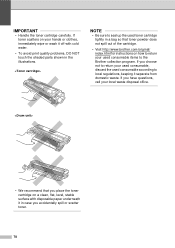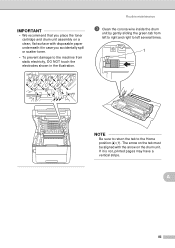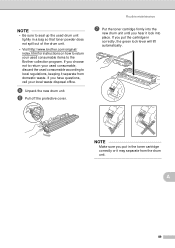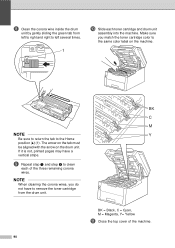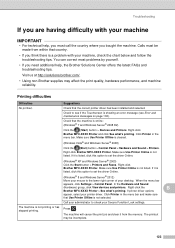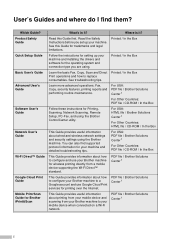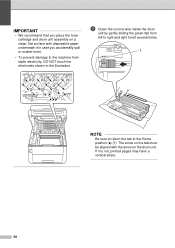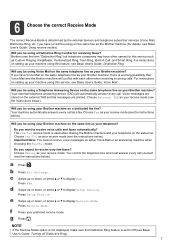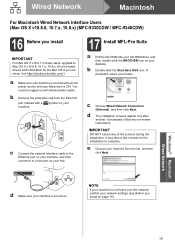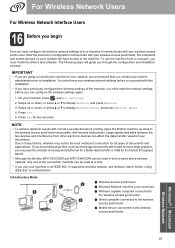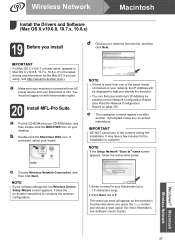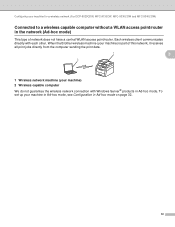Brother International MFC-9340CDW Support Question
Find answers below for this question about Brother International MFC-9340CDW.Need a Brother International MFC-9340CDW manual? We have 4 online manuals for this item!
Question posted by aarmorman on April 25th, 2014
Toner Cartridge Return Question.
Can you please give me directions to return used printer toner cartridges from a Brother MFC9340CDW printer?
Current Answers
Answer #1: Posted by TheWiz on April 25th, 2014 2:26 PM
Staples will recycle old toner cartridges for you. They'll even give you $2 in Staples Rewards for each one.
Related Brother International MFC-9340CDW Manual Pages
Similar Questions
Fuser Reset On Brother Mfc 9340 Cdw
I replaced the fuser on the brother mfc9340 cdw but I can't figure out how to reset the fuser counte...
I replaced the fuser on the brother mfc9340 cdw but I can't figure out how to reset the fuser counte...
(Posted by juliamadsen648 1 year ago)
How Do I Return Used Toner Cartridges?
how do I return used toner cartridges?
how do I return used toner cartridges?
(Posted by aferrell 8 years ago)
How Do I Return Used Toner Cartridge From Alberta
I am in Grande Prairie, Alberta Canada and I would like to know how I return used Toner cartridges a...
I am in Grande Prairie, Alberta Canada and I would like to know how I return used Toner cartridges a...
(Posted by karrie42577 9 years ago)
How Do I Reset The Toner Override For Mfc9340cdw Printer
My toner says it needs to be replaced but I heard you can reset it and get more pages to print. How ...
My toner says it needs to be replaced but I heard you can reset it and get more pages to print. How ...
(Posted by steveandvivian 10 years ago)