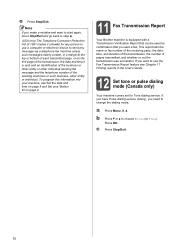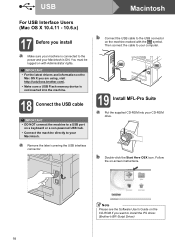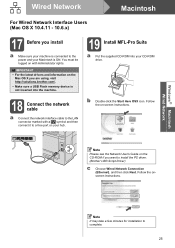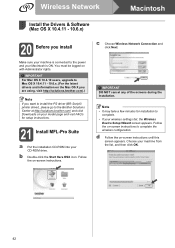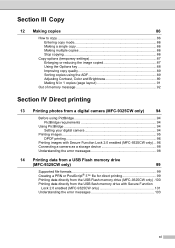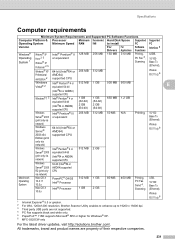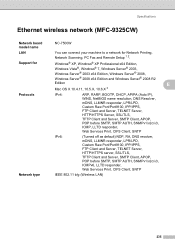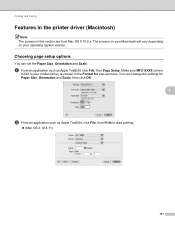Brother International MFC-9325CW Support Question
Find answers below for this question about Brother International MFC-9325CW.Need a Brother International MFC-9325CW manual? We have 3 online manuals for this item!
Question posted by Anonymous-89299 on December 16th, 2012
Mfc 9325 For Ios 10.8.2
i cannot get the suite to open i have OS 10.8.2, any ideas?
Current Answers
Related Brother International MFC-9325CW Manual Pages
Similar Questions
How Do I Wake Up My Mfc 9325 Cw Printer From Sleep Mode?
How do I wake up from sleep my mfc 9325 CW printer from sleep mode
How do I wake up from sleep my mfc 9325 CW printer from sleep mode
(Posted by brenda42763 9 years ago)
Brother Mfc-9325cw Wont Open Scanner Macintosh
(Posted by Eane 10 years ago)
Installing Mfc-pro Suite On My Second Pc That Has No Cd Reader?
May I use internet download to install MFC-Pro Suite for my new printer BROTHER MFC-9130CW on my sec...
May I use internet download to install MFC-Pro Suite for my new printer BROTHER MFC-9130CW on my sec...
(Posted by grandmalijer 10 years ago)
How To Set Up Wireless For Mfc-7860dw In Mac Os 10.7
(Posted by mrflyaw 10 years ago)
Brother Mfc 9325 And Windows 8 Scanning
I scan legal size document, but computer only saves in letter size. HHow do I change it to save in l...
I scan legal size document, but computer only saves in letter size. HHow do I change it to save in l...
(Posted by kayak02145 10 years ago)