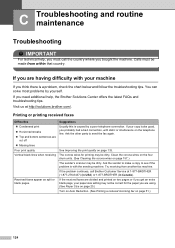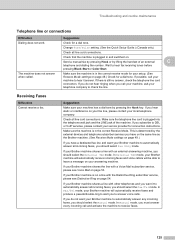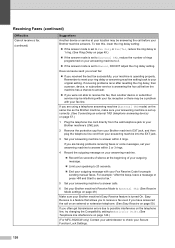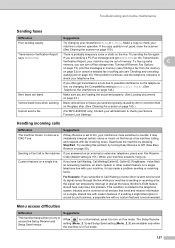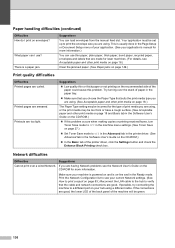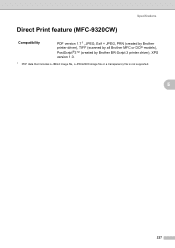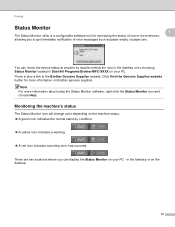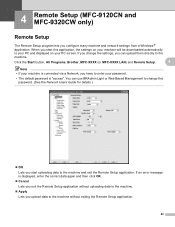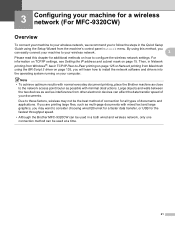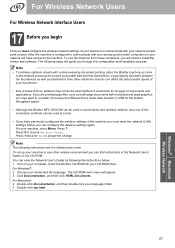Brother International MFC-9320CW Support Question
Find answers below for this question about Brother International MFC-9320CW - Color LED - All-in-One.Need a Brother International MFC-9320CW manual? We have 4 online manuals for this item!
Question posted by drdavies on May 2nd, 2012
Silencing The Brother Mfc 9320cw
There is a loud, irritating sound when printing or receiving a FAX. How can the sound be silenced? where is the device that makes the sound? Howcan it be removed?
Current Answers
Related Brother International MFC-9320CW Manual Pages
Similar Questions
How To Set Brother Mfc 7340 To Do Not Print The Fax
(Posted by Seraocasi 9 years ago)
Brother Mfc 9320cw How To Used The Wireless Setup
(Posted by tech2du 10 years ago)
How To Reset Drum On Brother Mfc 9320cw
(Posted by kaskYoze 10 years ago)
Brother Mfc 9320cw Will Not Print Due To Low Color Toner
(Posted by Tobwhela 10 years ago)