Brother International MFC 9120CN Support Question
Find answers below for this question about Brother International MFC 9120CN - Color LED - All-in-One.Need a Brother International MFC 9120CN manual? We have 4 online manuals for this item!
Question posted by cpJu on May 22nd, 2014
How To Reset Brother Mfc-9120cn Toner Low
The person who posted this question about this Brother International product did not include a detailed explanation. Please use the "Request More Information" button to the right if more details would help you to answer this question.
Current Answers
There are currently no answers that have been posted for this question.
Be the first to post an answer! Remember that you can earn up to 1,100 points for every answer you submit. The better the quality of your answer, the better chance it has to be accepted.
Be the first to post an answer! Remember that you can earn up to 1,100 points for every answer you submit. The better the quality of your answer, the better chance it has to be accepted.
Related Brother International MFC 9120CN Manual Pages
Quick Setup Guide - English - Page 17


...XML Paper Specification documents. Please download the latest driver by accessing the Brother Solutions Center at http://solutions.brother.com/.
17 After restarting the computer, you must be logged on... software installation, run the Installation Diagnostics located in Start/All Programs/Brother/ MFC-XXXX (where MFC-XXXX is now complete. Windows® Macintosh USB
USB
19 Finish and restart
a...
Quick Setup Guide - English - Page 23


... Wired Network
Wired Network
Windows®
k The installation of the screens during the software installation, run the Installation Diagnostics located in Start/All Programs/Brother/ MFC-XXXX LAN (where MFC-XXXX is your computer. The installation screens appear one after another.
Then click Next. After restarting the computer, you have
completed the registration...
Users Manual - English - Page 4
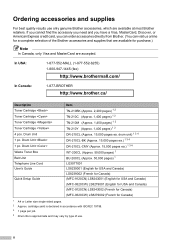
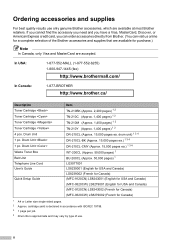
...Brother retailers.
drum unit) 1 3 4 DR-210CL-BK (Approx. 15,000 pages ea.) 1 3 4 DR-210CL-CMY (Approx. 15,000 pages ea.) 1 3 4 WT-200CL (Approx. 50,000 pages) 1 BU-200CL (Approx. 50,000 pages) 1 LG3077001 LS8239001 (English for USA and Canada) LS8239002 (French for Canada) (MFC-9120CN...877-BROTHER
http://www.brother.ca/
Description Toner Cartridge Toner Cartridge Toner Cartridge Toner ...
Users Manual - English - Page 19


...The CD-ROM main
menu will appear.
1
If this window does not appear, use the advanced features of the Brother CD-ROM. e Click the documentation you can view or download the PDF documents. (Internet access and PDF Reader ...
Viewing documentation (Windows®) 1
To view the documentation, from the Start menu, point to Brother, MFC-XXXX (where XXXX is recommended for printing the manuals.
Users Manual - English - Page 115


...name only,
you can save the file directly
to the USB Flash memory drive.
99 b Choose Brother MFC-XXXX Printer (1)
and check the Print to your USB Flash memory drive into the machine's USB...1.7 1 „ JPEG „ Exif + JPEG „ PRN (created by Brother driver) „ TIFF (scanned by all MFC or DCP Brother
models) „ PostScript® 3™ (created by just plugging your
computer,...
Users Manual - English - Page 122


...Note
If you have easy to use links that, when clicked, will take you directly to Brother,
MFC-XXXX from the programs group, then click User's Guides in the top menu, and then click ... at the left of the window. a From the Start menu, point to a particular section. Insert the Brother CD-ROM into your language folder, and
then double-click top.html. These guides have not installed the software...
Users Manual - English - Page 144


...make sure it is not recognizing the machine's input buffer's full signal.
Right-click
Brother MFC-XXXX Printer. Copies are loading the document properly. (See Using the automatic document ... Lock Settings. Make sure that Use Printer Offline is turned on.
„ Check that the toner cartridge and drum unit are installed properly. (See Replacing the drum units on page 174.)
„...
Users Manual - English - Page 157


...brother.com/
Error Message
Cause
Action
Access Error (MFC-9320CW only)
The device is removed from the USB direct interface while the data is indicated on page 174.) To identify the color.... Cartridge Error Put the Black (K) Toner Cartridge back in. 1
1 The toner cartridge color with Direct Print.
Calibrate
Calibration failed. Press Black Start or Color Start and try to view our FAQs...
Users Manual - English - Page 162


... Size" (Menu, 1, 2, 2 (See
Paper Size on the USB Flash memory drive. Error Message Replace Toner Replace WT Box Scan Unable XX
Short paper
Size mismatch Small paper
Toner Low Too Many Files (MFC-9320CW only) Unusable Device (MFC-9320CW only) WT Box End Soon
Cause The toner cartridge is time to the USB the USB direct interface.
Users Manual - English - Page 169
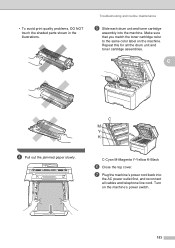
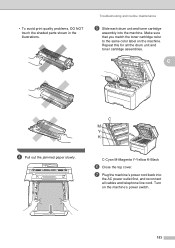
Make sure that you match the toner cartridge color to the same color label on the machine's power switch.
153
C M Y K
C-Cyan M-Magenta Y-Yellow K-Black
f Close the top cover. C
d ... machine's power cord back into the machine. Troubleshooting and routine maintenance
e Slide each drum unit and toner cartridge
assembly into
the AC power outlet first, and reconnect all the drum unit and...
Users Manual - English - Page 174
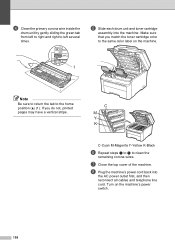
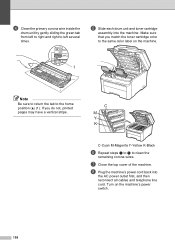
... have a vertical stripe. g Close the top cover of the machine. If you match the toner cartridge color to the same color label on the machine's power switch.
158 d Clean the primary corona wire inside the
drum ...machine's power cord back into the machine. e Slide each drum unit and toner cartridge
assembly into
the AC power outlet first, and then reconnect all cables and telephone line cord.
Users Manual - English - Page 182


... End Soon Belt unit
50,000 pages 1
WT Box End Soon Waste toner box 50,000 pages 1
How to replace
Toner Low
Toner cartridge
Prepare New X
X = Cyan,
Toner Cartridge.
LCD messages
Consumable item Approximate life to replace See page 168. See page 174. Color Drum Unit. Order No. Drum Set. 6 Contains 1 pc. TN-210BK, TN-210C...
Users Manual - English - Page 184
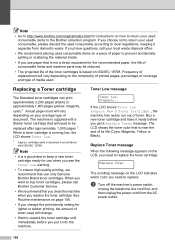
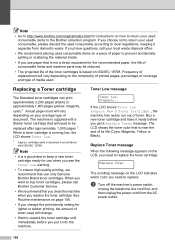
... lighter or darker printing, the amount of document.
The LCD shows the toner color that is supplied with ISO/IEC 19798. Replacing a Toner cartridge C
The Standard toner cartridges can print approximately 2,200 pages (black) or approximately 1,400 pages (yellow, magenta, cyan) 1. Toner Low message
C
Toner Low Prepare... Unplug the telephone line cord first, and then unplug the power...
Software Users Manual - English - Page 18
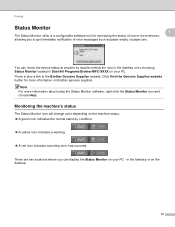
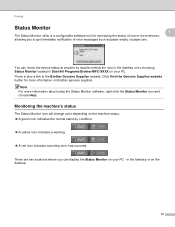
... a link to get immediate notification of one or more devices, allowing you can check the device status at anytime by double-clicking the icon in the tasktray or by condition.
„ A yellow icon indicates a warning.
„ A red icon indicates a printing error has occurred. in Start/All Programs/Brother/MFC-XXXX on the desktop.
10
Software Users Manual - English - Page 90
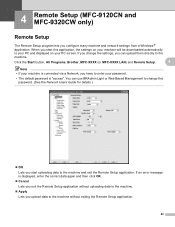
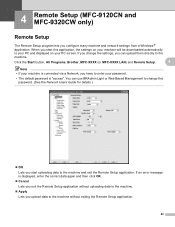
Click the Start button, All Programs, Brother, MFC-XXXX (or MFC-XXXX LAN) and Remote Setup.
4
Note • If your machine is connected ...to change the settings, you configure many machine and network settings from a Windows®
application. 4 Remote Setup (MFC-9120CN and MFC-9320CW only) 4
Remote Setup 4
The Remote Setup program lets you can upload them directly to the machine without ...
Software Users Manual - English - Page 92
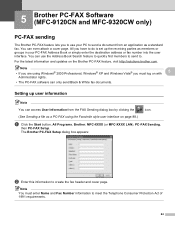
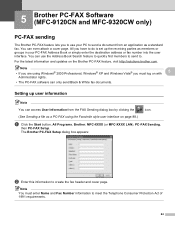
... the latest information and updates on page 88.)
a Click the Start button, All Programs, Brother, MFC-XXXX (or MFC-XXXX LAN), PC-FAX Sending,
then PC-FAX Setup. You can use your PC-FAX ... you must enter Name and Fax Number information to . 5 Brother PC-FAX Software (MFC-9120CN and MFC-9320CW only) 5
PC-FAX sending 5
The Brother PC-FAX feature lets you to use the Address Book Search feature...
Software Users Manual - English - Page 100
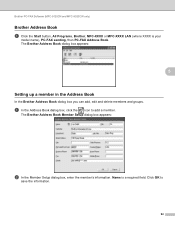
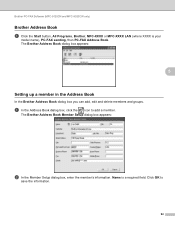
... the Address Book dialog box, click the icon to
save the information.
92 Brother PC-FAX Software (MFC-9120CN and MFC-9320CW only)
Brother Address Book 5
a Click the Start button, All Programs, Brother, MFC-XXXX or MFC-XXXX LAN (where XXXX is a required field. The Brother Address Book dialog box appears:
5
Setting up a member in the Address Book 5
In...
Software Users Manual - English - Page 107


... to choose or your PC name if connected on your PC 5
Click the Start button, All Programs, Brother, MFC-XXXX/MFC-XXXX LAN, PC-FAX Receiving and Receive.
Press OK. e Press Stop/Exit. Note
If you choose ...memory when they have been successfully sent to your PC.
Brother PC-FAX Software (MFC-9120CN and MFC-9320CW only)
Enabling PC-FAX Receiving software on your PC tasktray.
99
Network Users Manual - English - Page 14
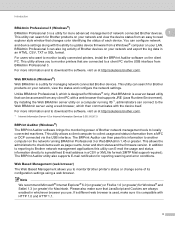
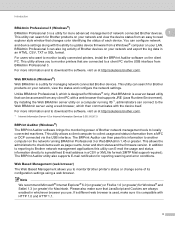
... Brother devices. 1
This utility can search for Brother products on your network and view the device status from an easy to read
explorer style window that changes color identifying...toner and drum status and the firmware version. In addition to reporting to update device firmware from any client PC with the device itself. Please also make sure it is compatible with the ability to Brother...
Network Users Manual - English - Page 31


...(Startup Disk) icon on page 199.
20
a Click the Start button, All Programs 1, Brother, MFC-XXXX LAN (or DCP-XXXX LAN), then
Remote Setup.
1 Programs for advanced users and ..., Printers,
Brother, then Utilities. Configuring your machine for a network
Using Remote Setup to change the print server settings (Not available for Windows Server® 2003/2008)
(For MFC-9120CN and MFC-9320CW) 2...
Similar Questions
How To Reset Low Toner Message Brother Mfc 9120cn Printer
(Posted by honom 9 years ago)
How To Reset Brother Mfc-7460dn Toner Low
(Posted by xxxxqwerty 9 years ago)
How To Reset Brother Mfc 9120cn Toner
(Posted by recur 10 years ago)
How To Reset Brother Mfc-9120cn
(Posted by ronalzizz 10 years ago)
How To Reset Brother Mfc 7860dw Toner Low
(Posted by brusSi 10 years ago)

