Brother International MFC 9120CN Support Question
Find answers below for this question about Brother International MFC 9120CN - Color LED - All-in-One.Need a Brother International MFC 9120CN manual? We have 4 online manuals for this item!
Question posted by pmcquatters on February 9th, 2012
Reset Drum Counter
How do I reset the drum counter on the Brother MFC 9120CN?
Current Answers
There are currently no answers that have been posted for this question.
Be the first to post an answer! Remember that you can earn up to 1,100 points for every answer you submit. The better the quality of your answer, the better chance it has to be accepted.
Be the first to post an answer! Remember that you can earn up to 1,100 points for every answer you submit. The better the quality of your answer, the better chance it has to be accepted.
Related Brother International MFC 9120CN Manual Pages
Users Manual - English - Page 4
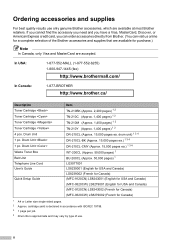
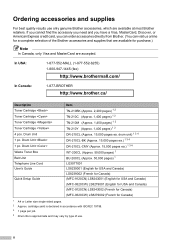
... for USA and Canada) LS8239002 (French for Canada) (MFC-9120CN) LS8243001 (English for USA and Canada) (MFC-9320CW) LS8279001 (English for USA and Canada) (MFC-9120CN) LS8243002 (French for Canada) (MFC-9320CW) LS8279002 (French for purchase.)
Note
In Canada, only Visa and MasterCard are available at most Brother retailers. Drum Unit Waste Toner Box Belt Unit Telephone Line...
Users Manual - English - Page 6
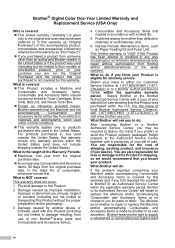
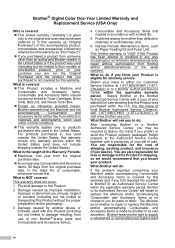
...Brother...use of non Brother®-brand ...Unit. Supply Brother or the Brother Authorized Service...Brother or an Authorized Service Center within the U.S. What to do :
After contacting Brother or a Brother...Drum Units, Belt Unit, and Waste Toner Box. „ Except as otherwise provided herein, Brother... Brother reserves...workmanship;
Brother® Digital Color One-Year... product from Brother and/or...
Users Manual - English - Page 8
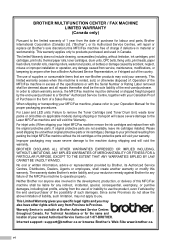
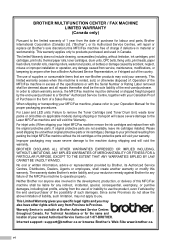
...MFC/Fax machine to operate properly. Improper packaging may not apply to you may void your warranty.
Neither Brother nor anyone other rights which vary from Province to Province.
For Laser and LED units: Failure to remove the Toner Cartridge (and Toner Drum... IMPLIED BY LAW CANNOT BE VALIDLY WAIVED.
BROTHER MULTIFUNCTION CENTER / FAX MACHINE LIMITED WARRANTY (Canada only)
Pursuant ...
Users Manual - English - Page 13
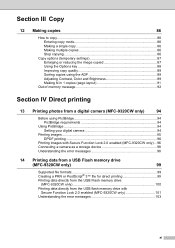
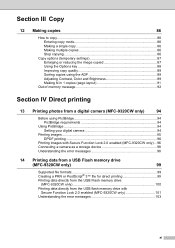
... key 88 Improving copy quality 89 Sorting copies using the ADF 89 Adjusting Contrast, Color and Brightness 89 Making N in 1 copies (page layout 91
Out of memory message ... Secure Function Lock 2.0 enabled (MFC-9320CW only) ...96 Connecting a camera as a storage device 98 Understanding the error messages 98
14 Printing data from a USB Flash memory drive
(MFC-9320CW only)
99
Supported file ...
Users Manual - English - Page 14


... Standard telephone and FCC notices 115 Industry Canada Compliance Statement (Canada only 117 Disconnect device 117 LAN connection 117 International ENERGY STAR® Qualification Statement 118 Libtiff Copyright and License... the machine 154 Cleaning the scanner 155 Cleaning the LED heads 156 Cleaning the corona wires 157 Cleaning the drum unit 159 Cleaning the paper pick-up rollers 163 ...
Users Manual - English - Page 15
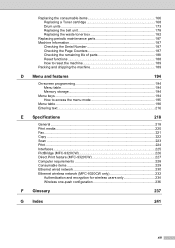
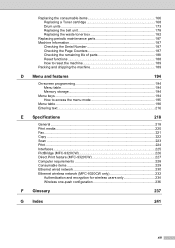
... Replacing a Toner cartridge 168 Drum units 173 Replacing the belt unit 178 Replacing the waste toner box 182
Replacing periodic maintenance parts 187 Machine Information 187
Checking the Serial Number 187 Checking the Page Counters 187 Checking the remaining life of parts 188 Reset functions 188 How to reset the machine 189 Packing and...
Users Manual - English - Page 24


... shows Job Cancel (All).
3 Data LED
The LED will answer, and then press Black Start or Color Start. Redial/Pause Redials the last number called. You can also print images directly from your PictBridge compatible camera. (See Printing photos from a digital camera (MFC-9320CW only) on page 94.) Reports (MFC-9120CN) Print the Transmission Verification Reports...
Users Manual - English - Page 45


...Management to reset the password call Brother Customer ...Service. Setting the password for the administrator.
For information about how to
configure this feature. If Fax Tx is used to set manually
at the control panel or by creating a restricted user. 4 Security features
4
Secure Function Lock 2.0 (MFC...132; PC Print „ Color Print
This feature also prevents users...
Users Manual - English - Page 62
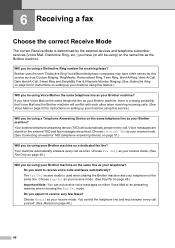
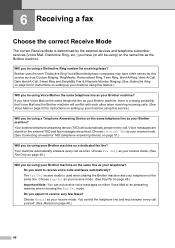
... on a dedicated fax line? Choose External TAD as your receive mode. (See Connecting an external TAD (telephone answering device) on the same line as your Brother machine? Do you be using ) on page 57.)
Will you want to receive very few faxes? Will you be using Voice Mail on page 53 ...
Users Manual - English - Page 117
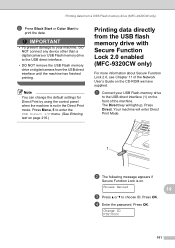
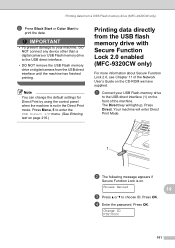
...directly from the USB direct interface until the machine has finished printing. a Connect your machine, DO NOT connect any device other than a digital camera or USB Flash memory drive to the USB direct interface.
• DO NOT remove... the data. Change ID PIN:XXXX
101
Press OK. Printing data from a USB Flash memory drive (MFC-9320CW only)
f Press Black Start or Color Start to choose ID.
Users Manual - English - Page 119
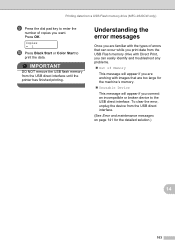
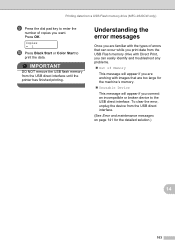
...large for the detailed solution.)
14
103 Printing data from a USB Flash memory drive (MFC-9320CW only)
i Press the dial pad key to enter the
number of Memory
This message will...132; Unusable Device
This message will appear if you are working with images that can easily identify and troubleshoot any problems.
„ Out of copies you want. Copies =1
j Press Black Start or Color Start to ...
Users Manual - English - Page 157


...it on again.
„ Identify the color causing the problem and put in a new drum unit. (See Replacing the drum units on page 174.) To identify the color of its Buy a new belt unit ...help,
the Brother Solutions Center offers the latest FAQs and troubleshooting tips:
C
Visit us at http://solutions.brother.com/
Error Message
Cause
Action
Access Error (MFC-9320CW only)
The device is removed ...
Users Manual - English - Page 160


...and open the top cover.
The toner cartridge or the drum Re-install the toner cartridge or the drum unit unit and toner cartridge assembly that is indicated on ...Brother Customer Service.
Turn the power switch off the protect switch of the USB Flash memory drive.
144 Error Message No Response/Busy No Toner No Waste Toner Out of Memory
Print Unable XX
Print Unable 1A Protected Device (MFC...
Users Manual - English - Page 161
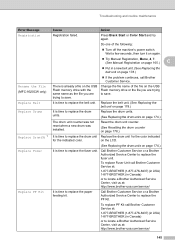
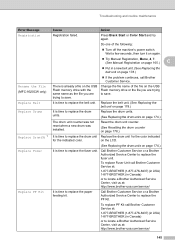
... the belt unit.
Rename the File (MFC-9320CW only)
There is time to replace the fuser unit.
Call Brother Customer Service or a Brother Authorized Service Center to replace the PF Kit.
Call Brother Customer Service or a Brother Authorized Service Center to replace the fuser unit. Reset the drum unit counter.
(See Resetting the drum counter on page 174.)
Replace Fuser
It...
Users Manual - English - Page 162


...the problem continues, call Brother Customer Service.
An incompatible or broken device Remove the USB Flash ...WT Box message.
1 (X) shows the toner cartridge or drum unit color that is near the end of its life. (K)=Black, ...Device (MFC-9320CW only) WT Box End Soon
Cause The toner cartridge is near the end of its life.
Open the back cover (back output tray) and press Black Start or Color...
Users Manual - English - Page 194
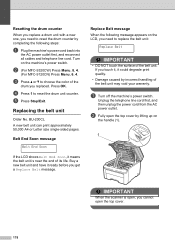
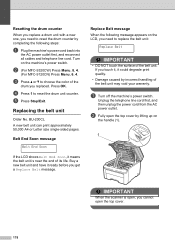
..., 8, 4.
(For MFC-9120CN) Press Menu, 6, 4.
Buy a new belt unit and have it could degrade print quality.
• Damage caused by completing the following message appears on the machine's power switch.
Unplug the telephone line cord first, and then unplug the power cord from the AC power outlet. Resetting the drum counter
C
When you replace a drum unit...
Users Manual - English - Page 204


...'s parts life on the LCD. Brother strongly recommends you perform this operation when you choose Network or All Settings.
188
Press OK.
c Press Stop/Exit. a (For MFC-9320CW) Press Menu, 8, 3.
(For MFC-9120CN) Press Menu, 6, 3.
Checking the remaining life of parts
C
You can reset all the machine settings back to choose 1.Drum,
2.Belt Unit, 3.PF Kit...
Users Manual - English - Page 250


... product to associate with access points using CKIP encryptions.
„ EAP-FAST
EAP-FAST (Extensible Authentication Protocol - The Brother machine supports the following methods:
„ Open system
Wireless devices are allowed to access the network without any authentication. „ Shared key
A secret pre-determined key is used for Provisioning, and the method...
Network Users Manual - English - Page 14
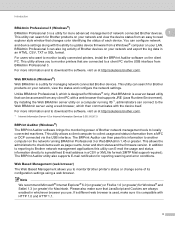
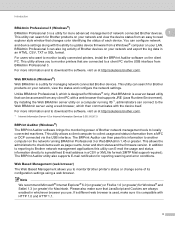
... activity of Brother devices on your network and view the device status from an easy to read
explorer style window that changes color identifying the status of each device.
Web BRAdmin... can configure network
and device settings along with the device itself. This utility allows a client computer to update device firmware from a MFC or DCP connected via...drum status and the firmware version.
Network Users Manual - English - Page 33
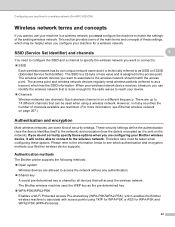
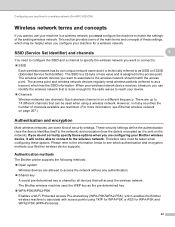
... network. This section provides some kind of the existing wireless network. Configuring your machine for a wireless network (For MFC-9320CW)
Wireless network terms and concepts 3
If you want to use your Brother wireless device, it will access the wireless network. Please refer to the information below to match the settings of security settings...
Similar Questions
How To Reset Toner Cartridge Brother Mfc-9120cn
(Posted by joejza 9 years ago)
How To Reset Toner On Brother Mfc 9120
(Posted by ninase 10 years ago)
How To Reset Part Drum Life Brother Mfc9120cn
(Posted by mbogbergmd 10 years ago)
Cannot Reset Drum Counter Brother Mfc 9320
(Posted by labamarsha 10 years ago)
How To Reset Drum Counter Brother Mfc 7460 W
(Posted by Monzar 10 years ago)

