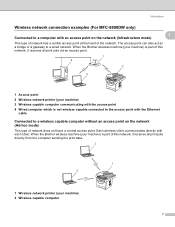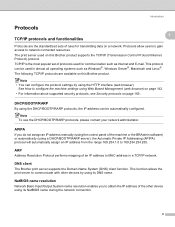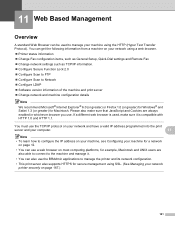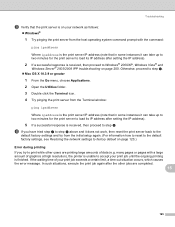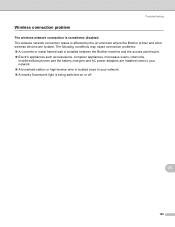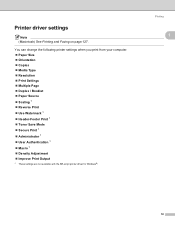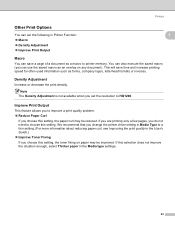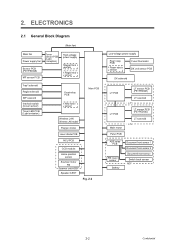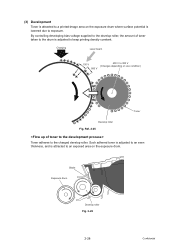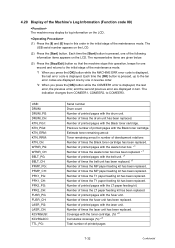Brother International MFC 8890DW Support Question
Find answers below for this question about Brother International MFC 8890DW - B/W Laser - All-in-One.Need a Brother International MFC 8890DW manual? We have 6 online manuals for this item!
Question posted by Anonymous-82741 on November 6th, 2012
On The Printer It Says It's Wireless But I Dont' See A Wireless Print Drive
The person who posted this question about this Brother International product did not include a detailed explanation. Please use the "Request More Information" button to the right if more details would help you to answer this question.
Current Answers
Answer #1: Posted by kcmjr on November 6th, 2012 6:59 PM
There won't be a "drive" anywhere. You'll need to go through the manuals and set up the networking to connect it to your wireless. Then it will show up as a network printer, but not as a drive. The guides are here: http://www.helpowl.com/manuals/Brother/MFC8890DW/4986. The networking guide is 248 pages long.
Licenses & Certifications: Microsoft, Cisco, VMware, Novell, FCC RF & Amateur Radio licensed.
Related Brother International MFC 8890DW Manual Pages
Similar Questions
How To Print A Fax Transmission Report On Brother Mfc-8890dw
(Posted by teammasonc 9 years ago)
How To Set Up Wireless Printing Mfc 8890dw
(Posted by olmMika 10 years ago)
Brother Mfc 8890 Printer Says Document Jam When There Isnt
(Posted by adzpino 10 years ago)
Unable To Wireless Print.
Hi I have configured my Brother MFC-J5910DW printer to work wirelessly with my broadband modem and ...
Hi I have configured my Brother MFC-J5910DW printer to work wirelessly with my broadband modem and ...
(Posted by BallerBlues 11 years ago)
Wireless Printing From My Macbook To My Brother Mfc-j630w Printer Has Stopped
I have a Macbook v. 10.6.8 and have successfully been using it to print wirelessly to my Brother MFC...
I have a Macbook v. 10.6.8 and have successfully been using it to print wirelessly to my Brother MFC...
(Posted by robrokks 11 years ago)