Brother International MFC 8890DW Support Question
Find answers below for this question about Brother International MFC 8890DW - B/W Laser - All-in-One.Need a Brother International MFC 8890DW manual? We have 6 online manuals for this item!
Question posted by info41928 on August 30th, 2012
Print Directly From Ipad?
Hi, can't seem to be able to "air-print" with it!
Current Answers
There are currently no answers that have been posted for this question.
Be the first to post an answer! Remember that you can earn up to 1,100 points for every answer you submit. The better the quality of your answer, the better chance it has to be accepted.
Be the first to post an answer! Remember that you can earn up to 1,100 points for every answer you submit. The better the quality of your answer, the better chance it has to be accepted.
Related Brother International MFC 8890DW Manual Pages
Network Users Manual - English - Page 12


...of Brother network connected devices. If you have already installed the printer driver, you install the printer driver. Fax to Server (For MFC-8880DN and MFC-8890DW) 1
The Fax ... directly send a file from your computer as IP address.
Introduction
Network features
Your Brother machine has the following basic network features.
1
1
Network printing 1
The print server provides printing ...
Network Users Manual - English - Page 13


... and status information from a MFC or DCP connected via the USB...administrators can E-mail the usage and status information directly to locally connected machines. Note
We recommend ...to monitor locally connected printers, install the Print Auditor Client software on a computer running ...Auditor software brings the monitoring power of each device.
If a different web browser is used,...
Network Users Manual - English - Page 15


...TCP/IP compatible operating systems).
5
See Network Shared printing on page 6.
„ Each computer must be ..., we recommend the Peer-to each computer directly sends and receives data to -Peer printing method as it is no central server controlling... In a smaller network of network connections: Peer-to -Peer printing using routers, the Gateway address must use the TCP/IP Protocol...
Network Users Manual - English - Page 19
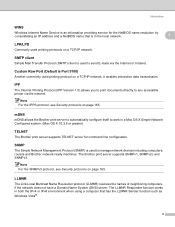
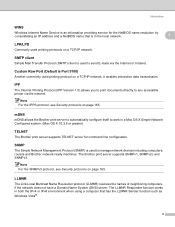
... service for command line configuration. IPP
1
The Internet Printing Protocol (IPP Version 1.0) allows you to print documents directly to send E-mails via the internet. Note For the...
mDNS allows the Brother print server to automatically configure itself to manage network devices including computers, routers and Brother network ready machines. The Brother print server supports SNMPv1, SNMPv2c...
Network Users Manual - English - Page 134
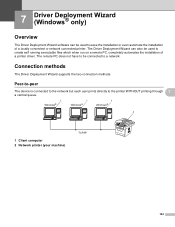
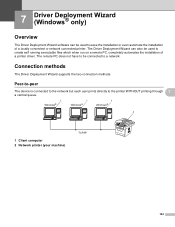
...® only) 7
Overview 7
The Driver Deployment Wizard software can also be used to the printer WITHOUT printing through 7
a central queue.
1 Client computer 2 Network printer (your machine)
124 Peer-to-peer 7
The device is connected to the network but each user prints directly to ease the installation or even automate the installation of a printer driver.
Users Manual - English - Page 6


...Accessory Items will be required to deliver (by another device or software used (including but not limited to ... of sale. You are not limited to print heads, toner, drums, ink cartridges, print cartridges, cordless handset battery, refill ribbons, thermal...this warranty.
The decision as Paper Feeding Kit, Fuser and Laser Units. Brother® One-Year Limited Warranty and Replacement Service...
Users Manual - English - Page 8


... or transport will cause severe damage to the Laser MFC/Fax machine and will void the warranty.
If...remedy against Brother for the proper packaging procedures.
BROTHER MULTIFUNCTION CENTER / FAX MACHINE
LIMITED WARRANTY
(Canada only)
..., ink cartridges, print cartridges, print rolls, thermal paper rolls, toner cartridges, drum units, OPC belts, fixing units, print heads, paper feed...
Users Manual - English - Page 33


...MP tray. The envelope should be suitable for inkjet printing
If you do not print within 0.6 in figure below.
1
1
1 Feeding direction
„ Envelope joints that are what you want ... is damaged, creased or folded
• that exceeds the recommended weight specification in a laser machine.
Envelopes
2
Most envelopes will be thicker than two sheets of
paper. This damage...
Users Manual - English - Page 110
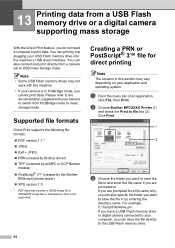
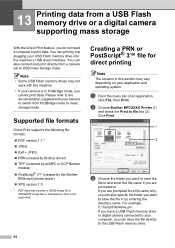
... (created by Brother driver) „ TIFF (scanned by all MFC or DCP Brother
models)
„ PostScript® 3™ (created by entering the directory name. Click Print.
1
2
c Choose the folder you want to save the file directly to the USB Flash memory drive.
94 13 Printing data from a USB Flash memory drive or a digital camera...
Users Manual - English - Page 152


... the drum.
„ If the unpacked drum unit is in direct sunlight or room light, the unit may be damaged.
„... Make sure that meets our specifications. (See Acceptable paper and other print media on page 163.)
Line across the page
ABCDEFGH abcdefghijk
ABCD abcde... the corona wire inside the drum unit. (See Cleaning the laser scanner window on page 154 and Cleaning the corona wire on page...
Users Manual - English - Page 155
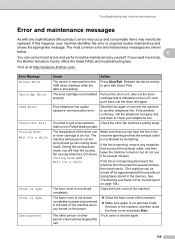
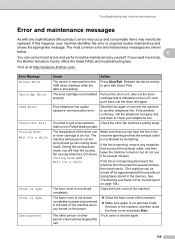
... can be
replaced. The most errors and perform routine maintenance by something.
Reinsert the device and try to print with any obstacles that you can correct most common error and maintenance messages are shown
... cover and press Start. If the fan is not spinning disconnect the machine from the USB direct interface while the data is too hot. Close the front cover of the machine.
„...
Users Manual - English - Page 159


... Toner Low, Order a new toner cartridge now. USB Flash memory drive. Unusable Device
An incompatible or broken device Remove the USB Flash memory drive from has been connected to the USB the USB direct interface.
The maximum number of
its life.
direct interface.
143 Troubleshooting and routine maintenance
Error Message
Cause
Action
Size mismatch...
Users Manual - English - Page 195
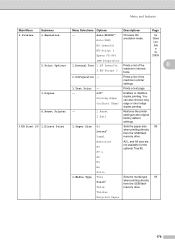
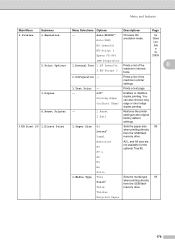
... fonts.
2.Configuration - You can also choose long edge or short edge duplex printing.
4.Reset Printer -
1.Reset 2.Exit
Restores the printer settings to the original factory default settings.
5.USB Direct I/F 1.Direct Print
1.Paper Size
A4 Letter* Legal
Sets the paper size
95
when printing directly
from the USB flash memory drive. Page
See Software User's Guide
on...
Users Manual - English - Page 196


...
4.Orientation Portrait* Landscape
Sets the page
95
orientation when
printing directly from
the USB Flash
memory drive.
5.Collate
On*
Off
Enables or disables
95
the page collation
when printing directly
from the USB Flash
memory drive.
6.Print Quality Normal* Fine
Sets the print quality 95 option when printing directly from the USB Flash memory drive.
7.PDF Option Document...
Service Manual - Page 9


...; Caution for VBG 93 are valid.
ACHTUNG:
Im Falle von Störungen der Lasereinheit muß diese ersetzt werden. vii
Confidential To prevent direct exposure to the laser beam, do not try to take off any trouble with the cover open the enclosure of VBG 93 and the performance instructions for...
Service Manual - Page 44
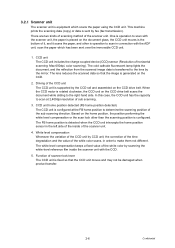
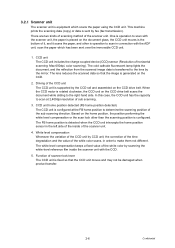
...the CCD.
5. CCD unit The CCD unit includes the charge coupled device (CCD) sensor (Resolution of the scanner unit. Driving of the while...unit is supported by the mirror. Function of the sub scanning direction. One is operation to determine the scanning position of scanner ... on the CCD drive belt. This machine prints the scanning data (copy) or data is sent by scanning the white-level...
Service Manual - Page 77


...the device
from the USB direct
and try to another telephone line.
Replace the PF Kit 2.
3-15
Poor telephone line quality Send the fax again or connect the caused a communication machine to print with Direct Print.... installed.
2) Press 1 to reset.
3-14
It is time to
The device is time to replace the laser unit. Replace the PF Kit MP.
3-14
It is removed
Press Stop...
Service Manual - Page 80
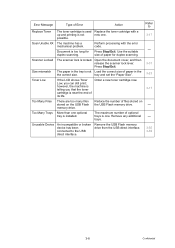
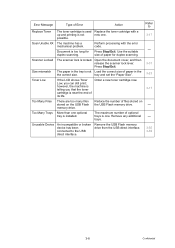
... More than one . Remove the USB Flash memory drive from the USB direct interface.
3-35 3-39
3-8
Confidential possible.
3-17
Scan Unable XX The machine has a
Perform processing with a
up and printing is not
new one.
Unusable Device
An incompatible or broken device has been connected to
Replace Toner
The toner cartridge is used Replace...
Service Manual - Page 406


.../B5/JISB5/A5/
B6/A6/Monarch/C5/
COM10/DL/DLL/
A4Long/PostCard/Folio
Letter
Copies
Switching of the print copies
1 to 99 (pages)
1
Orientation
Switching of the print direction
PortLait/Landscape
Portlait
P-Pos X-Offset Switching of the offset print position -500 to 500 (1/300dpi) of the landscape orientation
0
P-Pos Y-Offset Switching of the offset...
Service Manual - Page 408


...setting becomes effective.
LCD indication
Detail description
Auto I/F Time
Configure the setting for the print direction. When set the Y-Offset on the PC, the setting becomes effective. The default ...the interface open time. And this setting is ON. Effective for the space at the print width.
- Auto LF
Configure the setting for the auto Carriage Return.
- Bottom Margin ...
Similar Questions
How Do I Replace The Laser Unit For Mfc 8890dw
(Posted by Wowoct 9 years ago)
How To Reset Replace The Laser Signal Brother Mfc 8890dw
(Posted by inkzuall 9 years ago)
How Do I Replace Laser Unit In Mfc-8890dw
(Posted by nunnAtlant 10 years ago)
What Is The Part Number For Fuser And Laser Units For Mfc 8480 Dn
(Posted by ropino 10 years ago)
How To Install Laser Unit On Mfc 8480dn
(Posted by AlicRRizz 10 years ago)

