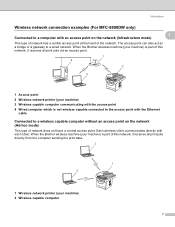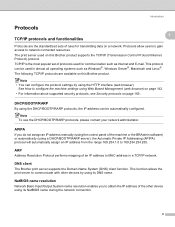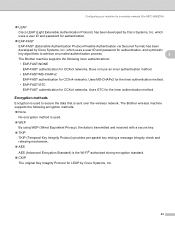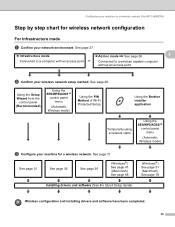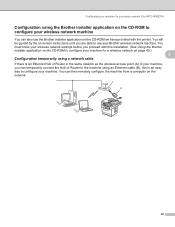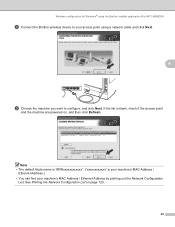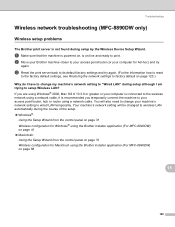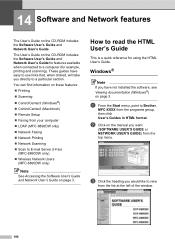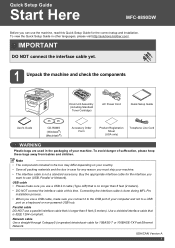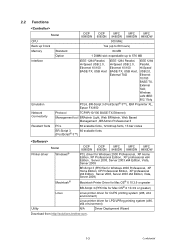Brother International MFC 8890DW Support Question
Find answers below for this question about Brother International MFC 8890DW - B/W Laser - All-in-One.Need a Brother International MFC 8890DW manual? We have 6 online manuals for this item!
Question posted by johvagboy on April 23rd, 2014
Can You Use Both Usb And Network Connections On Brother 8890dw
Current Answers
Answer #1: Posted by BusterDoogen on April 23rd, 2014 12:25 PM
USB host
Parallel
LAN
I hope this is helpful to you!
Please respond to my effort to provide you with the best possible solution by using the "Acceptable Solution" and/or the "Helpful" buttons when the answer has proven to be helpful. Please feel free to submit further info for your question, if a solution was not provided. I appreciate the opportunity to serve you!
Related Brother International MFC 8890DW Manual Pages
Similar Questions
Our brother 8890dw after working flawlessly for 18 months has a delay in delivering network print jo...