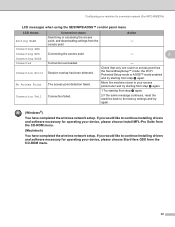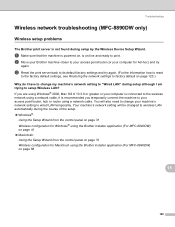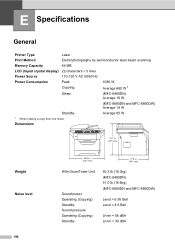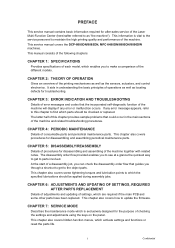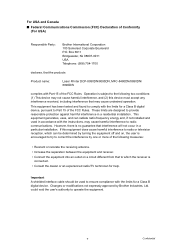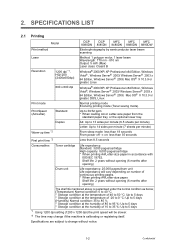Brother International MFC 8890DW Support Question
Find answers below for this question about Brother International MFC 8890DW - B/W Laser - All-in-One.Need a Brother International MFC 8890DW manual? We have 6 online manuals for this item!
Question posted by ashleyr on October 21st, 2011
Reseting A Drum
How do I reset my drum for the MFC-8890DW?
Current Answers
Answer #1: Posted by kevingumpp on July 17th, 2012 7:24 PM
Click on the link below to read an article I wrote on the Change Drum Message Reset
Related Brother International MFC 8890DW Manual Pages
Similar Questions
How Do I Replace The Laser Unit For Mfc 8890dw
(Posted by Wowoct 9 years ago)
How To Reset Replace The Laser Signal Brother Mfc 8890dw
(Posted by inkzuall 9 years ago)
How To Reset A Laser Life On Mfc-8480dn
(Posted by heMaro 10 years ago)
How To Remove The Laser Unit From Mfc-8680dn
(Posted by rcSc 10 years ago)
How To Install Laser Unit On Mfc 8480dn
(Posted by AlicRRizz 10 years ago)