Brother International MFC 8890DW Support Question
Find answers below for this question about Brother International MFC 8890DW - B/W Laser - All-in-One.Need a Brother International MFC 8890DW manual? We have 6 online manuals for this item!
Question posted by pstokol on December 15th, 2012
How Do I Reset The Drum Counter?
My menu does not show "reset drum counter" that I can see.
Current Answers
There are currently no answers that have been posted for this question.
Be the first to post an answer! Remember that you can earn up to 1,100 points for every answer you submit. The better the quality of your answer, the better chance it has to be accepted.
Be the first to post an answer! Remember that you can earn up to 1,100 points for every answer you submit. The better the quality of your answer, the better chance it has to be accepted.
Related Brother International MFC 8890DW Manual Pages
Network Users Manual - English - Page 157


...up the following features in the Secure Function Lock 2.0:
„ All Counter Reset
You can reset the page counter by configuring the time interval based on the CD-ROM.
• The...is available as a CSV file.
„ Last Counter Record
11
The machine retains the page count after the counter has been reset.
„ Counter Auto Reset Settigs
You can be configured using the PC login name...
Software Users Manual - English - Page 190


... key on your machine choose the Device Button (click each of the ControlCenter buttons while holding down the Ctrl key and choose Device Button) in the configuration menu for each of the SCAN buttons....buttons while 10
holding down the Ctrl key and choose Software Button) in the configuration menu for each of the SCAN buttons.
182 ControlCenter2 gives you scan directly to configure ...
Users Manual - English - Page 6


...comes first.
The decision as Paper Feeding Kit, Fuser and Laser Units. For products purchased in, but used outside the United... (including but are not limited to print heads, toner, drums, ink cartridges, print cartridges, cordless handset battery, refill ribbons...or accompanying Consumable and Accessory Items is covered by another device or software used with a photocopy of your issue ...
Users Manual - English - Page 8


... ink cartridges installed.
For Laser units: Failure to remove the Toner Cartridge (and Toner Drum Unit, waste toner packs ...Representative, or if shipped out of a Sales Receipt.
BROTHER MULTIFUNCTION CENTER / FAX MACHINE
LIMITED WARRANTY
(Canada only)
Pursuant to ...during shipping or transport will cause severe damage to the Laser MFC/Fax machine and will void your warranty. Warranty Service...
Users Manual - English - Page 14


... and FCC notices 112 Industry Canada Compliance Statement (Canada only 114 Laser safety 114 FDA regulations 115 Disconnect device 115 LAN connection 116 International ENERGY STAR® Compliance Statement 116 ... 153 Cleaning the scanner 154 Cleaning the laser scanner window 154 Cleaning the corona wire 156 Cleaning the drum unit 157
Replacing the consumable items 159 Replacing a...
Users Manual - English - Page 157


.... Call Brother Customer Service to save .
See Transferring your faxes or Fax Journal report on page 144.)
Protected Device The protect switch of the file on page 163.)
The drum unit counter was not reset when a new drum was installed.
1 Open the front cover, and then press Clear/Back.
2 Press 1 to send or copy the...
Users Manual - English - Page 182


a Press Menu, 8, 3.
83.Parts Life 1.Drum 2.Fuser 3.Laser
Select ab or OK
b Press a or b to the settings that part's life counter was reset during the life of the used part.
Note
Unplug the interface cable before you dispose of the machine. Note
The life check will not be accurate only if you have reset the drum counter when you...
Users Manual - English - Page 206
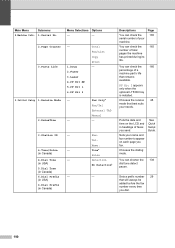
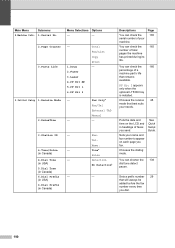
...'s life
that will always be added before the fax number every time you dial.
190 Chooses the dialing mode.
Menu Selections Options
-
-
2.Page Counter 3.Parts Life
0.Initial Setup 1.Receive Mode 2.Date&Time
-
1.Drum 2.Fuser 3.Laser 4.PF Kit MP 5.PF Kit 1 6.PF Kit 2 -
-
Total Fax/List Copy Print -
You can check the number of your...
Service Manual - Page 62


... a rotation rate of the develop roller. Irrespective of the amount of toner cartridge changes
No count up
Page counter for each toner cartridge
Continued
Coverage for each toner cartridge
Continued
Developing bias voltage
Reset (Initial setting)*2
*1 Excluding a toner cartridge in use in which there is a little toner remained. *2 The developing bias voltage...
Service Manual - Page 77


The drum unit counter was installed.
2) Press 1 to reset.
3-14
It is removed
Press Stop/Exit.
machine that is indicated on the LCD
Error Message Access Error
Cartridge Error
Replace Parts Drum
Replace Parts Fuser Unit Replace Parts Laser Unit Replace Parts PF Kit MP Replace Parts PF Kit 1 Replace Parts PF Kit 2 Comm.Error
Connection...
Service Manual - Page 95
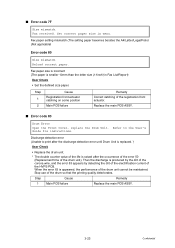
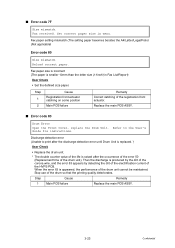
... error until Drum Unit is replaced. )
User Check
• Replace the drum unit.
* The double counter value of ...the life is produced by the dirt of the corona wire, and the error 83 appears by detecting the dirt of the electrification current of the drum unit cannot be maintained. When the error 83 is smaller 10mm than the letter size (11inch) in menu...
Service Manual - Page 119
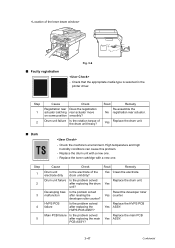
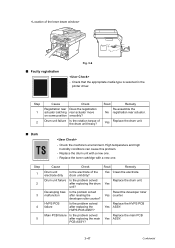
... a new one .
developer roller counter?
Replace the HVPS PCB Yes ASSY. Drum unit failure Is the rotation torque of the drum unit dirty? Yes Replace the drum unit.
■ Dark
- High temperature and high humidity conditions can cause this problem.
-
Main PCB failure Is the problem solved after reseting the
Yes counter. Check that the appropriate...
Service Manual - Page 184


... assembling. • Set the DX feed ASSY or DX blank cover. • Install the Drum/toner ASSY into the Printer. • Put the Paper into the Paper tray. • Reset the count of the Fuser unit and Laser unit after part replacement.
(Refer to "5.1 Resetting the Periodical Replacement Parts Life" in Chapter7.)
4-29
Confidential
Service Manual - Page 195


(3) Put the Holder bearing MP into the Printer. (6) Close the Front cover.
* Reset the count of the arrow 3c to the direction of the PF Kit MP after part replacement.
4-40
Confidential ...Close the MP feed frame cover. MP feed frame cover
MP feed frame MP feed frame
Front cover
Fig. 4-58 (5) Install the Drum/toner ASSY into the MP feed frame and turn the Holder bearing MP to lock.
Service Manual - Page 386


... Log to the Telephone Line (Function code 87 7-34 4.23 Counter Reset After Replacing the Fuser Unit,
Laser Unit and Paper Feed Kit (Function code 88 7-35 4.24 Maintenance... OTHER SERVICE FUNCTIONS 7-36 5.1 Resetting the Periodical Replacement Parts Life 7-36 5.2 Develop Roller / Developing Bias Voltage Counter Reset Function 7-38 5.3 Drum condensation countermeasure mode 7-39
Confidential You...
Service Manual - Page 389
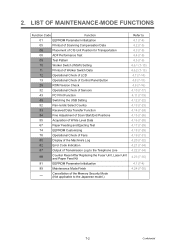
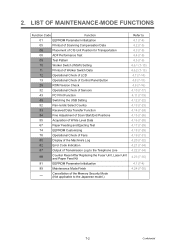
...82
Error Code Indication
87
Output of the Memory Security Mode (Not applicable to the Japanese model.)
Refer to the Telephone Line
88
Counter Reset After Replacing the Fuser Unit, Laser Unit and Paper Feed Kit
91
EEPROM Parameter Initialization
99
Maintenance Mode Finish
- Cancellation of Transmission Log to : 4.1 (7-4) 4.2 (7-5) 4.3 (7-8) 4.4 (7-8) 4.5 (7-9) 4.6.1 (7-10) 4.6.2 (7-13...
Service Manual - Page 422


.... "Reset Laser ?" "Reset PF KIT MP ?" The LCD shows. 4.23 Counter Reset After Replacing the Fuser Unit,Laser Unit and Paper Feed Kit (Function code 88)
The number of replacement is increased by one, and the warning indication "Replace ***" is finished, and the machine returns to the standby status.
7-35
Confidential At this time, the drum counter and...
Service Manual - Page 423


... the same time in the ready state. The "Reset Menu" will appear on the LCD.
(2) Press the [ ] button a few times to reset the page counter of the fuser unit and increase the number of the drum unit. If pressing the [2] key, the machine do not reset the page counter and the "Fuser" will appear on the LCD...
Service Manual - Page 424


....
(1) Press the [3] and [9] keys at the same time in the ready state. Reset / 2. Reset / 2. Then, the machine returns to the ready state. The "Reset Menu" will appear on the LCD.
7-37
Confidential The page counter of the MP paper feeding kit is reset, and the number of replacement times is increased by one . The "1. Exit" will...
Service Manual - Page 425


... function allows you to reset the page counter of the laser unit and increase the number of replacement times by one. If resetting the counter, press the [1] key. Yes 2. The "Reset Menu" will appear on the...roller counter and developing bias voltage are reset at the same time in the display of the develop roller counter reset while the front cover is being opened .
(2) The "Replace Drum ?" ...
Similar Questions
How Do I Replace The Laser Unit For Mfc 8890dw
(Posted by Wowoct 9 years ago)
How To Reset Replace The Laser Signal Brother Mfc 8890dw
(Posted by inkzuall 9 years ago)
How To Reset A Laser Life On Mfc-8480dn
(Posted by heMaro 10 years ago)
How To Remove The Laser Unit From Mfc-8680dn
(Posted by rcSc 10 years ago)
How To Install Laser Unit On Mfc 8480dn
(Posted by AlicRRizz 10 years ago)

