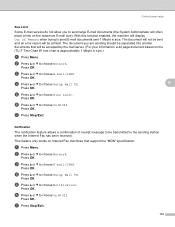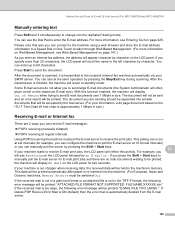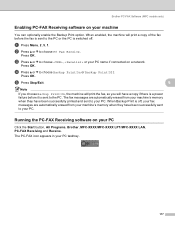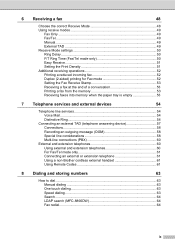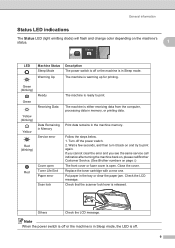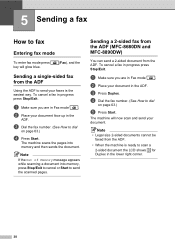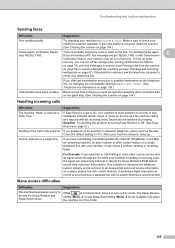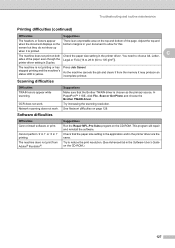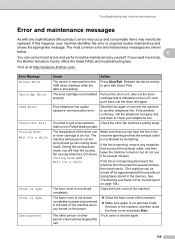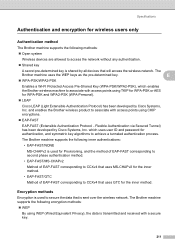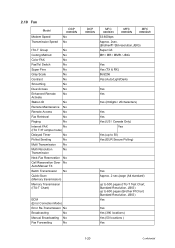Brother International MFC 8890DW Support Question
Find answers below for this question about Brother International MFC 8890DW - B/W Laser - All-in-One.Need a Brother International MFC 8890DW manual? We have 6 online manuals for this item!
Question posted by se52jojo on December 19th, 2013
Will Memory Upgrade For Brother 8890dw Stop Out Of Memory Error?
The person who posted this question about this Brother International product did not include a detailed explanation. Please use the "Request More Information" button to the right if more details would help you to answer this question.
Current Answers
Related Brother International MFC 8890DW Manual Pages
Similar Questions
Brother Mfc 8460n Out Of Memory Error
When trying to make a copy I receive the message "Out of Memory". What does it mean for copying and ...
When trying to make a copy I receive the message "Out of Memory". What does it mean for copying and ...
(Posted by mediahomehealth 9 years ago)
How To Clear The Fax Memory On A Brother 8890dw
(Posted by wannaMa 10 years ago)
How To Remove Memory In Fax Brother 8890dw
(Posted by ascotTabTa 10 years ago)
Why Does Brother 8890dw Say Poor Line Condition And Out Of Memory When Scanning
to email
to email
(Posted by showavin 10 years ago)
Brother 8890dw Delay Delivering Print
Our brother 8890dw after working flawlessly for 18 months has a delay in delivering network print jo...
Our brother 8890dw after working flawlessly for 18 months has a delay in delivering network print jo...
(Posted by nancy54808 11 years ago)