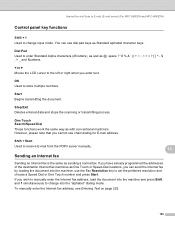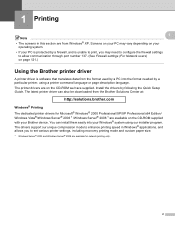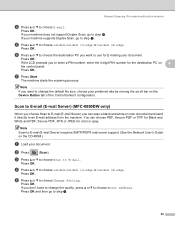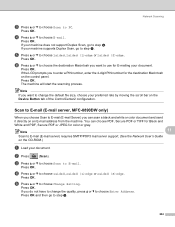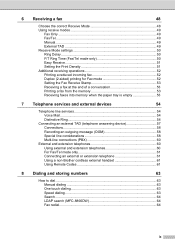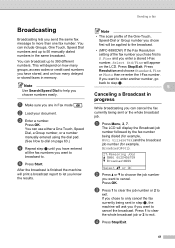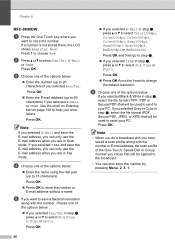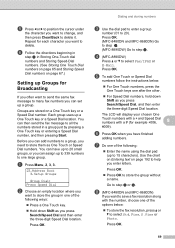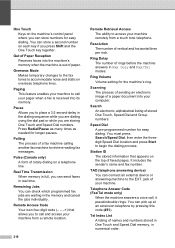Brother International MFC 8890DW Support Question
Find answers below for this question about Brother International MFC 8890DW - B/W Laser - All-in-One.Need a Brother International MFC 8890DW manual? We have 6 online manuals for this item!
Question posted by bbykt39 on January 24th, 2012
How Do I Erase Or Delete The The Speed Dail Info I Programmed For The Numbers
i programmed some e-mails for the speed dail scan to e-mail but there are some i don't need anymore how do i erase those to clear the numbers up to program more that i need
Current Answers
Related Brother International MFC 8890DW Manual Pages
Similar Questions
Problem With Control Center 3
I am using a brother MFC-8890DW and when I try to scan a paper and click on the email button I will ...
I am using a brother MFC-8890DW and when I try to scan a paper and click on the email button I will ...
(Posted by mohsenrafisamii 11 years ago)
Mfc-7360n Will It Work With A 25 Ft Usb Cable? I Need 23 Ft Minimum To Connect I
also are the ends of cable called A (male ) to B (male) as im not sure what to order for the ends of...
also are the ends of cable called A (male ) to B (male) as im not sure what to order for the ends of...
(Posted by dresopenko 11 years ago)
How Do You Change The Outgoing Fax Number That Shows Up?
The number that shows up on the transmission verification report is our old fax number. How do I cha...
The number that shows up on the transmission verification report is our old fax number. How do I cha...
(Posted by Ctieppo 11 years ago)
Setting Speed Dial
How do I set the speed dials for the brother MFC 8890dw fax
How do I set the speed dials for the brother MFC 8890dw fax
(Posted by deswhalen 12 years ago)