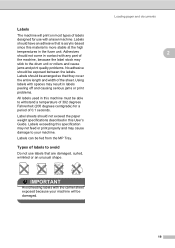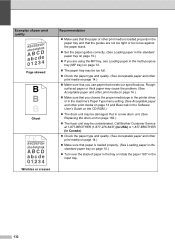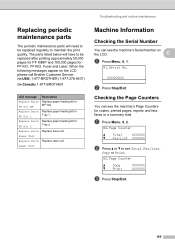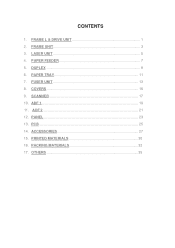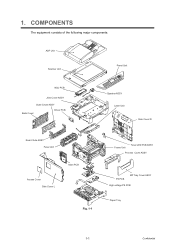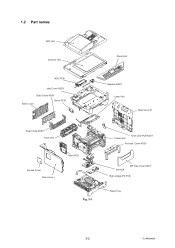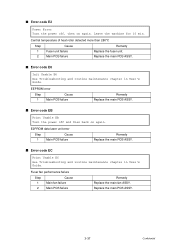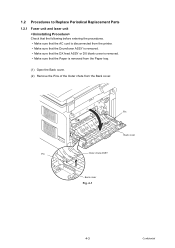Brother International MFC 8890DW Support Question
Find answers below for this question about Brother International MFC 8890DW - B/W Laser - All-in-One.Need a Brother International MFC 8890DW manual? We have 6 online manuals for this item!
Question posted by snp1help20 on May 23rd, 2014
What Is The Cost Of A Fuser Unit And Laser Unit For A Brother Mfc 8890dw
The person who posted this question about this Brother International product did not include a detailed explanation. Please use the "Request More Information" button to the right if more details would help you to answer this question.
Current Answers
Answer #1: Posted by freginold on July 19th, 2014 3:30 PM
Hi, Amazon has the MFC-8890DW fuser for $169.00. The laser unit is a bit harder to come by, but eBay has the laser unit right now for $34.64.
Related Brother International MFC 8890DW Manual Pages
Similar Questions
How To Replace Fuser Unit Brother Mfc-8860dn
(Posted by qwkdogollum 10 years ago)
How To Replace Fuser Unit Brother Mfc-8480dn
(Posted by Balthlk 10 years ago)
How To Adjust The Fuser Temp On A Brother Mfc 8890dw Laser Printger
(Posted by walmbo 10 years ago)
How To Replace Fuser Unit Brother Mfc 8890dw
(Posted by lebpow 10 years ago)