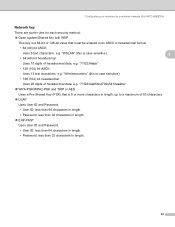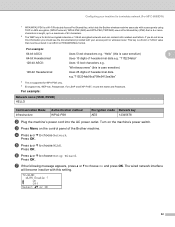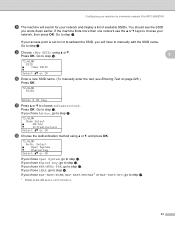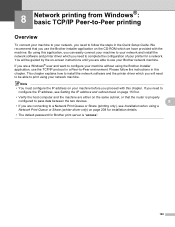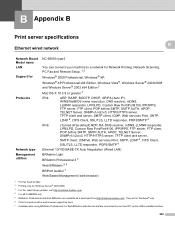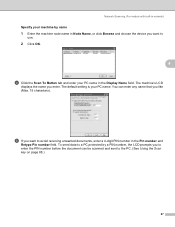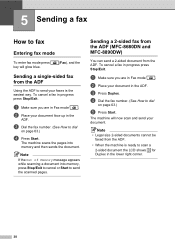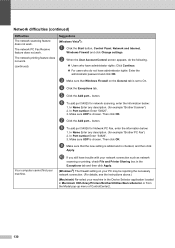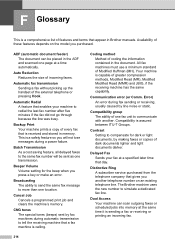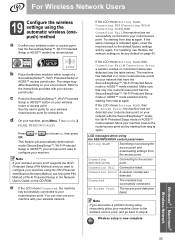Brother International MFC 8890DW Support Question
Find answers below for this question about Brother International MFC 8890DW - B/W Laser - All-in-One.Need a Brother International MFC 8890DW manual? We have 6 online manuals for this item!
Question posted by rmarsh1957 on October 10th, 2013
'connection Failed' Message...why?
I am trying to do a wireless hookup of existing wired mfc-8890dw unit.( I have been able to connect 3 new pc's to this network by just entering the 10 digit web key).
I go thru with the setup wizard machine sequence and it detects the signal then i subsequently enter the 10 digit key into key1 then after a minute I get "connection failed" msg. I've done the reset network and repeated the sequence without any success. I have two MFC 8890 units here and I get the same results.
Current Answers
Related Brother International MFC 8890DW Manual Pages
Similar Questions
Error Message No Paper Fed On Brother Mfc 885
There is paper in my printer and the error message comes up as no paper fed!
There is paper in my printer and the error message comes up as no paper fed!
(Posted by mmmrrrlee 10 years ago)
Brother Mfc 8890dw How To Connect Wireless Setup
(Posted by oshgage 10 years ago)
How To Clear An Error Message To Replace Toner On A Mfc-7360n
(Posted by stevsun 10 years ago)
I Got A Message: Print Unable 71
I got a message on my printer screen: print unable 71. How do I fix that? printer is less than 2 mo...
I got a message on my printer screen: print unable 71. How do I fix that? printer is less than 2 mo...
(Posted by blevin 11 years ago)